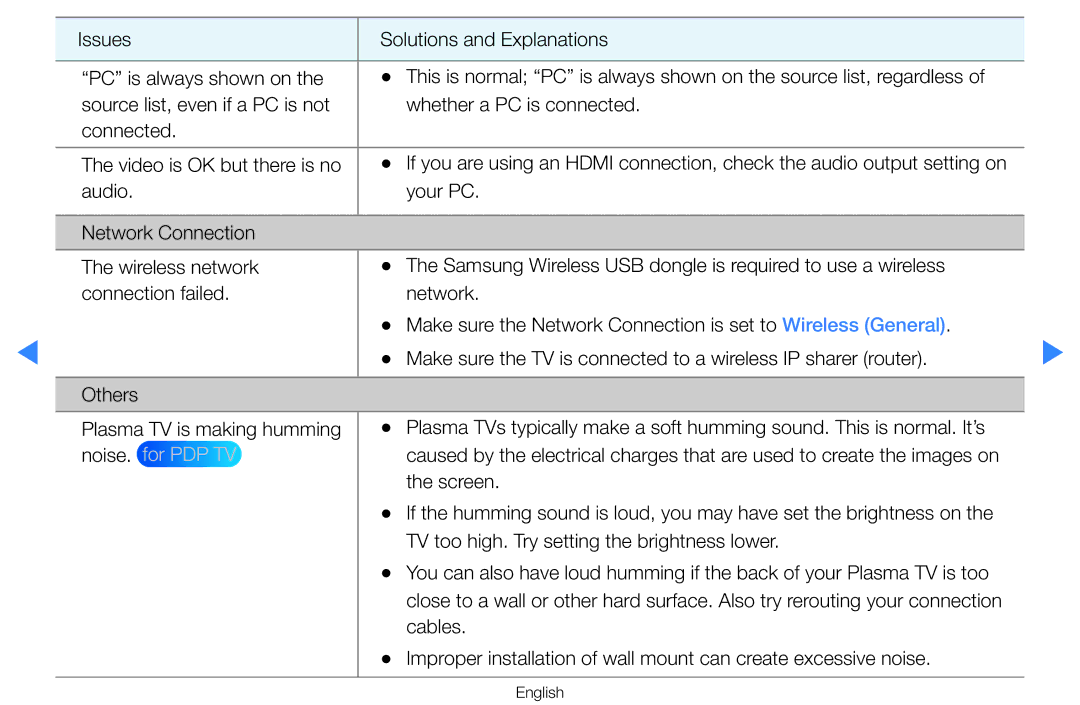| Issues | Solutions and Explanations |
|
|
|
|
|
| “PC” is always shown on the | •• This is normal; “PC” is always shown on the source list, regardless of |
|
| source list, even if a PC is not | whether a PC is connected. |
|
| connected. |
|
|
|
|
|
|
| The video is OK but there is no | •• If you are using an HDMI connection, check the audio output setting on |
|
| audio. | your PC. |
|
|
|
|
|
| Network Connection |
|
|
|
|
|
|
| The wireless network | •• The Samsung Wireless USB dongle is required to use a wireless |
|
| connection failed. | network. |
|
◀ | •• Make sure the Network Connection is set to Wireless (General). | ▶ | |
•• Make sure the TV is connected to a wireless IP sharer (router). | |||
|
|
|
|
Others
Plasma TV is making humming noise. for PDP TV
•• Plasma TVs typically make a soft humming sound. This is normal. It’s caused by the electrical charges that are used to create the images on the screen.
•• If the humming sound is loud, you may have set the brightness on the TV too high. Try setting the brightness lower.
•• You can also have loud humming if the back of your Plasma TV is too close to a wall or other hard surface. Also try rerouting your connection cables.
•• Improper installation of wall mount can create excessive noise.