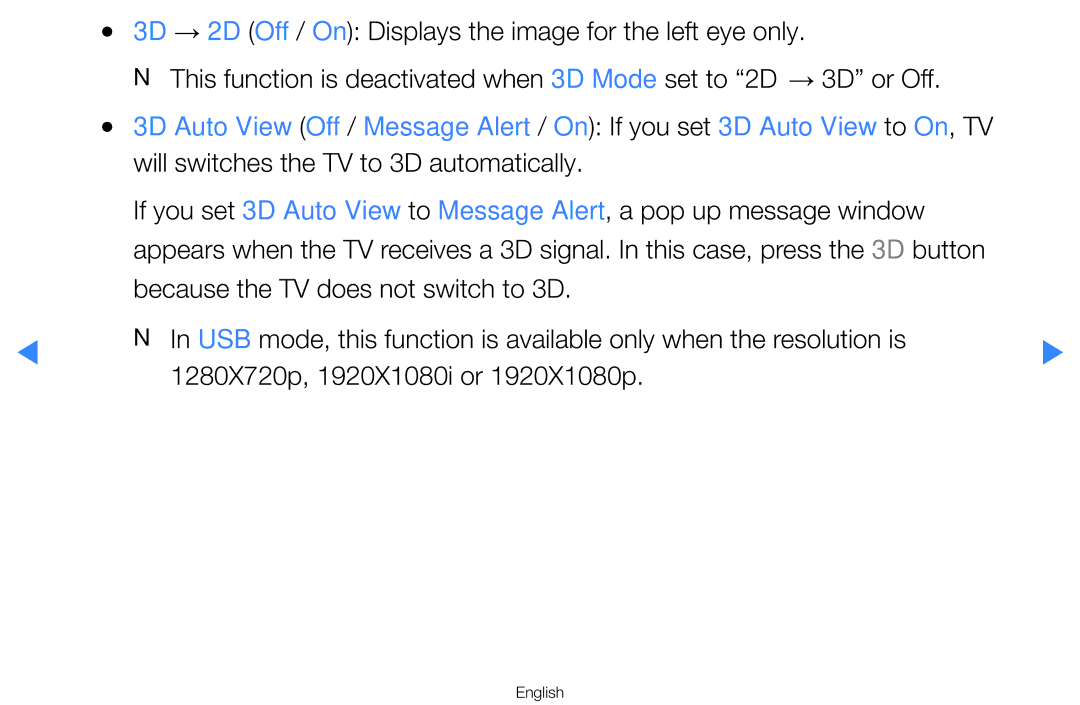●● | 3D → 2D (Off / On): Displays the image for the left eye only. |
| |
| NN This function is deactivated when 3D Mode set to “2D → 3D” or Off. |
| |
●● | 3D Auto View (Off / Message Alert / On): If you set 3D Auto View to On, TV |
| |
| will switches the TV to 3D automatically. |
| |
| If you set 3D Auto View to Message Alert, a pop up message window |
| |
| appears when the TV receives a 3D signal. In this case, press the 3D button |
| |
| because the TV does not switch to 3D. |
| |
◀ | NN In USB mode, this function is available only when the resolution is | ▶ | |
1280X720p, 1920X1080i or 1920X1080p. | |||
|
|
Page 134
Image 134