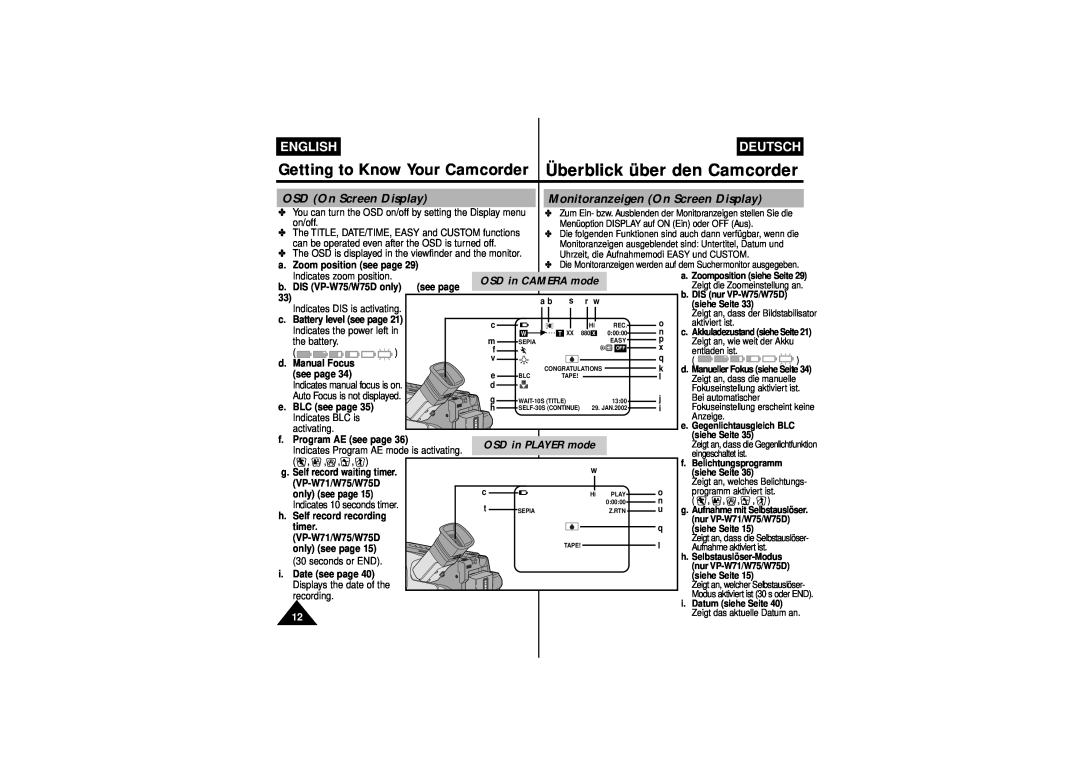ENGLISH |
|
|
|
|
|
|
|
|
| DEUTSCH | ||
Getting to Know Your Camcorder | Überblick über den Camcorder | |||||||||||
OSD (On Screen Display) |
|
| Monitoranzeigen (On Screen Display) |
| ||||||||
✤ | You can turn the OSD on/off by setting the Display menu | ✤ Zum Ein- bzw. Ausblenden der Monitoranzeigen stellen Sie die | ||||||||||
| on/off. |
|
|
|
| Menüoption DISPLAY auf ON (Ein) oder OFF (Aus). |
| |||||
✤ | The TITLE, DATE/TIME, EASY and CUSTOM functions | ✤ Die folgenden Funktionen sind auch dann verfügbar, wenn die | ||||||||||
| can be operated even after the OSD is turned off. |
| Monitoranzeigen ausgeblendet sind: Untertitel, Datum und | |||||||||
✤ | The OSD is displayed in the viewfinder and the monitor. | Uhrzeit, die Aufnahmemodi EASY und CUSTOM. |
| |||||||||
| a. Zoom position (see page 29) |
|
| ✤ Die Monitoranzeigen werden auf dem Suchermonitor ausgegeben. | |||||||||
| Indicates zoom position. |
| OSD in CAMERA mode |
|
| a. Zoomposition (siehe Seite 29) | ||||||
| b. DIS | (see page |
|
| Zeigt die Zoomeinstellung an. | ||||||||
|
|
|
|
|
|
| ||||||
33) |
|
|
|
|
| a b | s | r w |
|
| b. DIS (nur | |
| Indicates DIS is activating. |
|
|
|
|
| (siehe Seite 33) |
| |||||
|
|
|
|
|
|
|
|
| Zeigt an, dass der Bildstabilisator | |||
c. | Battery level (see page 21) |
|
|
|
|
|
|
|
| |||
| c |
|
|
| Hi 8 | REC. | o | aktiviert ist. |
| |||
| Indicates the power left in |
|
|
|
|
| ||||||
|
|
| W | T | XX | 880 x | 0:00:00 | n | c. Akkuladezustand (siehe Seite 21) | |||
| the battery. |
|
| m | SEPIA |
|
|
| EASY | p | Zeigt an, wie weit der Akku | |
| ( | ) |
| f |
|
|
|
| OFF | x | entladen ist. |
|
|
|
|
|
|
|
| q |
| ||||
| d. Manual Focus |
|
| v |
|
|
|
|
| ( | ) | ||
|
|
|
| CONGRATULATIONS |
| k | ||||||
| (see page 34) |
|
| e |
|
| d. Manueller Fokus (siehe Seite 34) | |||||
|
|
| BLC | TAPE! |
|
| l | Zeigt an, dass die manuelle | ||||
| Indicates manual focus is on. |
| d |
|
|
|
|
|
| Fokuseinstellung aktiviert ist. | ||
| Auto Focus is not displayed. |
| g |
| 13:00 | j | Bei automatischer |
| ||||
| e. BLC (see page 35) |
| h | 29. JAN.2002 | i | Fokuseinstellung erscheint keine | |||||||
| Indicates BLC is |
|
|
|
|
|
|
|
|
| Anzeige. |
|
| activating. |
|
|
|
|
|
|
|
|
| e. Gegenlichtausgleich BLC | |
|
|
|
|
|
|
|
|
|
| (siehe Seite 35) |
| |
f. | Program AE (see page 36) |
| OSD in PLAYER mode |
|
|
| ||||||
|
|
| Zeigt an, dass die Gegenlichtfunktion | |||||||||
| Indicates Program AE mode is activating. |
|
| |||||||||
|
|
|
|
|
|
|
| eingeschaltet ist. |
| |||
| ( , , , , | ) |
|
|
|
|
| w |
|
| f. Belichtungsprogramm | |
g. Self record waiting timer. |
|
|
|
|
|
|
| (siehe Seite 36) |
| |||
|
|
|
|
|
|
|
|
| Zeigt an, welches Belichtungs- | |||
| only) (see page 15) |
| c |
|
|
| Hi 8 | PLAY | o | programm aktiviert ist. | ||
| Indicates 10 seconds timer. |
| t |
|
|
|
| 0:00:00 | n | ( , , , , | ) | |
|
| SEPIA |
|
|
| Z.RTN | u | g. Aufnahme mit Selbstauslöser. | ||||
| h. Self record recording |
|
|
|
| ||||||||
|
|
|
|
|
|
|
| (nur | ||||
| timer. |
|
|
|
|
|
|
|
| q | (siehe Seite 15) |
|
|
|
|
|
| TAPE! |
|
| l | Zeigt an, dass die Selbstauslöser- | |||
| only) (see page 15) |
|
|
|
|
|
| Aufnahme aktiviert ist. |
| |||
|
|
|
|
|
|
|
|
| ||||
| (30 seconds or END). |
|
|
|
|
|
|
|
| h. | ||
|
|
|
|
|
|
|
|
| (nur | |||
i. | Date (see page 40) |
|
|
|
|
|
|
|
| |||
|
|
|
|
|
|
|
| (siehe Seite 15) |
| |||
| Displays the date of the |
|
|
|
|
|
|
|
| Zeigt an, welcher Selbstauslöser- | ||
| recording. |
|
|
|
|
|
|
|
|
| Modus aktiviert ist (30 s oder END). | |
|
|
|
|
|
|
|
|
|
|
| i. Datum (siehe Seite 40) | |
| 12 |
|
|
|
|
|
|
|
|
| Zeigt das aktuelle Datum an. | |
|
|
|
|
|
|
|
|
|
|
|
| |