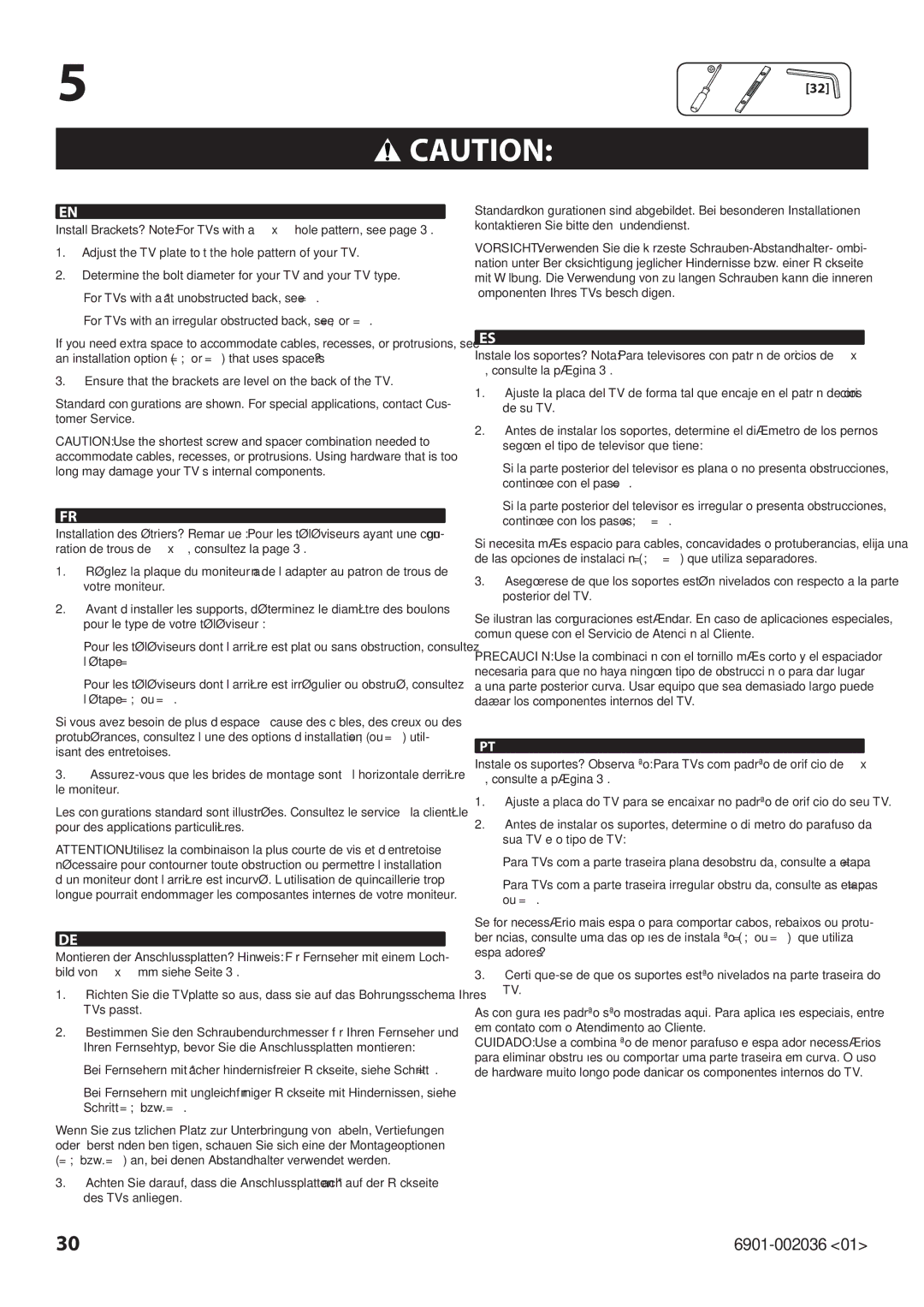VLMF109 specifications
The Sanus Systems VLMF109 is a versatile and innovative solution for those seeking to optimize their home theater experience. Designed with a sleek, modern aesthetic, the VLMF109 is a low-profile, wall-mounted TV mount that accommodates a wide range of flat-screen televisions. It supports screens between 37 to 55 inches and has a weight capacity of up to 100 pounds, making it compatible with many popular TV models on the market.One key feature of the VLMF109 is its full-motion capability, allowing users to tilt, swivel, and extend their TV for the perfect viewing angle. This flexibility is particularly beneficial in multi-room setups or when accommodating different seating arrangements. The mount includes built-in cable management channels, which help maintain a clean and organized appearance by concealing unsightly wires and cables. This thoughtful design enhances the overall aesthetic of your entertainment space while ensuring easy access to connections.
The Sanus Systems VLMF109 is built from high-quality materials that ensure durability and strength. The mount's sturdy construction ensures that your television is securely fastened to the wall, providing peace of mind for the user. Its engineered design allows for simple and straightforward installation, which is essential for those who may not have extensive DIY experience. The VLMF109 comes with all necessary hardware and a comprehensive instruction manual, simplifying the setup process.
One of the standout characteristics of the VLMF109 is its compatibility with SANUS’s proprietary Virtual Sizing™ technology. This innovative feature allows users to view a virtual image of how their TV will look mounted on the wall before installation. This ensures the optimal placement and height is chosen, allowing for a customized setup that fits the user's unique space and preferences.
In addition, the Sanus Systems VLMF109 is designed with safety and stability in mind. The mount has undergone rigorous testing to meet safety standards and withstand various environmental conditions, providing an added layer of security for users. Its low-profile design not only enhances the visual appeal of your room but also keeps the TV closer to the wall, maximizing floor space and minimizing the chance of accidental bumps or knocks.
In summary, the Sanus Systems VLMF109 is an exceptional wall mount solution for modern home entertainment setups, offering full-motion capabilities, easy installation, and a sleek design. Its combination of safety, compatibility, and innovative features makes it a top choice for those looking to enhance their TV viewing experience.