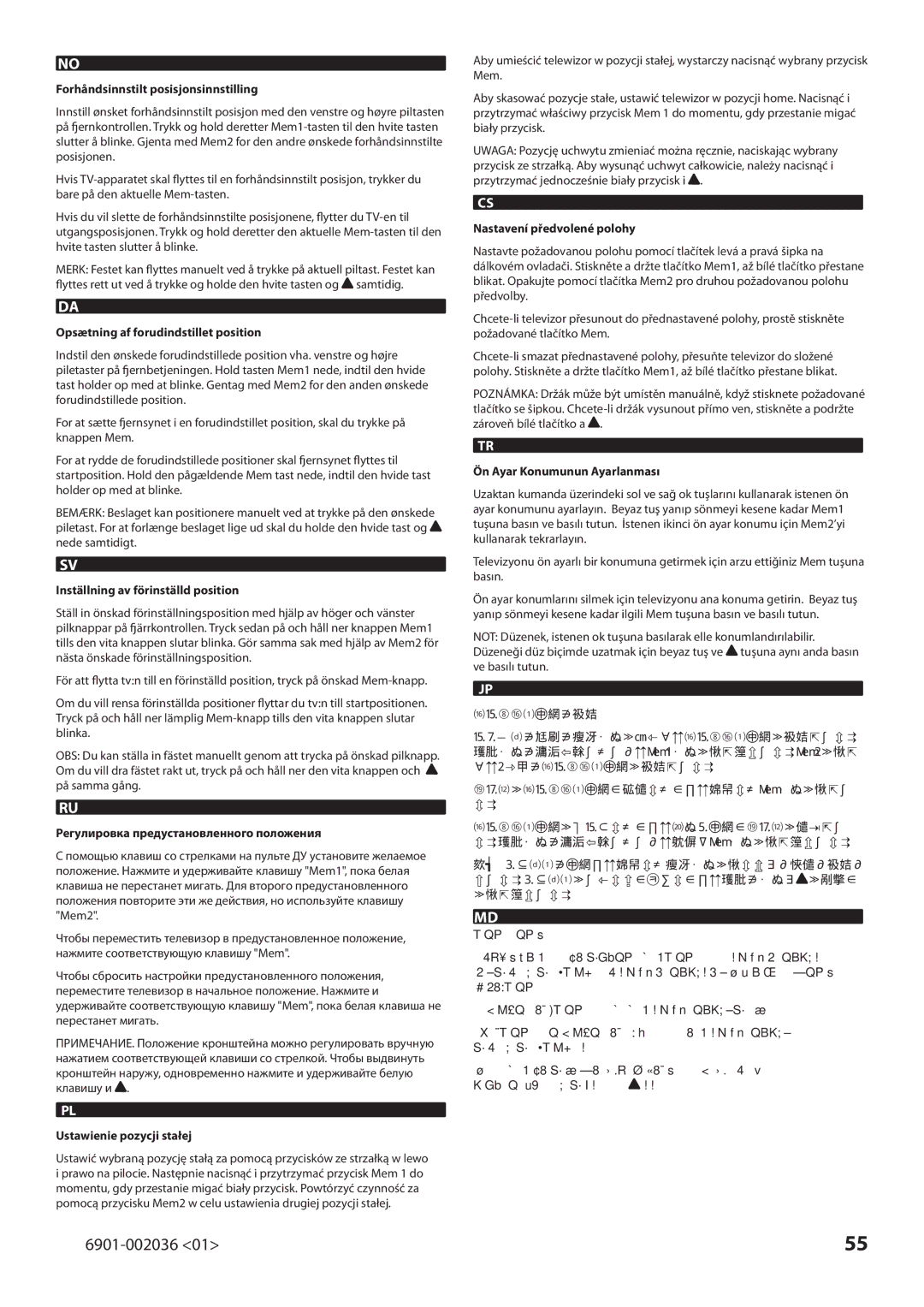NO
Forhåndsinnstilt posisjonsinnstilling
Innstill ønsket forhåndsinnstilt posisjon med den venstre og høyre piltasten på fjernkontrollen. Trykk og hold deretter Mem1-tasten til den hvite tasten slutter å blinke. Gjenta med Mem2 for den andre ønskede forhåndsinnstilte posisjonen.
Hvis TV-apparatet skal flyttes til en forhåndsinnstilt posisjon, trykker du bare på den aktuelle Mem-tasten.
Hvis du vil slette de forhåndsinnstilte posisjonene, flytter du TV-en til utgangsposisjonen. Trykk og hold deretter den aktuelle Mem-tasten til den hvite tasten slutter å blinke.
MERK: Festet kan flyttes manuelt ved å trykke på aktuell piltast. Festet kan flyttes rett ut ved å trykke og holde den hvite tasten og  samtidig.
samtidig.
DA
Opsætning af forudindstillet position
Indstil den ønskede forudindstillede position vha. venstre og højre piletaster på fjernbetjeningen. Hold tasten Mem1 nede, indtil den hvide tast holder op med at blinke. Gentag med Mem2 for den anden ønskede forudindstillede position.
For at sætte fjernsynet i en forudindstillet position, skal du trykke på knappen Mem.
For at rydde de forudindstillede positioner skal fjernsynet flyttes til startposition. Hold den pågældende Mem tast nede, indtil den hvide tast holder op med at blinke.
BEMÆRK: Beslaget kan positionere manuelt ved at trykke på den ønskede piletast. For at forlænge beslaget lige ud skal du holde den hvide tast og  nede samtidigt.
nede samtidigt.
SV
Inställning av förinställd position
Ställ in önskad förinställningsposition med hjälp av höger och vänster pilknappar på fjärrkontrollen. Tryck sedan på och håll ner knappen Mem1 tills den vita knappen slutar blinka. Gör samma sak med hjälp av Mem2 för nästa önskade förinställningsposition.
För att flytta tv:n till en förinställd position, tryck på önskad Mem-knapp.
Om du vill rensa förinställda positioner flyttar du tv:n till startpositionen. Tryck på och håll ner lämplig Mem-knapp tills den vita knappen slutar blinka.
OBS: Du kan ställa in fästet manuellt genom att trycka på önskad pilknapp. Om du vill dra fästet rakt ut, tryck på och håll ner den vita knappen och  på samma gång.
på samma gång.
RU
Регулировка предустановленного положения
Спомощью клавиш со стрелками на пульте ДУ установите желаемое положение. Нажмите и удерживайте клавишу "Mem1", пока белая клавиша не перестанет мигать. Для второго предустановленного положения повторите эти же действия, но используйте клавишу "Mem2".
Чтобы переместить телевизор в предустановленное положение, нажмите соответствующую клавишу "Mem".
Чтобы сбросить настройки предустановленного положения, переместите телевизор в начальное положение. Нажмите и удерживайте соответствующую клавишу "Mem", пока белая клавиша не перестанет мигать.
ПРИМЕЧАНИЕ. Положение кронштейна можно регулировать вручную нажатием соответствующей клавиши со стрелкой. Чтобы выдвинуть кронштейн наружу, одновременно нажмите и удерживайте белую клавишу и  .
.
PL
Ustawienie pozycji stałej
Ustawić wybraną pozycję stałą za pomocą przycisków ze strzałką w lewo i prawo na pilocie. Następnie nacisnąć i przytrzymać przycisk Mem 1 do momentu, gdy przestanie migać biały przycisk. Powtórzyć czynność za pomocą przycisku Mem2 w celu ustawienia drugiej pozycji stałej.
Aby umieścić telewizor w pozycji stałej, wystarczy nacisnąć wybrany przycisk Mem.
Aby skasować pozycje stałe, ustawić telewizor w pozycji home. Nacisnąć i przytrzymać właściwy przycisk Mem 1 do momentu, gdy przestanie migać biały przycisk.
UWAGA: Pozycję uchwytu zmieniać można ręcznie, naciskając wybrany przycisk ze strzałką. Aby wysunąć uchwyt całkowicie, należy nacisnąć i przytrzymać jednocześnie biały przycisk i  .
.
CS
Nastavení předvolené polohy
Nastavte požadovanou polohu pomocí tlačítek levá a pravá šipka na dálkovém ovladači. Stiskněte a držte tlačítko Mem1, až bílé tlačítko přestane blikat. Opakujte pomocí tlačítka Mem2 pro druhou požadovanou polohu předvolby.
Chcete-li televizor přesunout do přednastavené polohy, prostě stiskněte požadované tlačítko Mem.
Chcete-li smazat přednastavené polohy, přesuňte televizor do složené polohy. Stiskněte a držte tlačítko Mem1, až bílé tlačítko přestane blikat.
POZNÁMKA: Držák může být umístěn manuálně, když stisknete požadované tlačítko se šipkou. Chcete-li držák vysunout přímo ven, stiskněte a podržte zároveň bílé tlačítko a  .
.
TR
Ön Ayar Konumunun Ayarlanması
Uzaktan kumanda üzerindeki sol ve sağ ok tuşlarını kullanarak istenen ön ayar konumunu ayarlayın. Beyaz tuş yanıp sönmeyi kesene kadar Mem1 tuşuna basın ve basılı tutun. İstenen ikinci ön ayar konumu için Mem2’yi kullanarak tekrarlayın.
Televizyonu ön ayarlı bir konumuna getirmek için arzu ettiğiniz Mem tuşuna basın.
Ön ayar konumlarını silmek için televizyonu ana konuma getirin. Beyaz tuş yanıp sönmeyi kesene kadar ilgili Mem tuşuna basın ve basılı tutun.
NOT: Düzenek, istenen ok tuşuna basılarak elle konumlandırılabilir. Düzeneği düz biçimde uzatmak için beyaz tuş ve  tuşuna aynı anda basın ve basılı tutun.
tuşuna aynı anda basın ve basılı tutun.
JP
プリセット位置の設定
リモコンの左右の矢印キーを使って、プリセット位置を設定します。 白色キーの点滅が止まるまで、Mem1キーを押し続けます。Mem2を押し て、2つ目のプリセット位置を設定します。
テレビをプリセット位置に移動するには、対応するMemキーを押しま す。
プリセット位置をクリアするには、ホーム位置にテレビを動かしま す。白色キーの点滅が止まるまで、適切なMemキーを押し続けます。
注: マウントの位置は、対応する矢印キーを押すことで手動で設定で きます。マウントをまっすぐに伸ばすには、白色のキーと を同時に を押し続けます。
を同時に を押し続けます。
MD
预设位置设定
使用遥控器上的左、右箭头键来设置需要的预设位置。按住 Mem1(记忆 1)键直至白色键停止闪烁。使用 Mem2(记忆 2)重复上述操作以设定 第二个预设位置。
如要将电视移动到预设位置,只需按需要的 Mem(记忆)键即可。
要清除预设位置,请将电视移动至原始位置。按住适当的 Mem(记忆) 键直至白色键停止闪烁。
注意:按需要的箭头键可以对支架进行手动定位。如要将支架平直伸展
开来,请同时按住白色键和  。
。