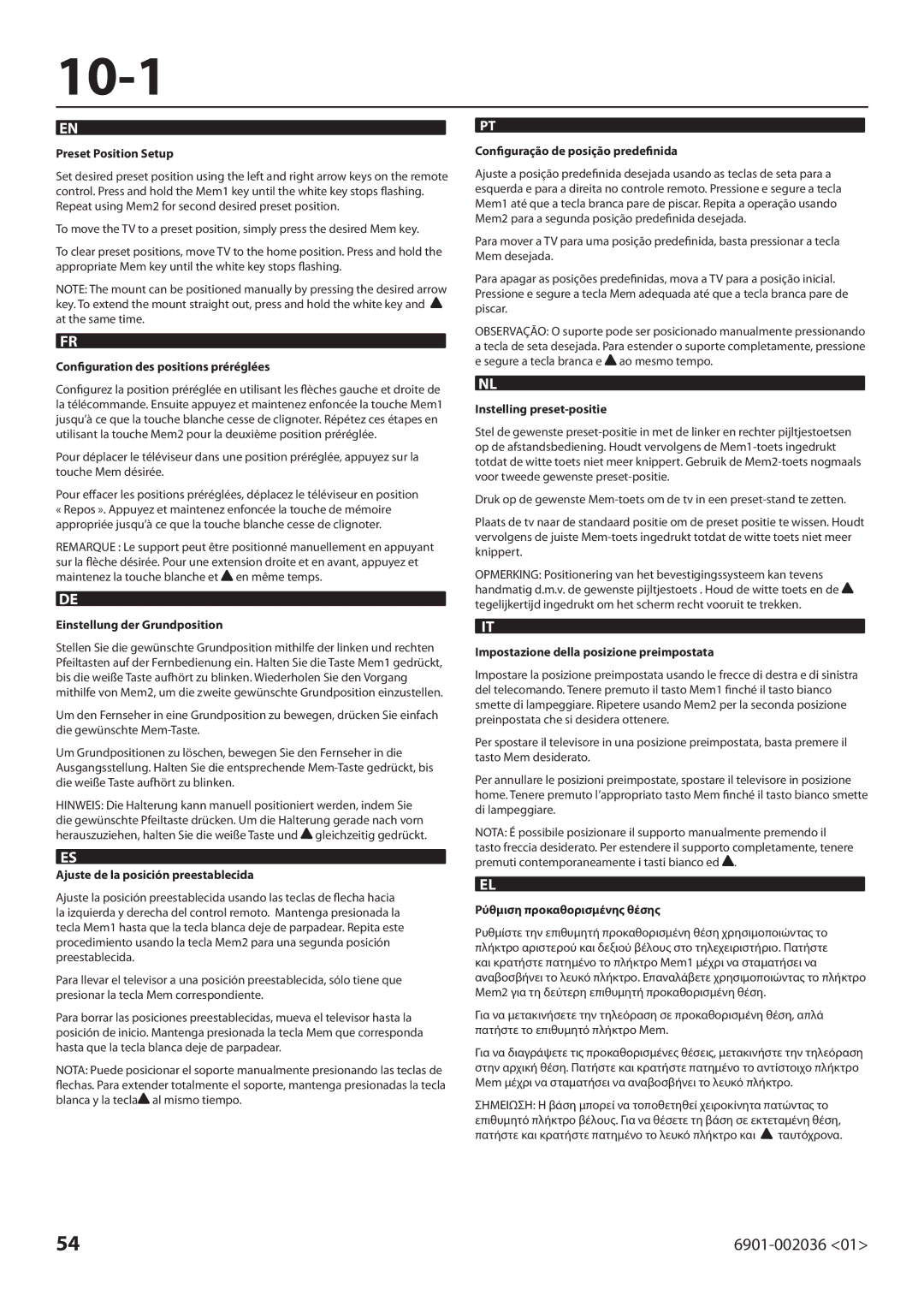EN
Preset Position Setup
Set desired preset position using the left and right arrow keys on the remote control. Press and hold the Mem1 key until the white key stops flashing. Repeat using Mem2 for second desired preset position.
To move the TV to a preset position, simply press the desired Mem key.
To clear preset positions, move TV to the home position. Press and hold the appropriate Mem key until the white key stops flashing.
NOTE: The mount can be positioned manually by pressing the desired arrow key. To extend the mount straight out, press and hold the white key and  at the same time.
at the same time.
FR
Configuration des positions préréglées
Configurez la position préréglée en utilisant les flèches gauche et droite de la télécommande. Ensuite appuyez et maintenez enfoncée la touche Mem1 jusqu’à ce que la touche blanche cesse de clignoter. Répétez ces étapes en utilisant la touche Mem2 pour la deuxième position préréglée.
Pour déplacer le téléviseur dans une position préréglée, appuyez sur la touche Mem désirée.
Pour effacer les positions préréglées, déplacez le téléviseur en position
«Repos ». Appuyez et maintenez enfoncée la touche de mémoire appropriée jusqu’à ce que la touche blanche cesse de clignoter.
REMARQUE : Le support peut être positionné manuellement en appuyant sur la flèche désirée. Pour une extension droite et en avant, appuyez et maintenez la touche blanche et  en même temps.
en même temps.
DE
Einstellung der Grundposition
Stellen Sie die gewünschte Grundposition mithilfe der linken und rechten Pfeiltasten auf der Fernbedienung ein. Halten Sie die Taste Mem1 gedrückt, bis die weiße Taste aufhört zu blinken. Wiederholen Sie den Vorgang mithilfe von Mem2, um die zweite gewünschte Grundposition einzustellen.
Um den Fernseher in eine Grundposition zu bewegen, drücken Sie einfach die gewünschte Mem-Taste.
Um Grundpositionen zu löschen, bewegen Sie den Fernseher in die Ausgangsstellung. Halten Sie die entsprechende Mem-Taste gedrückt, bis die weiße Taste aufhört zu blinken.
HINWEIS: Die Halterung kann manuell positioniert werden, indem Sie die gewünschte Pfeiltaste drücken. Um die Halterung gerade nach vorn herauszuziehen, halten Sie die weiße Taste und  gleichzeitig gedrückt.
gleichzeitig gedrückt.
ES
Ajuste de la posición preestablecida
Ajuste la posición preestablecida usando las teclas de flecha hacia la izquierda y derecha del control remoto. Mantenga presionada la tecla Mem1 hasta que la tecla blanca deje de parpadear. Repita este procedimiento usando la tecla Mem2 para una segunda posición preestablecida.
Para llevar el televisor a una posición preestablecida, sólo tiene que presionar la tecla Mem correspondiente.
Para borrar las posiciones preestablecidas, mueva el televisor hasta la posición de inicio. Mantenga presionada la tecla Mem que corresponda hasta que la tecla blanca deje de parpadear.
NOTA: Puede posicionar el soporte manualmente presionando las teclas de flechas. Para extender totalmente el soporte, mantenga presionadas la tecla blanca y la tecla al mismo tiempo.
al mismo tiempo.
PT
Configuração de posição predefinida
Ajuste a posição predefinida desejada usando as teclas de seta para a esquerda e para a direita no controle remoto. Pressione e segure a tecla Mem1 até que a tecla branca pare de piscar. Repita a operação usando Mem2 para a segunda posição predefinida desejada.
Para mover a TV para uma posição predefinida, basta pressionar a tecla Mem desejada.
Para apagar as posições predefinidas, mova a TV para a posição inicial. Pressione e segure a tecla Mem adequada até que a tecla branca pare de piscar.
OBSERVAÇÃO: O suporte pode ser posicionado manualmente pressionando a tecla de seta desejada. Para estender o suporte completamente, pressione e segure a tecla branca e  ao mesmo tempo.
ao mesmo tempo.
NL
Instelling preset-positie
Stel de gewenste preset-positie in met de linker en rechter pijltjestoetsen op de afstandsbediening. Houdt vervolgens de Mem1-toets ingedrukt totdat de witte toets niet meer knippert. Gebruik de Mem2-toets nogmaals voor tweede gewenste preset-positie.
Druk op de gewenste Mem-toets om de tv in een preset-stand te zetten.
Plaats de tv naar de standaard positie om de preset positie te wissen. Houdt vervolgens de juiste Mem-toets ingedrukt totdat de witte toets niet meer knippert.
OPMERKING: Positionering van het bevestigingssysteem kan tevens handmatig d.m.v. de gewenste pijltjestoets . Houd de witte toets en de  tegelijkertijd ingedrukt om het scherm recht vooruit te trekken.
tegelijkertijd ingedrukt om het scherm recht vooruit te trekken.
IT
Impostazione della posizione preimpostata
Impostare la posizione preimpostata usando le frecce di destra e di sinistra del telecomando. Tenere premuto il tasto Mem1 finché il tasto bianco smette di lampeggiare. Ripetere usando Mem2 per la seconda posizione preinpostata che si desidera ottenere.
Per spostare il televisore in una posizione preimpostata, basta premere il tasto Mem desiderato.
Per annullare le posizioni preimpostate, spostare il televisore in posizione home. Tenere premuto l’appropriato tasto Mem finché il tasto bianco smette di lampeggiare.
NOTA: É possibile posizionare il supporto manualmente premendo il tasto freccia desiderato. Per estendere il supporto completamente, tenere premuti contemporaneamente i tasti bianco ed  .
.
EL
Ρύθμιση προκαθορισμένης θέσης
Ρυθμίστε την επιθυμητή προκαθορισμένη θέση χρησιμοποιώντας το πλήκτρο αριστερού και δεξιού βέλους στο τηλεχειριστήριο. Πατήστε και κρατήστε πατημένο το πλήκτρο Mem1 μέχρι να σταματήσει να αναβοσβήνει το λευκό πλήκτρο. Επαναλάβετε χρησιμοποιώντας το πλήκτρο Mem2 για τη δεύτερη επιθυμητή προκαθορισμένη θέση.
Για να μετακινήσετε την τηλεόραση σε προκαθορισμένη θέση, απλά πατήστε το επιθυμητό πλήκτρο Mem.
Για να διαγράψετε τις προκαθορισμένες θέσεις, μετακινήστε την τηλεόραση στην αρχική θέση. Πατήστε και κρατήστε πατημένο το αντίστοιχο πλήκτρο Mem μέχρι να σταματήσει να αναβοσβήνει το λευκό πλήκτρο.
ΣΗΜΕΙΩΣΗ: Η βάση μπορεί να τοποθετηθεί χειροκίνητα πατώντας το επιθυμητό πλήκτρο βέλους. Για να θέσετε τη βάση σε εκτεταμένη θέση, πατήστε και κρατήστε πατημένο το λευκό πλήκτρο και  ταυτόχρονα.
ταυτόχρονα.