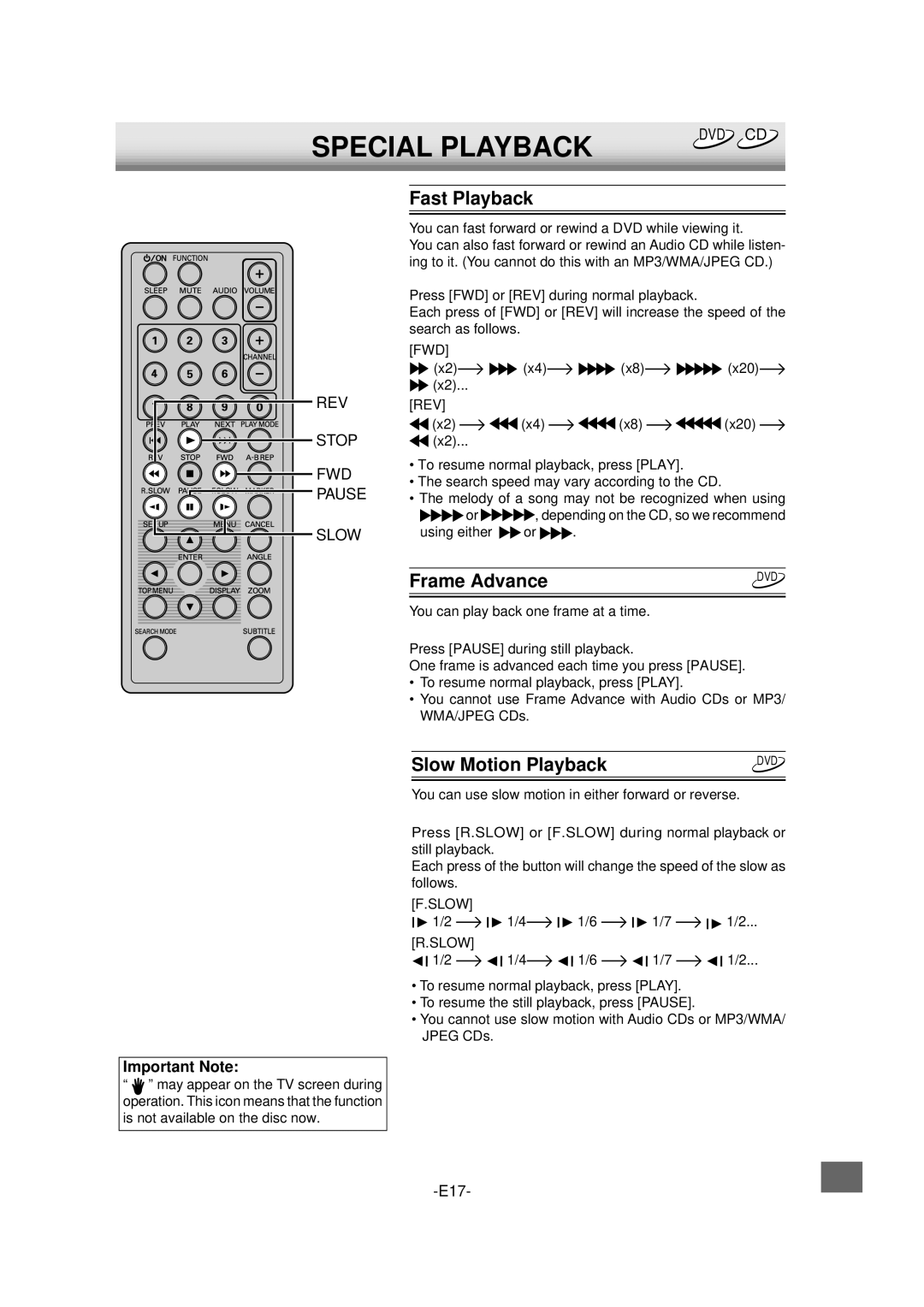SPECIAL PLAYBACK
DVD CD
REV |
STOP |
FWD
PAUSE
SLOW
Fast Playback
You can fast forward or rewind a DVD while viewing it.
You can also fast forward or rewind an Audio CD while listen- ing to it. (You cannot do this with an MP3/WMA/JPEG CD.)
Press [FWD] or [REV] during normal playback.
Each press of [FWD] or [REV] will increase the speed of the search as follows.
[FWD]
![]() (x2)
(x2)![]()
![]()
![]() (x4)
(x4)![]()
![]()
![]() (x8)
(x8)![]()
![]()
![]()
![]() (x20)
(x20)![]()
![]() (x2)...
(x2)...
[REV]
![]() (x2)
(x2) ![]()
![]()
![]() (x4)
(x4) ![]()
![]()
![]() (x8)
(x8) ![]()
![]()
![]()
![]() (x20)
(x20) ![]()
![]() (x2)...
(x2)...
•To resume normal playback, press [PLAY].
•The search speed may vary according to the CD.
•The melody of a song may not be recognized when using
![]()
![]() or
or ![]()
![]()
![]() , depending on the CD, so we recommend
, depending on the CD, so we recommend
using either ![]() or
or ![]()
![]() .
.
Frame Advance | DVD |
|
You can play back one frame at a time.
Press [PAUSE] during still playback.
One frame is advanced each time you press [PAUSE].
•To resume normal playback, press [PLAY].
•You cannot use Frame Advance with Audio CDs or MP3/ WMA/JPEG CDs.
Important Note:
“![]() ” may appear on the TV screen during operation. This icon means that the function is not available on the disc now.
” may appear on the TV screen during operation. This icon means that the function is not available on the disc now.
Slow Motion Playback | DVD |
|
|
You can use slow motion in either forward or reverse.
Press [R.SLOW] or [F.SLOW] during normal playback or still playback.
Each press of the button will change the speed of the slow as follows.
[F.SLOW]
![]()
![]() 1/2
1/2 ![]()
![]()
![]() 1/4
1/4![]()
![]()
![]() 1/6
1/6 ![]()
![]()
![]() 1/7
1/7 ![]()
![]()
![]() 1/2...
1/2...
[R.SLOW]
![]()
![]() 1/2
1/2 ![]()
![]()
![]() 1/4
1/4![]()
![]()
![]() 1/6
1/6 ![]()
![]()
![]() 1/7
1/7 ![]()
![]()
![]() 1/2...
1/2...
•To resume normal playback, press [PLAY].
•To resume the still playback, press [PAUSE].
•You cannot use slow motion with Audio CDs or MP3/WMA/ JPEG CDs.