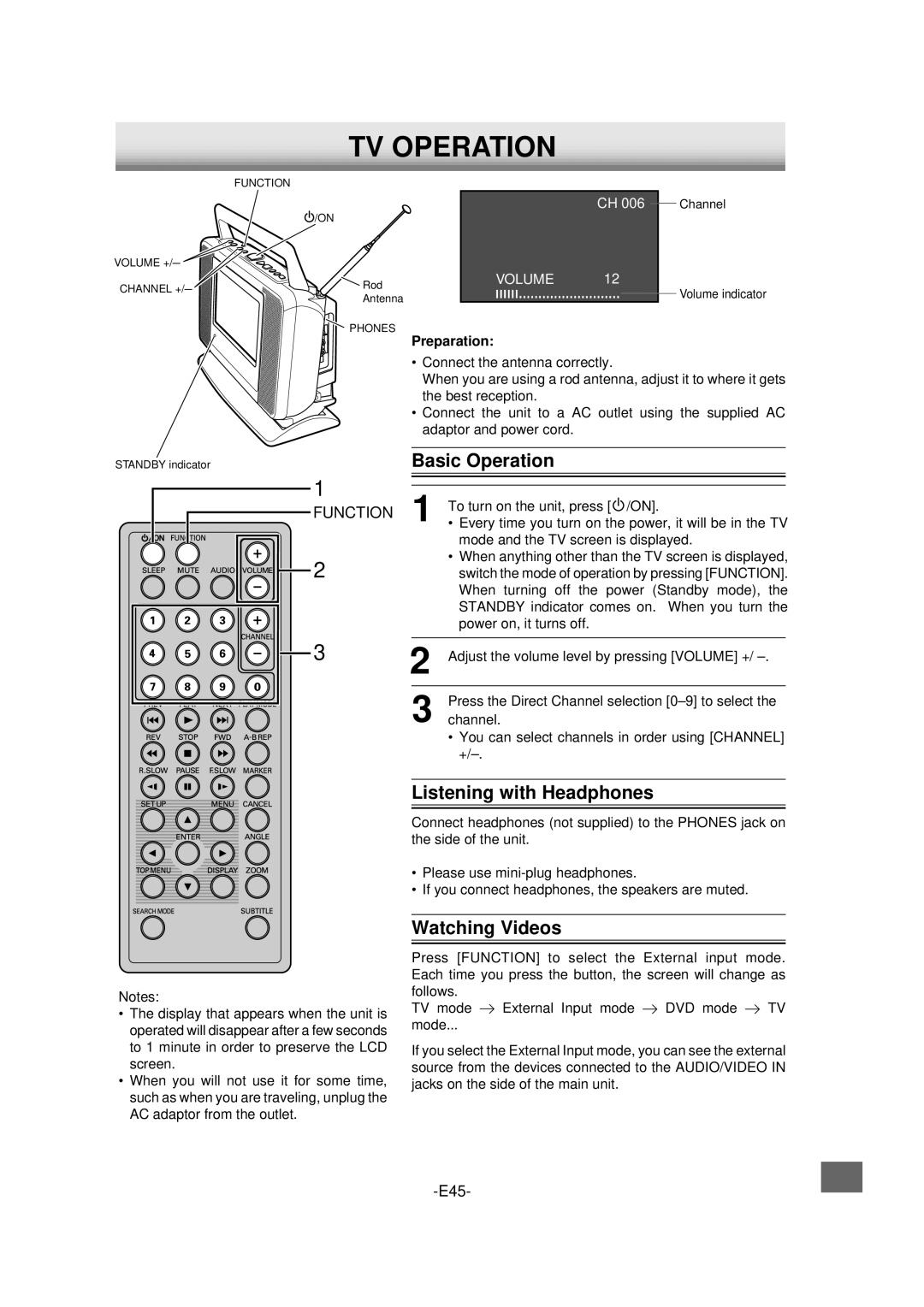TV OPERATION
| FUNCTION | |
| /ON | |
VOLUME +/– |
| |
CHANNEL +/– | Rod | |
Antenna | ||
| ||
| PHONES |
CH 006
VOLUME 12
Preparation:
Channel
Volume indicator
•Connect the antenna correctly.
When you are using a rod antenna, adjust it to where it gets the best reception.
•Connect the unit to a AC outlet using the supplied AC adaptor and power cord.
STANDBY indicator
1 |
FUNCTION |
2
3
Notes:
•The display that appears when the unit is operated will disappear after a few seconds to 1 minute in order to preserve the LCD screen.
•When you will not use it for some time, such as when you are traveling, unplug the AC adaptor from the outlet.
Basic Operation
1 To turn on the unit, press [![]() /ON].
/ON].
•Every time you turn on the power, it will be in the TV mode and the TV screen is displayed.
•When anything other than the TV screen is displayed, switch the mode of operation by pressing [FUNCTION]. When turning off the power (Standby mode), the STANDBY indicator comes on. When you turn the power on, it turns off.
2 Adjust the volume level by pressing [VOLUME] +/
3 Press the Direct Channel selection
•You can select channels in order using [CHANNEL]
Listening with Headphones
Connect headphones (not supplied) to the PHONES jack on the side of the unit.
•Please use
•If you connect headphones, the speakers are muted.
Watching Videos
Press [FUNCTION] to select the External input mode. Each time you press the button, the screen will change as follows.
TV mode ![]() External Input mode
External Input mode ![]() DVD mode
DVD mode ![]() TV mode...
TV mode...
If you select the External Input mode, you can see the external source from the devices connected to the AUDIO/VIDEO IN jacks on the side of the main unit.