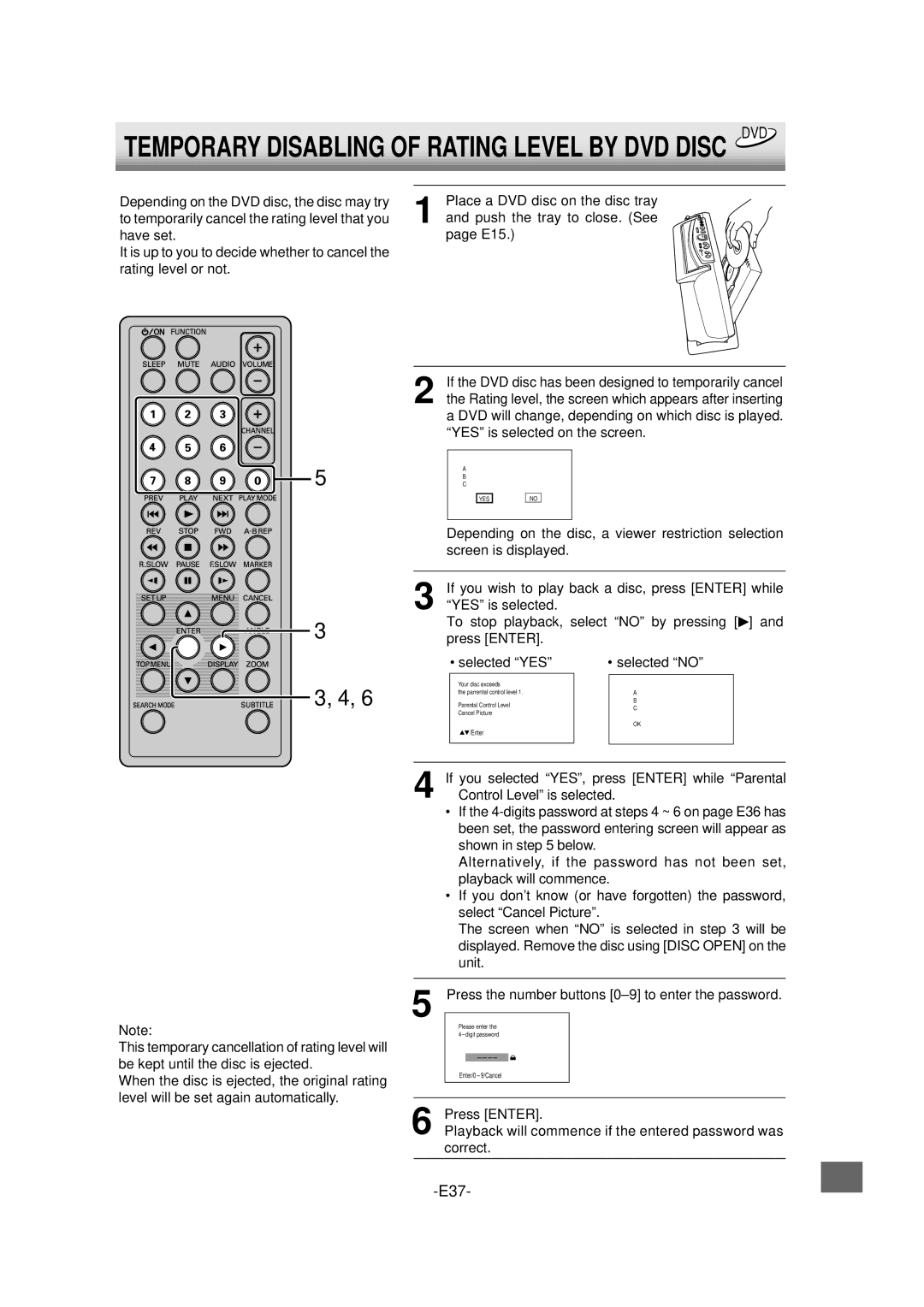TEMPORARY DISABLING OF RATING LEVEL BY DVD DISC
DVD
Depending on the DVD disc, the disc may try to temporarily cancel the rating level that you have set.
It is up to you to decide whether to cancel the rating level or not.
5
Place a DVD disc on the disc tray
1 and push the tray to close. (See page E15.)
2 If the DVD disc has been designed to temporarily cancel the Rating level, the screen which appears after inserting a DVD will change, depending on which disc is played. “YES” is selected on the screen.
A
B
C
YES ![]()
![]() NO
NO
Depending on the disc, a viewer restriction selection screen is displayed.
|
|
|
|
|
| 3 | If you wish to play back a disc, press [ENTER] while | ||||||||||||
|
|
|
|
|
| ||||||||||||||
|
|
|
|
|
| “YES” is selected. |
|
| |||||||||||
|
|
|
|
|
|
|
| ||||||||||||
|
|
|
|
|
|
|
| ||||||||||||
|
|
|
|
|
|
|
| ||||||||||||
|
|
|
|
|
|
|
| ||||||||||||
|
|
|
|
|
| 3 |
| To stop playback, select “NO” by pressing [ ] and | |||||||||||
|
|
|
|
|
|
| |||||||||||||
|
|
|
|
|
|
| |||||||||||||
|
|
|
|
|
|
| |||||||||||||
|
|
|
|
|
|
| |||||||||||||
|
|
|
|
|
|
| |||||||||||||
|
|
|
|
|
|
| press [ENTER]. |
|
| ||||||||||
|
|
|
|
|
|
|
|
| |||||||||||
|
|
|
|
|
|
|
|
| |||||||||||
|
|
|
|
|
|
|
|
| |||||||||||
|
|
|
|
|
|
|
|
| |||||||||||
|
|
|
|
|
|
|
|
|
|
| • selected “YES” | • selected “NO” | |||||||
|
|
|
|
|
|
|
|
|
|
| |||||||||
|
|
|
|
|
|
|
|
|
|
| |||||||||
|
|
|
|
|
|
|
|
|
|
| |||||||||
|
|
|
|
|
|
|
|
|
| ||||||||||
|
|
|
|
|
|
|
|
|
| ||||||||||
|
|
|
|
|
|
|
|
|
|
|
|
|
|
|
|
|
|
|
|
|
|
|
|
|
|
|
| 3, 4, 6 |
|
| Your disc exceeds |
|
|
| |||||
|
|
|
|
|
|
|
|
|
| the parrental control level 1. |
| A |
| ||||||
|
|
|
|
|
|
|
|
|
| ||||||||||
|
|
|
|
|
|
|
|
|
| ||||||||||
|
|
|
|
|
|
|
|
|
| Parental Control Level |
| B |
| ||||||
|
|
|
|
| C |
| |||||||||||||
|
|
|
|
|
|
|
|
|
|
| Cancel Picture |
|
|
| |||||
|
|
|
|
|
|
|
|
|
|
|
|
|
|
|
|
|
| OK |
|
|
|
|
|
|
|
|
|
|
|
|
| /Enter |
|
|
| ||||
|
|
|
|
|
|
|
|
|
|
|
|
|
|
|
|
|
|
|
|
|
|
|
|
|
|
|
|
|
|
|
|
|
|
|
|
|
|
|
|
4 | If you selected “YES”, press [ENTER] while “Parental | ||||||||||||||||||
| Control Level” is selected. | ||||||||||||||||||
|
|
|
|
|
|
|
|
|
| • If the | |||||||||
|
|
|
|
|
|
|
|
|
|
| been set, the password entering screen will appear as | ||||||||
|
|
|
|
|
|
|
|
|
|
| shown in step 5 below. |
|
| ||||||
|
|
|
|
|
|
|
|
|
|
| Alternatively, if the password has not been set, | ||||||||
|
|
|
|
|
|
|
|
|
|
| playback will commence. | ||||||||
|
|
|
|
|
|
|
|
|
| • If you don’t know (or have forgotten) the password, | |||||||||
|
|
|
|
|
|
|
|
|
|
| select “Cancel Picture”. |
|
| ||||||
|
|
|
|
|
|
|
|
|
|
| The screen when “NO” is selected in step 3 will be | ||||||||
|
|
|
|
|
|
|
|
|
|
| displayed. Remove the disc using [DISC OPEN] on the | ||||||||
|
|
|
|
|
|
|
|
|
|
| unit. |
|
| ||||||
|
|
|
|
|
|
|
|
|
|
|
|
|
|
|
|
|
|
|
|
|
|
|
|
|
|
|
| 5 | Press the number | buttons | |||||||||
|
|
|
|
|
|
|
|
|
|
|
|
|
| ||||||
Note: |
| Please enter the |
|
|
|
| |||||||||||||
|
|
|
|
| |||||||||||||||
This temporary cancellation of rating level will |
|
|
|
|
|
|
|
|
|
| |||||||||
be kept until the disc is ejected. |
|
|
|
|
| ||||||||||||||
When the disc is ejected, the original rating |
|
|
|
|
| ||||||||||||||
|
|
|
|
|
|
|
|
|
| ||||||||||
|
|
|
|
|
|
|
|
|
| ||||||||||
level will be set again automatically. |
|
|
|
|
|
|
|
|
|
|
| ||||||||
|
|
|
|
|
|
|
|
|
|
| |||||||||
6 | Press [ENTER]. |
|
| ||||||||||||||||
Playback will commence if the entered password was | |||||||||||||||||||
correct.