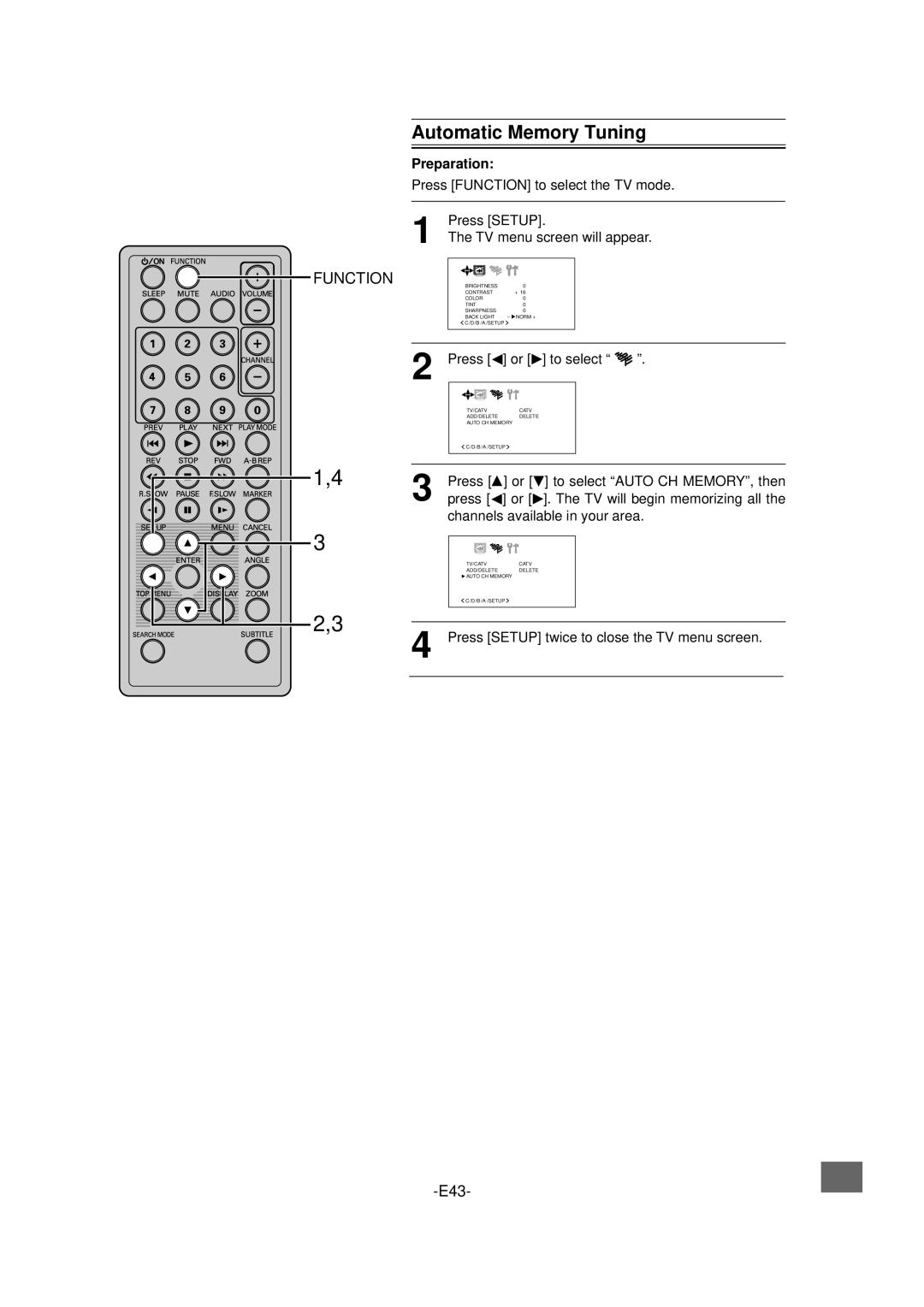Automatic Memory Tuning
Preparation:
Press [FUNCTION] to select the TV mode.
| 1 | Press [SETUP]. |
| ||
| The TV menu screen will appear. | ||||
FUNCTION |
| BRIGHTNESS | 0 |
|
|
|
|
|
| ||
|
| CONTRAST | + 16 |
|
|
|
| COLOR | 0 |
|
|
|
| TINT | 0 |
|
|
|
| SHARPNESS | 0 |
|
|
|
| BACK LIGHT | - NORM + |
|
|
|
| C/D/B/A/SETUP |
|
| |
| 2 Press [ | ] or [ | ] to select “ | ”. | |
|
| TV/CATV | CATV |
|
|
|
| ADD/DELETE | DELETE |
|
|
|
| AUTO CH MEMORY |
|
| |
|
| C/D/B/A/SETUP |
|
| |
1,4 |
| Press [ | ] or [ | ] to select “AUTO CH MEMORY”, then | |
| 3 press [ | ] or [ | ]. The TV will begin memorizing all the | ||
|
| channels available in your area. | |||
3 |
|
|
|
|
|
|
| TV/CATV | CATV |
|
|
|
| ADD/DELETE | DELETE |
|
|
|
| AUTO CH MEMORY |
|
| |
|
| C/D/B/A/SETUP |
|
| |
2,3 | 4 Press [SETUP] twice to close the TV menu screen. | ||||
| |||||