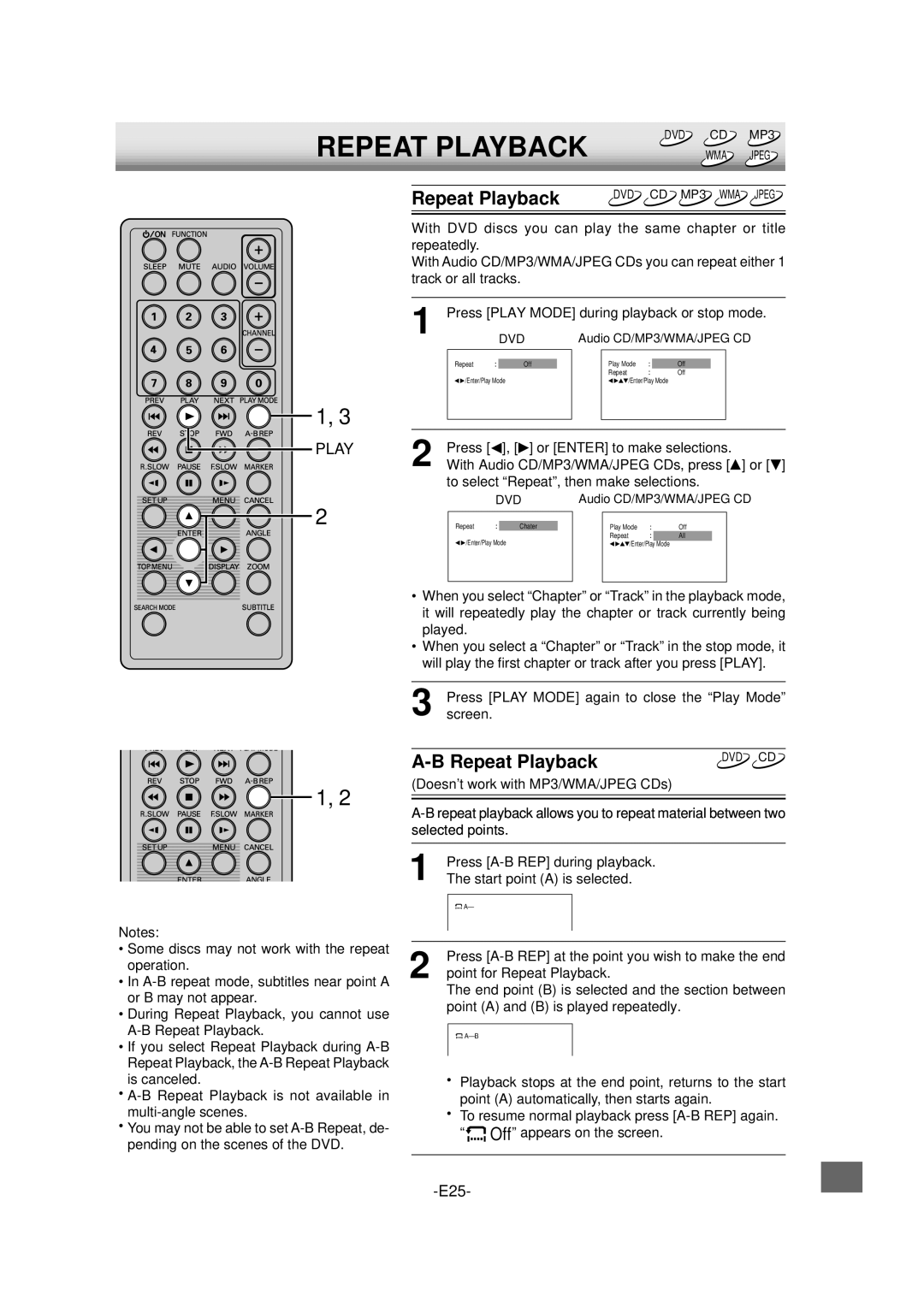REPEAT PLAYBACK | DVD | CD | MP3 |
| WMA | JPEG |
1, 3

 PLAY
PLAY
2
Repeat Playback | DVD CD MP3 WMA JPEG |
With DVD discs you can play the same chapter or title repeatedly.
With Audio CD/MP3/WMA/JPEG CDs you can repeat either 1 track or all tracks.
1 Press [PLAY MODE] during playback or stop mode.
|
| DVD | Audio CD/MP3/WMA/JPEG CD | ||||||
|
|
|
|
|
|
|
|
| |
| Repeat | Off |
|
| Play Mode |
| Off |
|
|
|
|
|
|
| Repeat |
| Off |
|
|
| /Enter/Play Mode |
| /Enter/Play Mode |
|
|
| |||
|
|
|
|
|
|
|
|
|
|
|
|
|
|
|
|
|
|
|
|
2 | Press [ ], [ ] or [ENTER] to make selections. |
With Audio CD/MP3/WMA/JPEG CDs, press [ ] or [ ] |
to select “Repeat”, then make selections.
| DVD | Audio CD/MP3/WMA/JPEG CD | |||||||
|
|
|
|
|
|
|
|
|
|
|
|
|
|
|
|
|
|
|
|
Repeat |
| Chater |
|
| Play Mode | Off |
| ||
/Enter/Play Mode |
| Repeat |
| All |
|
| |||
| /Enter/Play | Mode |
|
|
| ||||
|
|
|
|
|
|
|
|
|
|
•When you select “Chapter” or “Track” in the playback mode, it will repeatedly play the chapter or track currently being played.
•When you select a “Chapter” or “Track” in the stop mode, it will play the first chapter or track after you press [PLAY].
3 Press [PLAY MODE] again to close the “Play Mode” screen.
DVD CD
(Doesn’t work with MP3/WMA/JPEG CDs)
1, 2
1 | Press |
The start point (A) is selected. |
Notes:
•Some discs may not work with the repeat operation.
•In
•During Repeat Playback, you cannot use
•If you select Repeat Playback during
•
•You may not be able to set
![]()
![]()
![]() A–
A–
Press
2 point for Repeat Playback.
The end point (B) is selected and the section between point (A) and (B) is played repeatedly.
![]()
![]()
![]()
•Playback stops at the end point, returns to the start point (A) automatically, then starts again.
•To resume normal playback press ![]()
![]() Off” appears on the screen.
Off” appears on the screen.