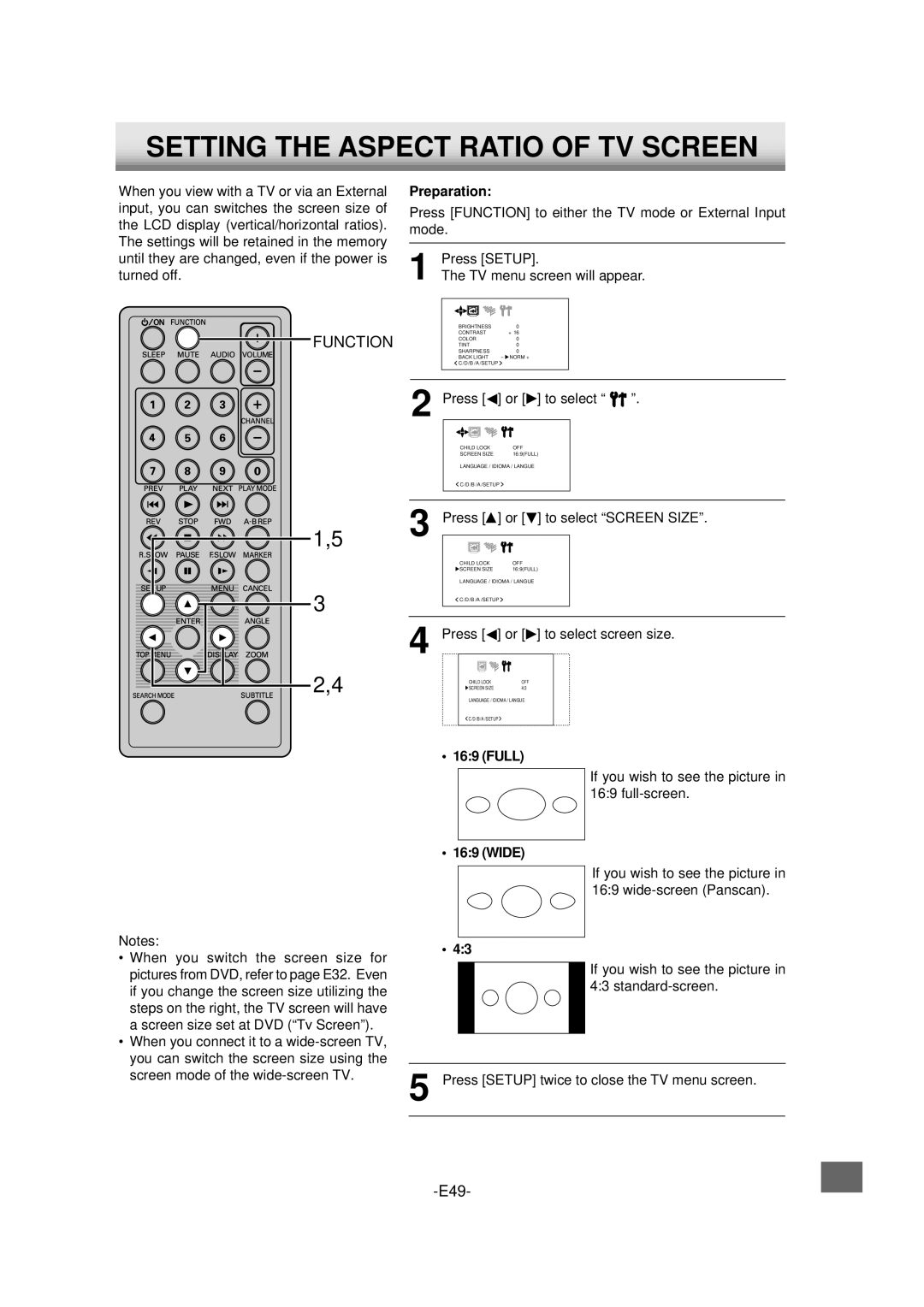SETTING THE ASPECT RATIO OF TV SCREEN
When you view with a TV or via an External input, you can switches the screen size of the LCD display (vertical/horizontal ratios). The settings will be retained in the memory until they are changed, even if the power is turned off.
Preparation:
Press [FUNCTION] to either the TV mode or External Input mode.
1 Press [SETUP].
The TV menu screen will appear.
| BRIGHTNESS | 0 |
|
|
FUNCTION | CONTRAST | + 16 |
|
|
COLOR | 0 |
|
| |
| TINT | 0 |
|
|
| SHARPNESS | 0 |
|
|
| BACK LIGHT | - NORM + |
|
|
| C/D/B/A/SETUP |
|
| |
| 2 Press [ | ] or [ | ] to select “ | ”. |
| CHILD LOCK | OFF |
|
|
| SCREEN SIZE | 16:9(FULL) |
| |
| LANGUAGE / IDIOMA / LANGUE |
|
| |
| C/D/B/A/SETUP |
|
| |
1,5 | 3 Press [ | ] or [ | ] to select “SCREEN SIZE”. | |
|
|
|
| |
| CHILD LOCK | OFF |
|
|
| SCREEN SIZE | 16:9(FULL) |
| |
3 | LANGUAGE / IDIOMA / LANGUE |
|
| |
C/D/B/A/SETUP |
|
| ||
| 4 Press [ | ] or [ | ] to select screen size. | |
2,4 | CHILD LOCK | OFF |
|
|
| SCREEN SIZE | 4:3 |
|
|
| LANGUAGE / IDIOMA / LANGUE |
|
| |
| C/D/B/A/SETUP |
|
| |
• 16:9 (FULL)
If you wish to see the picture in 16:9
• 16:9 (WIDE)
|
|
|
|
| If you wish to see the picture in | |
|
|
|
|
| 16:9 | |
Notes: | • 4:3 | |||||
• When you switch the screen size for | ||||||
|
|
|
| If you wish to see the picture in | ||
pictures from DVD, refer to page E32. Even |
|
|
|
| ||
|
|
|
| 4:3 | ||
if you change the screen size utilizing the |
|
|
|
| ||
|
|
|
|
| ||
steps on the right, the TV screen will have |
|
|
|
|
| |
a screen size set at DVD (“Tv Screen”). |
|
|
|
|
| |
•When you connect it to a
screen mode of the | 5 Press [SETUP] twice to close the TV menu screen. |
|