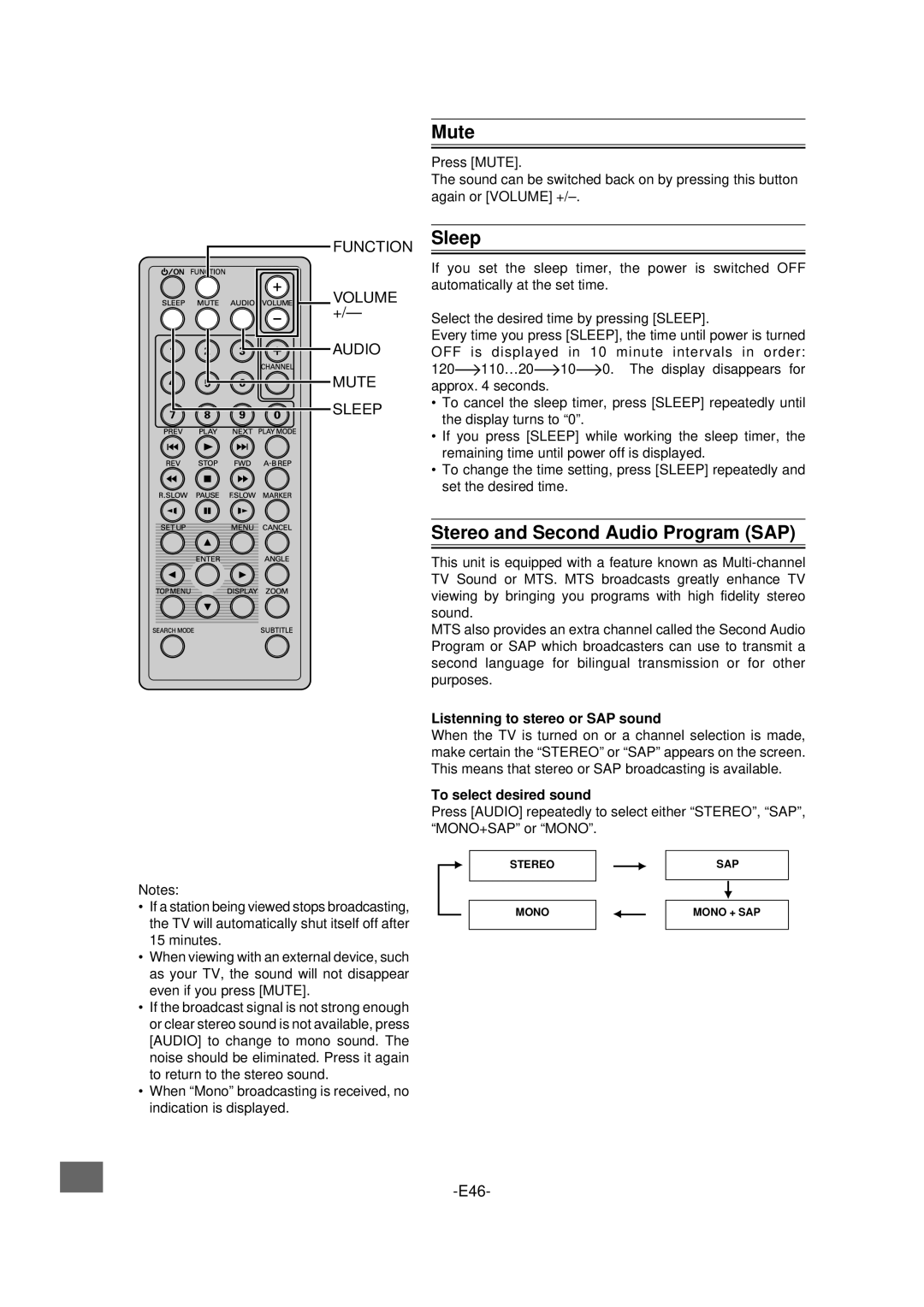Mute
Press [MUTE].
The sound can be switched back on by pressing this button
again or [VOLUME]
FUNCTION
VOLUME +/–
AUDIO
MUTE
SLEEP
Notes:
•If a station being viewed stops broadcasting, the TV will automatically shut itself off after 15 minutes.
•When viewing with an external device, such as your TV, the sound will not disappear even if you press [MUTE].
•If the broadcast signal is not strong enough or clear stereo sound is not available, press [AUDIO] to change to mono sound. The noise should be eliminated. Press it again to return to the stereo sound.
•When “Mono” broadcasting is received, no indication is displayed.
Sleep
If you set the sleep timer, the power is switched OFF automatically at the set time.
Select the desired time by pressing [SLEEP].
Every time you press [SLEEP], the time until power is turned OFF is displayed in 10 minute intervals in order:
120![]() 110…20
110…20![]() 10
10![]() 0. The display disappears for approx. 4 seconds.
0. The display disappears for approx. 4 seconds.
•To cancel the sleep timer, press [SLEEP] repeatedly until the display turns to “0”.
•If you press [SLEEP] while working the sleep timer, the remaining time until power off is displayed.
•To change the time setting, press [SLEEP] repeatedly and set the desired time.
Stereo and Second Audio Program (SAP)
This unit is equipped with a feature known as
MTS also provides an extra channel called the Second Audio Program or SAP which broadcasters can use to transmit a second language for bilingual transmission or for other purposes.
Listenning to stereo or SAP sound
When the TV is turned on or a channel selection is made, make certain the “STEREO” or “SAP” appears on the screen. This means that stereo or SAP broadcasting is available.
To select desired sound
Press [AUDIO] repeatedly to select either “STEREO”, “SAP”, “MONO+SAP” or “MONO”.
STEREO |
|
|
|
|
| SAP | |
|
|
|
|
| |||
|
|
|
|
|
|
|
|
|
|
|
|
|
|
|
|
|
|
|
|
|
|
|
|
MONO |
|
|
|
|
| MONO + SAP | |
|
|
|
|
| |||
|
|
|
|
|
|
|
|