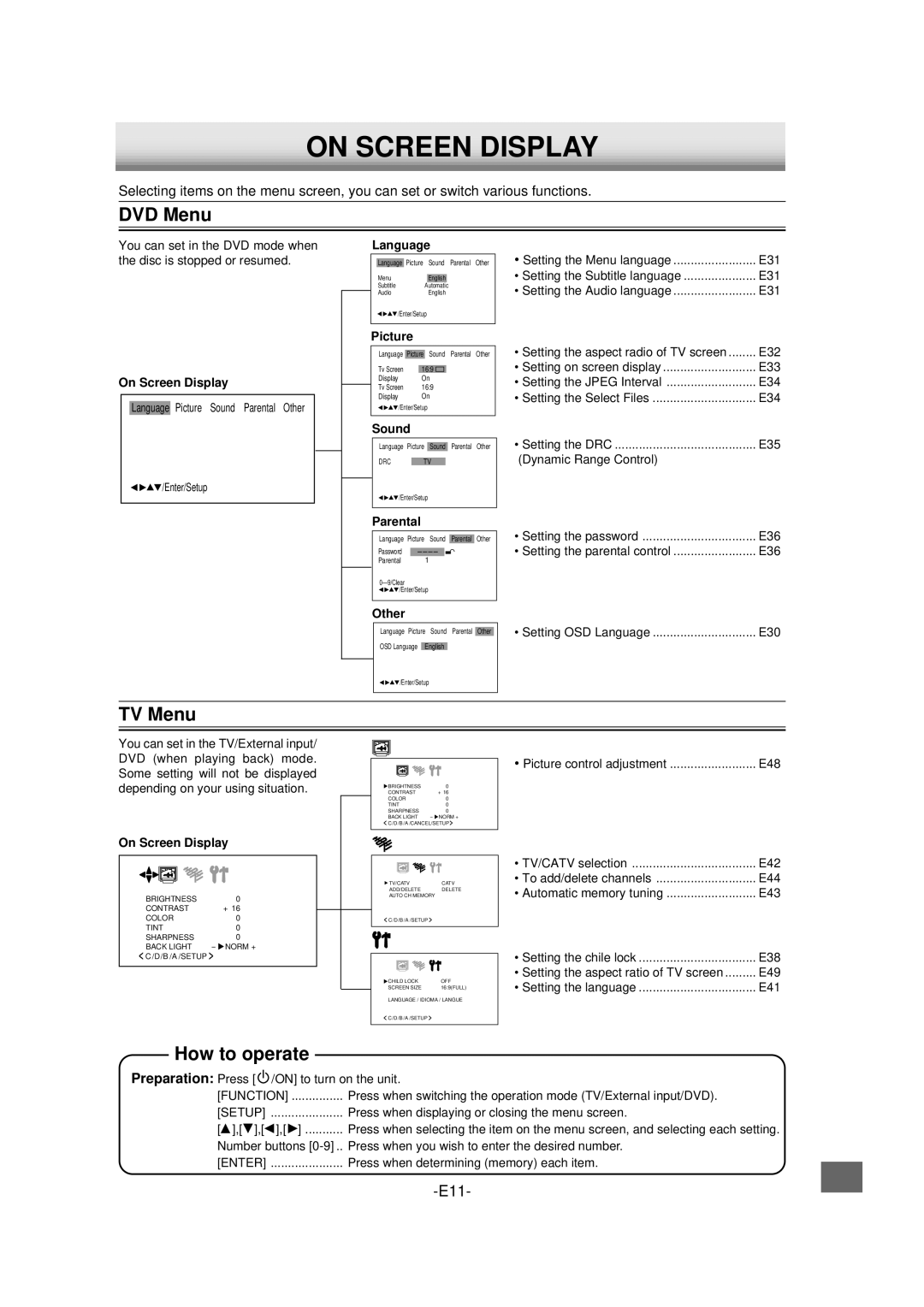ON SCREEN DISPLAY
Selecting items on the menu screen, you can set or switch various functions.
DVD Menu
You can set in the DVD mode when the disc is stopped or resumed.
On Screen Display
Language Picture Sound Parental Other
![]()
![]()
![]() /Enter/Setup
/Enter/Setup
Language
Language Picture Sound Parental Other
Menu | English |
Subtitle | Automatic |
Audio | English |
![]()
![]()
![]() /Enter/Setup
/Enter/Setup
Picture
Language Picture Sound Parental Other
Tv Screen | 16:9 |
Display | On |
Tv Screen | 16:9 |
Display | On |
![]()
![]()
![]() /Enter/Setup
/Enter/Setup
Sound
Language Picture Sound Parental Other
DRC TV
![]()
![]()
![]() /Enter/Setup
/Enter/Setup
Parental
Language Picture Sound Parental Other
Password
Parental 1
![]()
![]()
![]() /Enter/Setup
/Enter/Setup
Other
Language Picture Sound Parental Other
OSD Language English
• Setting the Menu language | E31 |
• Setting the Subtitle language | E31 |
• Setting the Audio language | E31 |
• Setting the aspect radio of TV screen | E32 |
• Setting on screen display | E33 |
• Setting the JPEG Interval | E34 |
• Setting the Select Files | E34 |
• Setting the DRC | E35 |
(Dynamic Range Control) |
|
• Setting the password | E36 |
• Setting the parental control | E36 |
• Setting OSD Language | E30 |
![]()
![]()
![]() /Enter/Setup
/Enter/Setup
TV Menu
You can set in the TV/External input/ DVD (when playing back) mode. Some setting will not be displayed depending on your using situation.
On Screen Display
BRIGHTNESS | 0 |
CONTRAST | + 16 |
COLOR | 0 |
TINT | 0 |
SHARPNESS | 0 |
BACK LIGHT | - NORM + |
C/D/B/A/SETUP |
|
BRIGHTNESS |
| 0 |
CONTRAST |
| + 16 |
COLOR |
| 0 |
TINT |
| 0 |
SHARPNESS |
| 0 |
BACK LIGHT | - | NORM + |
C/D/B/A/CANCEL/SETUP | ||
TV/CATV |
| CATV |
ADD/DELETE |
| DELETE |
AUTO CH MEMORY |
| |
C/D/B/A/SETUP |
|
|
CHILD LOCK |
| OFF |
SCREEN SIZE |
| 16:9(FULL) |
LANGUAGE / IDIOMA / LANGUE
• Picture control adjustment | E48 |
• TV/CATV selection | E42 |
• To add/delete channels | E44 |
• Automatic memory tuning | E43 |
• Setting the chile lock | E38 |
• Setting the aspect ratio of TV screen | E49 |
• Setting the language | E41 |
![]() C/D/B/A/SETUP
C/D/B/A/SETUP![]()
How to operate
Preparation: Press [![]() /ON] to turn on the unit.
/ON] to turn on the unit.
[FUNCTION] | Press when switching the operation mode (TV/External input/DVD). |
[SETUP] | Press when displaying or closing the menu screen. |
[ ],[ ],[ ],[ ] | Press when selecting the item on the menu screen, and selecting each setting. |
Number | |
[ENTER] | Press when determining (memory) each item. |