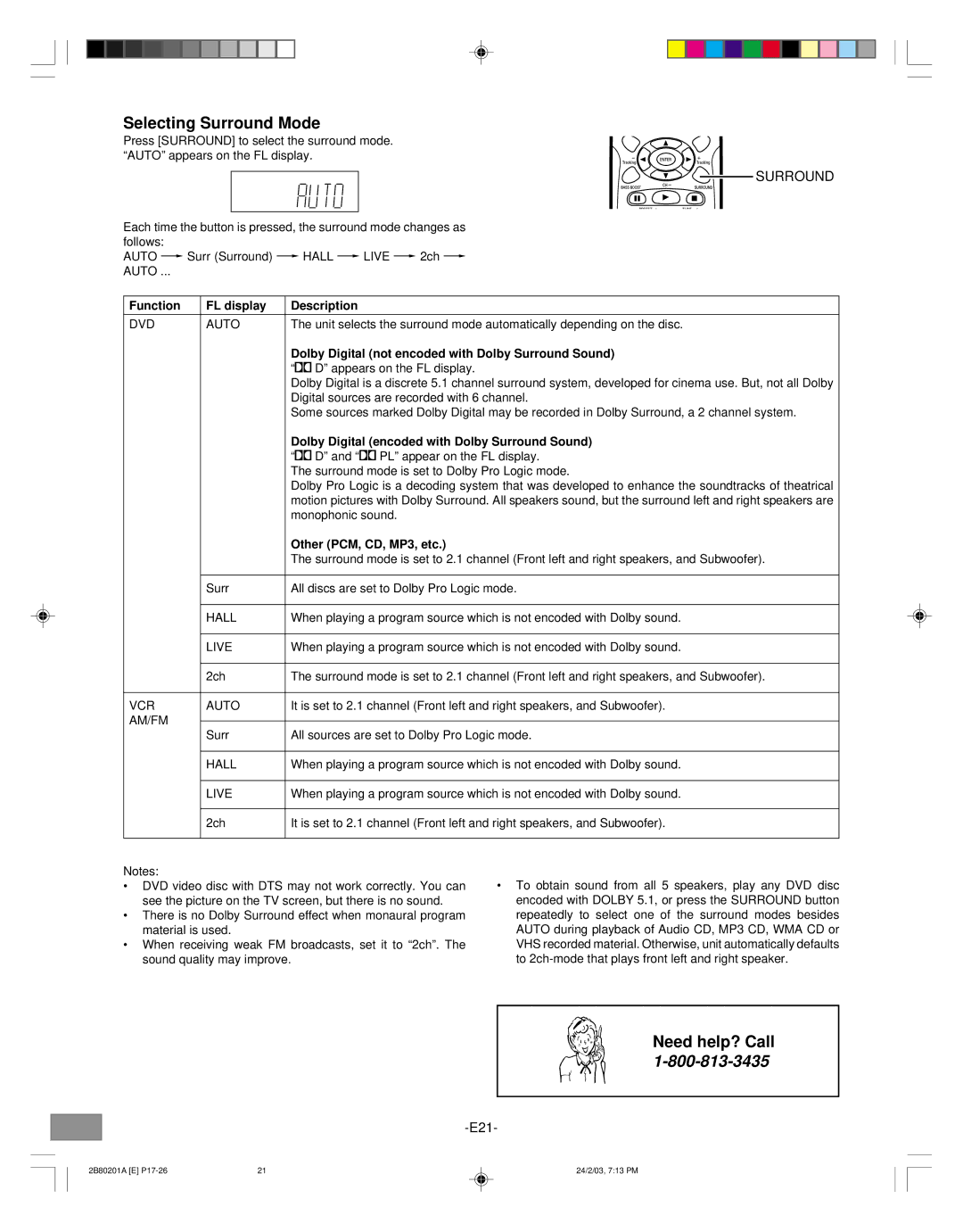Selecting Surround Mode
Press [SURROUND] to select the surround mode. “AUTO” appears on the FL display.
 SURROUND
SURROUND
Each time the button is pressed, the surround mode changes as follows:
AUTO v Surr (Surround) v HALL v LIVE v 2ch v AUTO ...
Function | FL display | Description | |
|
|
| |
DVD | AUTO | The unit selects the surround mode automatically depending on the disc. | |
|
| Dolby Digital (not encoded with Dolby Surround Sound) | |
|
| “s D” appears on the FL display. | |
|
| Dolby Digital is a discrete 5.1 channel surround system, developed for cinema use. But, not all Dolby | |
|
| Digital sources are recorded with 6 channel. | |
|
| Some sources marked Dolby Digital may be recorded in Dolby Surround, a 2 channel system. | |
|
| Dolby Digital (encoded with Dolby Surround Sound) | |
|
| “s D” and “s PL” appear on the FL display. | |
|
| The surround mode is set to Dolby Pro Logic mode. | |
|
| Dolby Pro Logic is a decoding system that was developed to enhance the soundtracks of theatrical | |
|
| motion pictures with Dolby Surround. All speakers sound, but the surround left and right speakers are | |
|
| monophonic sound. | |
|
| Other (PCM, CD, MP3, etc.) | |
|
| The surround mode is set to 2.1 channel (Front left and right speakers, and Subwoofer). | |
|
|
| |
| Surr | All discs are set to Dolby Pro Logic mode. | |
|
|
| |
| HALL | When playing a program source which is not encoded with Dolby sound. | |
|
|
| |
| LIVE | When playing a program source which is not encoded with Dolby sound. | |
|
|
| |
| 2ch | The surround mode is set to 2.1 channel (Front left and right speakers, and Subwoofer). | |
|
|
| |
VCR | AUTO | It is set to 2.1 channel (Front left and right speakers, and Subwoofer). | |
AM/FM |
|
| |
Surr | All sources are set to Dolby Pro Logic mode. | ||
| |||
|
|
| |
| HALL | When playing a program source which is not encoded with Dolby sound. | |
|
|
| |
| LIVE | When playing a program source which is not encoded with Dolby sound. | |
|
|
| |
| 2ch | It is set to 2.1 channel (Front left and right speakers, and Subwoofer). | |
|
|
|
Notes: |
|
• DVD video disc with DTS may not work correctly. You can | • To obtain sound from all 5 speakers, play any DVD disc |
see the picture on the TV screen, but there is no sound. | encoded with DOLBY 5.1, or press the SURROUND button |
• There is no Dolby Surround effect when monaural program | repeatedly to select one of the surround modes besides |
material is used. | AUTO during playback of Audio CD, MP3 CD, WMA CD or |
• When receiving weak FM broadcasts, set it to “2ch”. The | VHS recorded material. Otherwise, unit automatically defaults |
sound quality may improve. | to |
Need help? Call 1-800-813-3435
2B80201A [E] | 21 | 24/2/03, 7:13 PM |