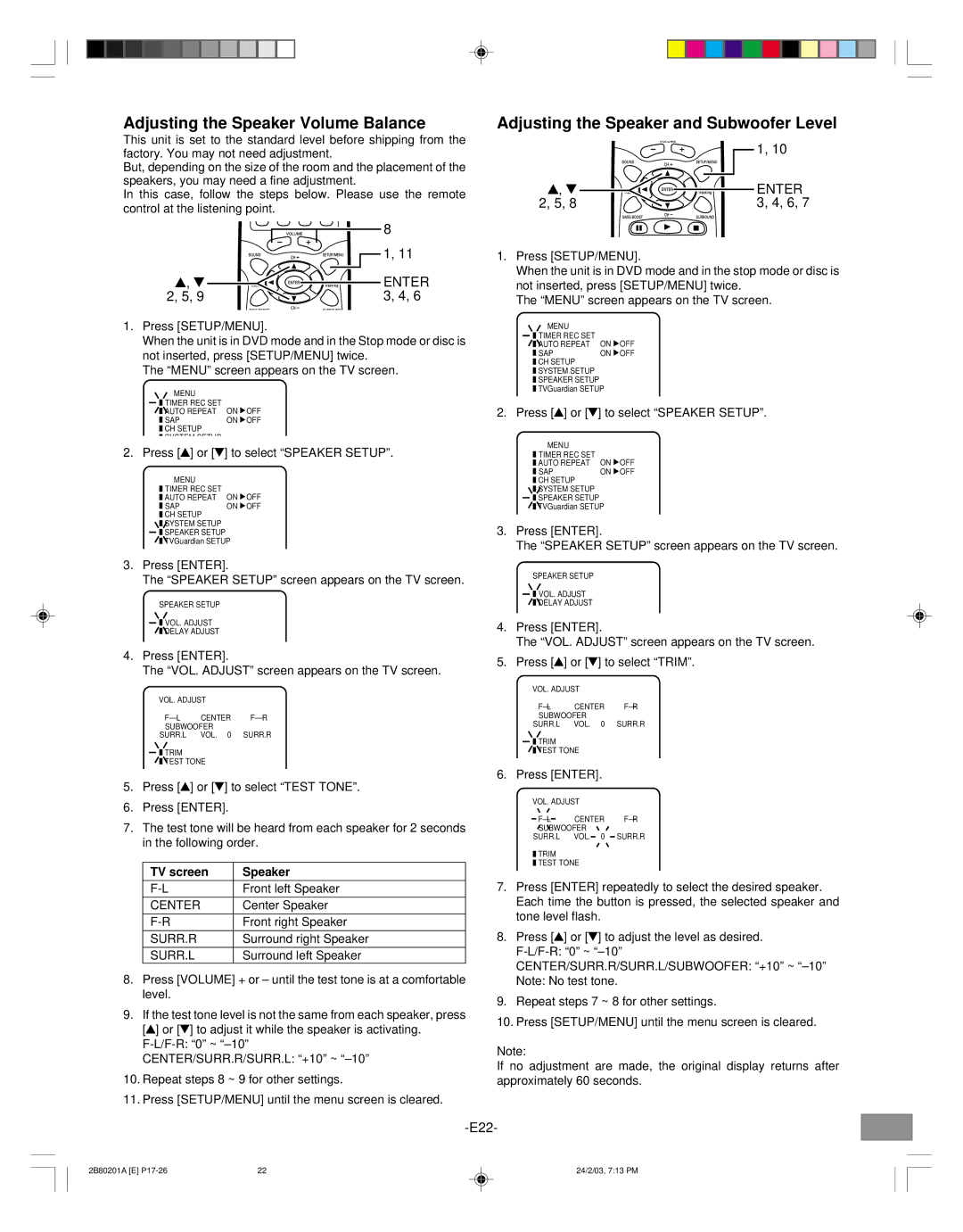Adjusting the Speaker Volume Balance
This unit is set to the standard level before shipping from the factory. You may not need adjustment.
But, depending on the size of the room and the placement of the speakers, you may need a fine adjustment.
In this case, follow the steps below. Please use the remote control at the listening point.
8
![]() 1, 11
1, 11
4, 5 | ENTER |
2, 5, 9 | 3, 4, 6 |
1.Press [SETUP/MENU].
When the unit is in DVD mode and in the Stop mode or disc is not inserted, press [SETUP/MENU] twice.
The “MENU” screen appears on the TV screen.
MENU |
|
|
TIMER REC SET | ON | OFF |
AUTO REPEAT | ||
SAP | ON | OFF |
CH SETUP |
|
|
SYSTEM SETUP |
|
|
2. Press [4] or [5] to select “SPEAKER SETUP”.
MENU |
|
|
TIMER REC SET | ON | OFF |
AUTO REPEAT | ||
SAP | ON | OFF |
CH SETUP |
|
|
SYSTEM SETUP |
|
|
SPEAKER SETUP |
|
|
![]() TVGuardian SETUP
TVGuardian SETUP
3.Press [ENTER].
The “SPEAKER SETUP” screen appears on the TV screen.
SPEAKER SETUP
![]() VOL. ADJUST
VOL. ADJUST
![]() DELAY ADJUST
DELAY ADJUST
4.Press [ENTER].
The “VOL. ADJUST” screen appears on the TV screen.
VOL. ADJUST |
| |
CENTER | ||
SUBWOOFER |
| |
SURR.L | VOL. – 0 | SURR.R |
![]() TRIM
TRIM
![]() TEST TONE
TEST TONE
5.Press [4] or [5] to select “TEST TONE”.
6.Press [ENTER].
7.The test tone will be heard from each speaker for 2 seconds in the following order.
TV screen | Speaker |
|
|
Front left Speaker | |
CENTER | Center Speaker |
|
|
Front right Speaker | |
|
|
SURR.R | Surround right Speaker |
SURR.L | Surround left Speaker |
8.Press [VOLUME] + or – until the test tone is at a comfortable level.
9.If the test tone level is not the same from each speaker, press [4] or [5] to adjust it while the speaker is activating.
CENTER/SURR.R/SURR.L: “+10” ~ “10”–
10.Repeat steps 8 ~ 9 for other settings.
11.Press [SETUP/MENU] until the menu screen is cleared.
Adjusting the Speaker and Subwoofer Level
![]() 1, 10
1, 10
4, 5 | ENTER |
2, 5, 8 | 3, 4, 6, 7 |
1.Press [SETUP/MENU].
When the unit is in DVD mode and in the stop mode or disc is not inserted, press [SETUP/MENU] twice.
The “MENU” screen appears on the TV screen.
MENU |
|
|
TIMER REC SET | ON | OFF |
AUTO REPEAT | ||
SAP | ON | OFF |
CH SETUP |
|
|
SYSTEM SETUP |
|
|
SPEAKER SETUP |
|
|
![]() TVGuardian SETUP
TVGuardian SETUP
2. Press [4] or [5] to select “SPEAKER SETUP”.
MENU |
|
|
TIMER REC SET | ON | OFF |
AUTO REPEAT | ||
SAP | ON | OFF |
CH SETUP |
|
|
SYSTEM SETUP |
|
|
SPEAKER SETUP |
|
|
![]() TVGuardian SETUP
TVGuardian SETUP
3.Press [ENTER].
The “SPEAKER SETUP” screen appears on the TV screen.
SPEAKER SETUP
![]() VOL. ADJUST
VOL. ADJUST
![]() DELAY ADJUST
DELAY ADJUST
4.Press [ENTER].
The “VOL. ADJUST” screen appears on the TV screen.
5.Press [4] or [5] to select “TRIM”.
VOL. ADJUST |
| |
CENTER | ||
SUBWOOFER |
| |
SURR.L | VOL. – 0 | SURR.R |
![]() TRIM
TRIM
![]() TEST TONE
TEST TONE
6. Press [ENTER].
VOL. ADJUST |
| |
CENTER | ||
SUBWOOFER |
| |
SURR.L | VOL. – 0 | SURR.R |
![]() TRIM
TRIM
![]() TEST TONE
TEST TONE
7.Press [ENTER] repeatedly to select the desired speaker. Each time the button is pressed, the selected speaker and tone level flash.
8.Press [4] or [5] to adjust the level as desired.
9.Repeat steps 7 ~ 8 for other settings.
10.Press [SETUP/MENU] until the menu screen is cleared.
Note:
If no adjustment are made, the original display returns after approximately 60 seconds.
2B80201A [E] | 22 | 24/2/03, 7:13 PM |