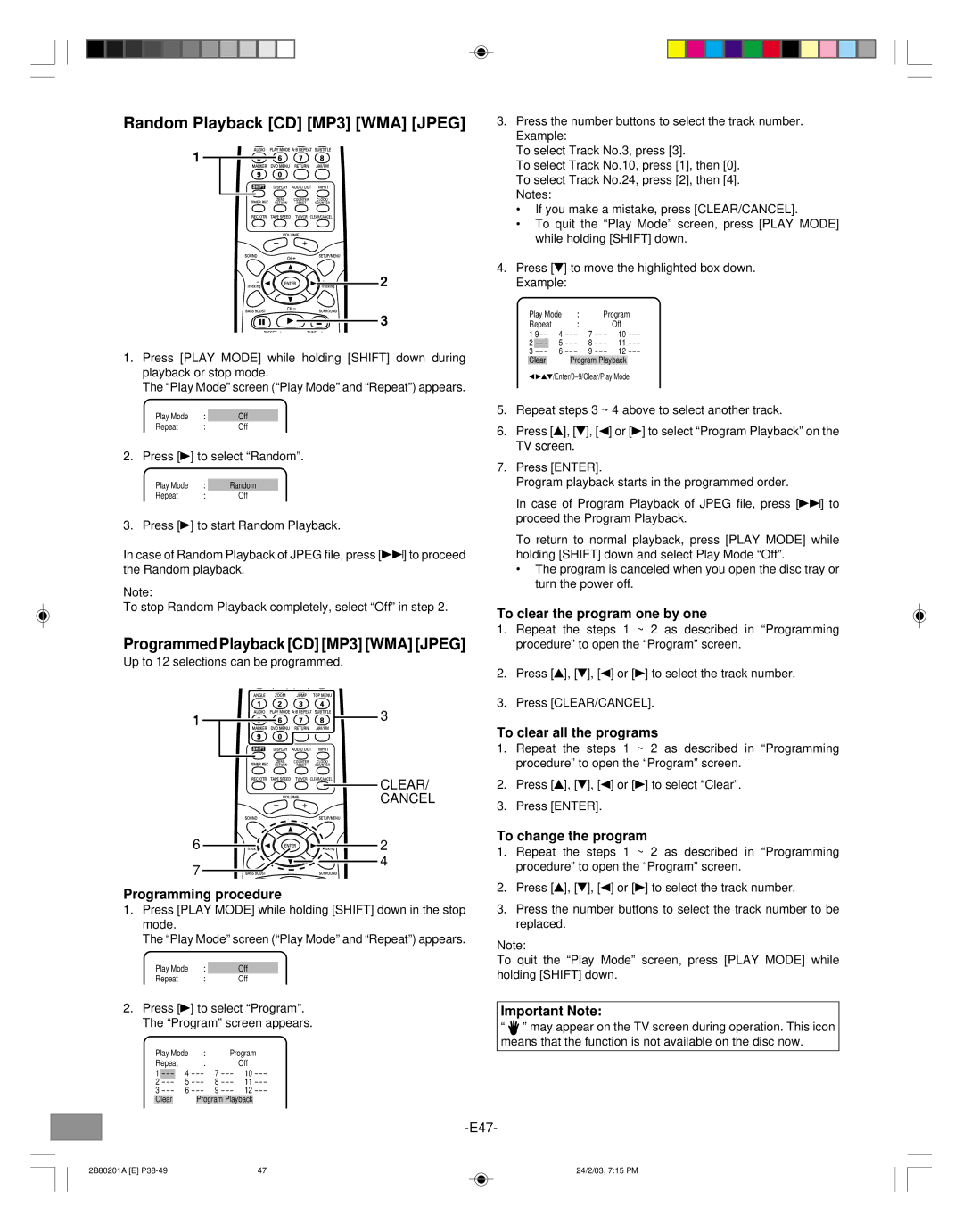Random Playback [CD] [MP3] [WMA] [JPEG]
1
2
3
1.Press [PLAY MODE] while holding [SHIFT] down during playback or stop mode.
The “Play Mode” screen (“Play Mode” and “Repeat”) appears.
Play Mode | Off |
Repeat | Off |
2. Press [a] to select “Random”.
Play Mode | Random |
Repeat | Off |
3. Press [a] to start Random Playback.
In case of Random Playback of JPEG file, press [e] to proceed the Random playback.
Note:
To stop Random Playback completely, select “Off” in step 2.
Programmed Playback [CD] [MP3] [WMA] [JPEG]
Up to 12 selections can be programmed.
1 | 3 |
CLEAR/
CANCEL
6 | 2 |
3.Press the number buttons to select the track number. Example:
To select Track No.3, press [3].
To select Track No.10, press [1], then [0]. To select Track No.24, press [2], then [4]. Notes:
•If you make a mistake, press [CLEAR/CANCEL].
•To quit the “Play Mode” screen, press [PLAY MODE] while holding [SHIFT] down.
4.Press [5] to move the highlighted box down. Example:
Play Mode |
| Program | |||||
Repeat |
|
| Off | ||||
1 |
| 4 | 7 | ||||
2 |
| ||||||
3 |
| ||||||
Clear |
|
| Program Playback |
| |||
![]()
![]() /Enter/0–9/Clear/Play
/Enter/0–9/Clear/Play
5.Repeat steps 3 ~ 4 above to select another track.
6.Press [4], [5], [b] or [a] to select “Program Playback” on the TV screen.
7.Press [ENTER].
Program playback starts in the programmed order.
In case of Program Playback of JPEG file, press [e] to proceed the Program Playback.
To return to normal playback, press [PLAY MODE] while holding [SHIFT] down and select Play Mode “Off”.
•The program is canceled when you open the disc tray or turn the power off.
To clear the program one by one
1.Repeat the steps 1 ~ 2 as described in “Programming procedure” to open the “Program” screen.
2.Press [4], [5], [b] or [a] to select the track number.
3.Press [CLEAR/CANCEL].
To clear all the programs
1.Repeat the steps 1 ~ 2 as described in “Programming procedure” to open the “Program” screen.
2.Press [4], [5], [b] or [a] to select “Clear”.
3.Press [ENTER].
To change the program
1. Repeat the steps 1 ~ 2 as described in “Programming |
7
4
procedure” to open the “Program” screen. |
2. Press [4], [5], [b] or [a] to select the track number. |
Programming procedure
1.Press [PLAY MODE] while holding [SHIFT] down in the stop mode.
The “Play Mode” screen (“Play Mode” and “Repeat”) appears.
Play Mode | Off |
Repeat | Off |
2.Press [a] to select “Program”. The “Program” screen appears.
Play Mode |
| Program | |||||
Repeat |
|
| Off | ||||
1 |
| ||||||
2 |
| ||||||
3 |
| 6 | 9 | ||||
Clear |
|
| Program Playback |
| |||
3. Press the number buttons to select the track number to be |
replaced. |
Note:
To quit the “Play Mode” screen, press [PLAY MODE] while holding [SHIFT] down.
Important Note:
“” may appear on the TV screen during operation. This icon means that the function is not available on the disc now.
2B80201A [E] | 47 | 24/2/03, 7:15 PM |