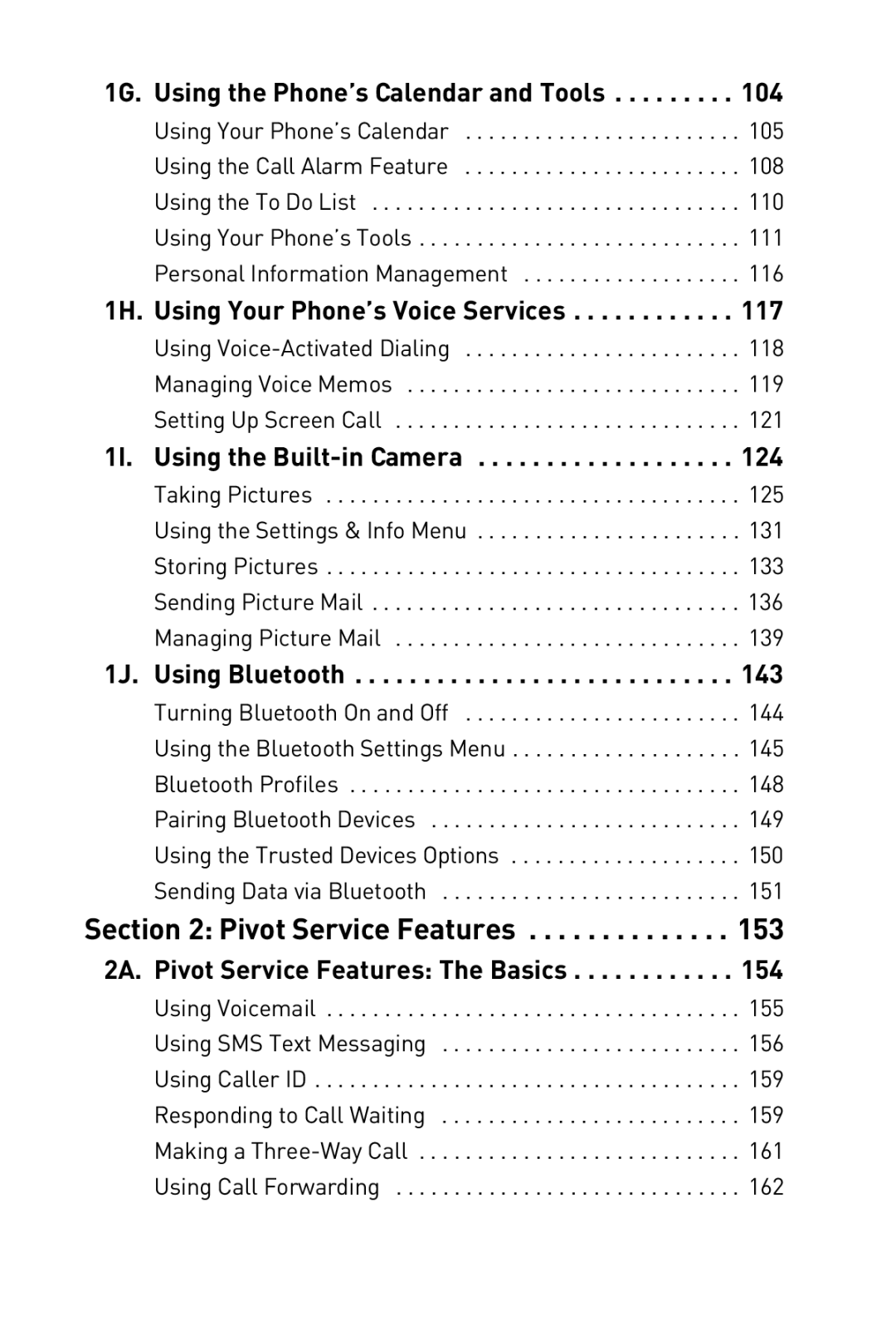1G. Using the Phone’s Calendar and Tools . . . . . . . . . 104
Using Your Phone’s Calendar | 105 |
Using the Call Alarm Feature | 108 |
Using the To Do List | 110 |
Using Your Phone’s Tools | 111 |
Personal Information Management | 116 |
1H. Using Your Phone’s Voice Services . . . . . . . . . . . . 117
Using
Managing Voice Memos . . . . . . . . . . . . . . . . . . . . . . . . . . . . . 119
Setting Up Screen Call . . . . . . . . . . . . . . . . . . . . . . . . . . . . . . 121
1I. Using the Built-in Camera . . . . . . . . . . . . . . . . . . . 124
Taking Pictures . . . . . . . . . . . . . . . . . . . . . . . . . . . . . . . . . . . . 125
Using the Settings & Info Menu . . . . . . . . . . . . . . . . . . . . . . . 131
Storing Pictures . . . . . . . . . . . . . . . . . . . . . . . . . . . . . . . . . . . . 133
Sending Picture Mail . . . . . . . . . . . . . . . . . . . . . . . . . . . . . . . . 136
Managing Picture Mail . . . . . . . . . . . . . . . . . . . . . . . . . . . . . . 139
1J. Using Bluetooth . . . . . . . . . . . . . . . . . . . . . . . . . . . . 143
Turning Bluetooth On and Off | 144 |
Using the Bluetooth Settings Menu | 145 |
Bluetooth Profiles | 148 |
Pairing Bluetooth Devices | 149 |
Using the Trusted Devices Options | 150 |
Sending Data via Bluetooth | 151 |
Section 2: Pivot Service Features . . . . . . . . . . . . . . 153
2A. Pivot Service Features: The Basics . . . . . . . . . . . . 154
Using Voicemail . . . . . . . . . . . . . . . . . . . . . . . . . . . . . . . . . . . . 155 Using SMS Text Messaging . . . . . . . . . . . . . . . . . . . . . . . . . . 156 Using Caller ID . . . . . . . . . . . . . . . . . . . . . . . . . . . . . . . . . . . . . 159 Responding to Call Waiting . . . . . . . . . . . . . . . . . . . . . . . . . . 159 Making a