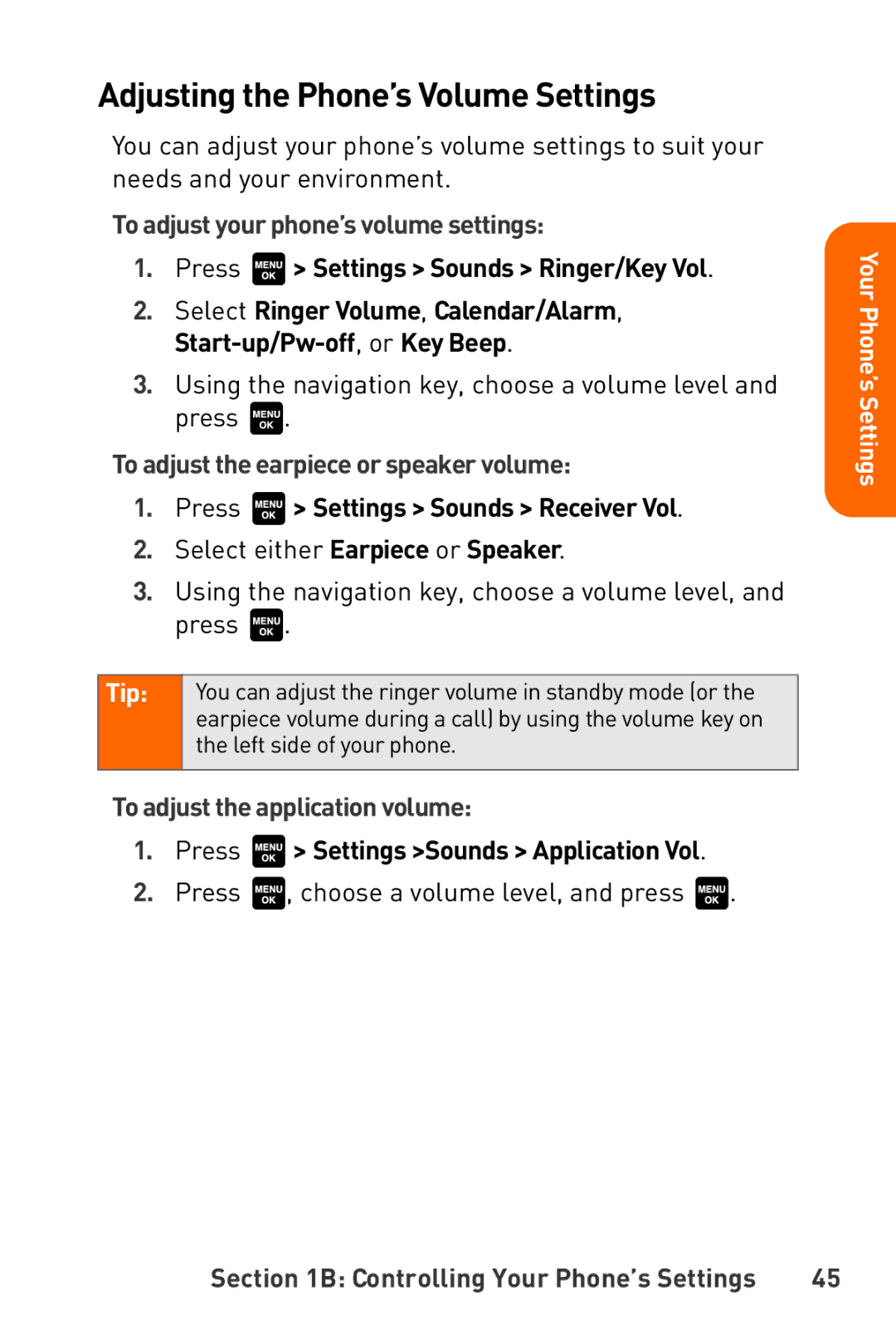Adjusting the Phone’s Volume Settings
You can adjust your phone’s volume settings to suit your needs and your environment.
To adjust your phone’s volume settings:
1.Press  > Settings > Sounds > Ringer/Key Vol.
> Settings > Sounds > Ringer/Key Vol.
2.Select Ringer Volume, Calendar/Alarm,
3.Using the navigation key, choose a volume level and press ![]() .
.
To adjust the earpiece or speaker volume:
1.Press  > Settings > Sounds > Receiver Vol.
> Settings > Sounds > Receiver Vol.
2.Select either Earpiece or Speaker.
3.Using the navigation key, choose a volume level, and press ![]() .
.
Tip: | You can adjust the ringer volume in standby mode (or the |
| earpiece volume during a call) by using the volume key on |
| the left side of your phone. |
|
|
To adjust the application volume:
1.Press ![]() > Settings >Sounds > Application Vol.
> Settings >Sounds > Application Vol.
2.Press ![]() , choose a volume level, and press
, choose a volume level, and press ![]() .
.
Your Phone’s Settings
Section 1B: Controlling Your Phone’s Settings | 45 |