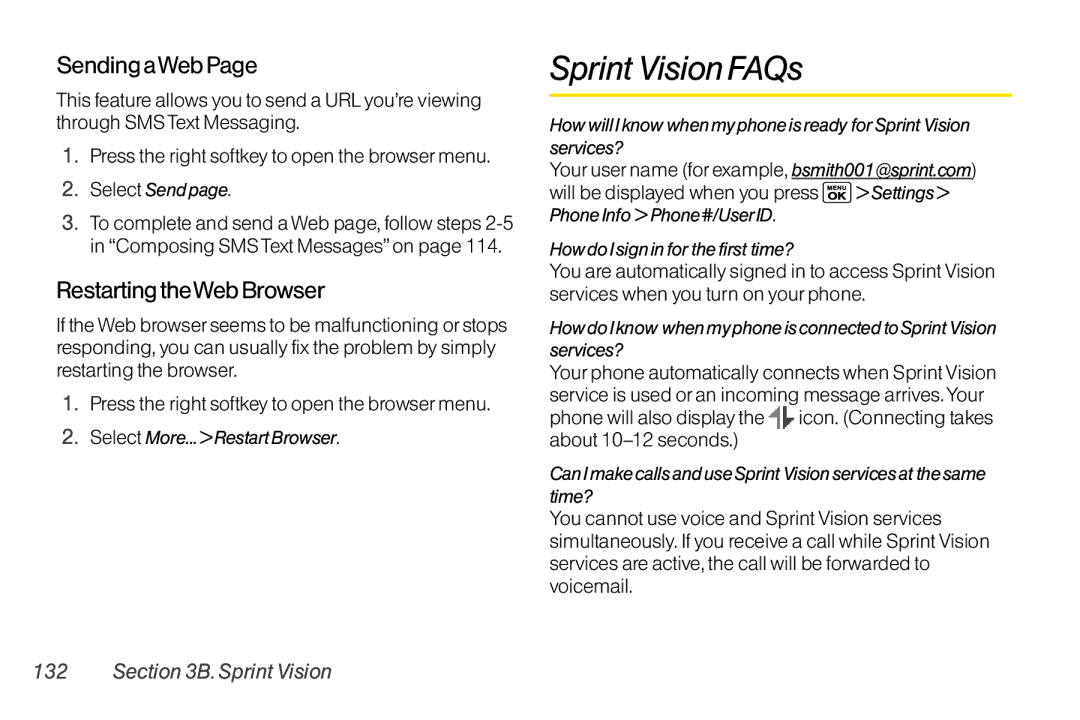User Guide
Table of Contents
2H. Voice Services
Safety andWarranty Information
Sprint Service Safety and Warranty Information
Your Phone
Your Phone’s Menu
MyContent
Iii
7Web 8Tools
Sounds
Phone Info
Side Key Guard SetTime/Date Wireless Backup
Vii
Page
Getting Started
Setting Up Service
Setting UpYourPhone
Install the battery
Setting Up Service
ActivatingYour Phone
Tip
Setting UpYourVoicemail
SprintAccount Passwords
Account User Name and Password
Voicemail Password
Sprint Vision Password
Getting Help
ManagingYourAccount
Sprint OperatorServices
FromYourSprint Phone
FromAny OtherPhone
Sprint
Your Phone
Phone Basics
Your Phone
Phone Basics
Key Functions
Phone Basics
Viewing the Display Screen
Phone Basics
Features of Your Phone
UsingYourPhone’s Battery and Charger
TurningYour Phone On and Off
TurningYourPhone On
TurningYourPhone Off
Battery Capacity
Installing the Battery
Removing the Battery
ChargingYourBattery
Using the Phone Charger
To return to standby mode
NavigatingThrough the Menus
Selecting Menu Items
Backing UpWithin a Menu
DisplayingYourPhone Number
Making andAnswering Calls
HoldingYourPhone
Your phone and account will be displayed
To make a call using yourkeypad
Making Calls
Dialing Options
Answering Calls
Answer or AnswerSpeaker to answer the call
Answering a Roam Call With Call Guard Enabled
To display a Missed Call entry from standby mode
Missed Call Notification
Calling Emergency Numbers
Emergencymode options
Enhanced 911 E911Information
Call 911 to call
Select an option and press
In-Call Options
End-of-Call Options
Saving a Phone Number
Finding a Phone Number
Dialing and Saving Phone NumbersWith Pauses
UsingAbbreviated Dialing
To place a call using PrependAbbreviated Dialing
To dial orsave phone numbers with pauses
Using Speed Dialing
Plus +Code Dialing
Dialing From the Contacts List
Press and hold until a +is displayed on your phone screen
Selecting aText Input Mode
EnteringText
Select one of the following options
Entering Characters UsingT9Text Input
Adding aWord to theT9 Database
To accept a word and insert a space, press
Toedit or delete the words you have added
Entering Characters UsingAlphabet Mode
Customizing theT9 Settings
Press Settings Text Entry T9 Settings
Entering Symbols, Smileys, Emoticons, and Preset Messages
Select SYMBOL, SMILEYS, Emoticons, or Preset Msgs
Y z Space
Caps Lock
SettingText Entry Options
Press Settings Text Entry
Settings
Sound Settings
Settings
RingerTypes
Selecting RingerTypes forAlarms or Scheduled Events
Selecting RingerTypes forPowerOn or Power Off Alerts
SelectingVibrateTypes
Selecting RingerTypes forMessages
Setting UpVoice Guide
Adjusting the Phone’sVolume Settings
Select a volume level and press Done left softkey
Selecting a Key Tone
Adjusting the AlertVolume
Alert Notification
SilenceAll
Toactivate SilenceAll
Display Settings
Changing the Screen Saver
Changing the Display ScreenAnimation
Changing the BacklightTime Length
Changing the Standby Mode Display
Changing the Background
Changing the Input Font Size
Changing theText Greeting
Sleep Mode
Press Settings Display Contrast
Changing the Contrast
Changing theText Font Size
PowerSave Mode
Setting Return to Idle Mode
Display Language
Changing the Phone’s Menu Style
Location Settings Messaging Settings
Setting Message Notification
Setting Message Reminders
SMSText Messages Settings
Setting a CallbackNumber
Managing Preset Messages
Setting Drafts Alert
To edit or delete a preset message
To change the language of the preset messages
Press Options right softkey Select Lang
Airplane Mode
TTYUseWith Sprint Service
Press Settings More... Airplane Mode
Read the disclaimer and press OK left softkey
Phone Setup Options
Press Settings More... Navigation Keys
Navigation Key Shortcuts
My Favorites
Auto-Answer Mode
CallAnswerMode
Side Key Guard
Press Assign left softkey to save
SettingAbbreviated Dialing
Headset Mode
Browser Settings
Editing Bookmarks
Deleting BrowserCache Files and Cookies
Editing the Home
Phone Information Management
Accessing the Security Menu
Press Settings More... Security
Security
Enter your lock code to display the Security menu
UsingYourPhone’s Lock Feature
Restricting Calls
Locking the Camera/Pictures Menus
Select Restrict Incoming Calls or Outgoing Calls
Using Special Numbers
Deleting Phone Content
To add or replace a special number
Resetting Phone Content
Enabling and Disabling Sprint Data Services
You can quickly and easily reset the content in your phone
Locking Sprint Data Services
To disable data services
To enable data services
Press OK left softkey to enable Vision service
Roaming
Understanding Roaming
Recognizing the Roaming Icon on the Display Screen
Roaming on OtherDigital Networks
SettingYourPhone’s Roam Mode
Set Mode
Press Settings More... Roaming Set Mode
Checking forVoicemail MessagesWhile Roaming
Using Call Guard
Toturn Call Guard on oroff
Toplace roaming calls with Call Guard on
Using Data Roam Guard
To use data services when Data Roam Guard is active
Press Settings More... Roaming Data Roaming
To set yourData Roam Guard notification
Managing History
Viewing History
To display yourHistory
From standby mode, press or
HistoryThread
History Details
HistoryMenu Options
History Icon Indication
Making a Call From History
Saving a Phone Number From History
To make a phone call from History
To save a Contacts entry from History
Making a New Group Entry From History
Prepending a Phone Number From History
Deleting History
To prepend a phone number from History
Contacts
About Contacts
Displaying the Contacts List
Contacts
Creating a New Contacts Entry
Viewing History from Contacts
Creating a Personal Contacts Entry
Creating a Group Entry
Finding Contacts Entries
Finding Contacts by Name
Finding Contacts byAutomatic Speech Recognition ASR
Displaying the Details Screen
Finding Group Entries
Finding Speed Dial Numbers
To display the details screen
Editing a Contacts Entry
Adding a Phone Number to a Personal Contacts Entry
Adding Group Members to the Group Entry
Assigning Speed Dial Numbers
Editing a Contacts Entry’s Information
Selecting a RingerType fora Personal Contact Entry
To edit a personal Contacts entry’s information
To edit a Group entry
Contacts Menu Descriptions
Assigning an Image to a Contacts Entry
Deleting a Contacts Entry
To delete a personal Contacts ora group entry
Delete # to delete the selected phone number
Secret Contacts Entries
To make an entry secret
Enter your four-digit lock code
To make an entry public
Dialing Sprint Services
Wireless Backup
To dial a service from yourContacts
Dial the appropriate service number
ViewingYourWireless Backup Status
To activate the wireless backup service
To deactivate the wireless backup service
Press OK left softkey
SettingWireless BackupAlert
UsingYourPhone’s Calendar
Calendar and Tools
Displaying yourCalendar
Adding an Event to the Calendar
To edit added holidays
Press Save left softkey to save the event
Adding a CallAlarm to the Calendar
To add a call alarm to the calendar
EventAlerts
Viewing Events
Event List Options
Going to a Specified Date
To view yourscheduled events
Deleting Events
AddingTo Do List Items
Adding aToDo List Item to the Schedule
UsingYourPhone’sTools
Using theAlarm Clock
Press Tools Alarm Clock
DeletingTo Do Items
Using the Stopwatch
To stop the alarm
To start the stopwatch
Torecord a lap time while the stopwatch is running
Using the CountdownTimer
Using the Calculator
Tostop the alarm
World Clock
Voice Services
UsingAutomatic Speech Recognition ASR
Voice Services
Voice and Call Recording Setting Up Screen Call
Making aVoice Call UsingASR
Opening Menus UsingASR
Checking Phone Status UsingASR
Press and hold or If you hear Say a command, say Go to
ASR Options
Voice and Call Recording
Voice and Call Recording Options
Setting the Recording Mode
DeletingVoice and Call Recordings
To delete an individual recording
To delete all recordings
Setting Up Screen Call
Activating Screen Call
Selecting anAnnouncement forScreen Call
RecordingYourName fora Prerecorded Announcement
Recording a CustomizedAnnouncement Deleting anAnnouncement
Reviewing anAnnouncement
Press Tools Voice Memo Screen Call
Announcement.Announcement
To return to camera mode to take another picture, press or
Camera
Taking Pictures
To take a picture with the phone open
Camera Mode Options
To take a picture with the phone closed
Setting the Self-Timer
To activate the self-timer
To cancel the self-timerafterit has started
Press Cancel right softkey
SettingYourFavorite Mode
Selecting Camera Settings
Using theZoom
Storing Pictures
Camera Icon Key
Phone Folder
Toreview yourpictures saved in the In Phone folder
Phone FolderOptions
Assigned Media Folder
To save a picture to theAssigned Media folder
To view pictures stored in theAssigned Media folder
Sending Sprint Picture Mail
RegisteringYourSprint Picture Mail Account
Press Pictures MyAlbums OnlineAlbums
Sending Pictures From Phone Folder
Sending Pictures From the Messaging Menu
Press the appropriate softkey to send the pictures
Press Pictures MyAlbums In Phone
Using the Sprint Picture MailWeb Site
To access the Sprint Picture MailWeb site
Managing Sprint Picture Mail
Uploading Pictures
DownloadingYourOnline Pictures
Bluetooth
Turning Bluetooth On and Off
Bluetooth
Press Settings Bluetooth On/Off
Using the Bluetooth Menu
Bluetooth Status Indicators
Bluetooth 101
Find Me
Using the Bluetooth Settings Menu
Select Device Name to set a Bluetooth name for your phone
Block List
BlockList Options
Bluetooth Profiles
Bluetooth 103
Pairing Bluetooth Devices
Using theTrusted List Options
Press Tools Bluetooth
Edit Name to edit the name of the trusted device
Sending Data via Bluetooth
SettingAutomatic Pairing
Bluetooth 105
Page
Sprint Service
Sprint Service The Basics
UsingVoicemail
Sprint ServiceThe Basics
NewVoicemail MessageAlerts
Using One -Touch Message Access
Using the Menu Keys onYourPhone to Access YourMessages
Using AnotherPhone to Access Messages
RetrievingYourVoicemail Messages
Using Expert Mode
Setting Up Group Distribution Lists
Voicemail Options
Voicemail KeyGuide
Sprint Callback
Voicemail-to-Voicemail Message
Voicemail-to-Voicemail Message Reply
Voicemail-to-Voicemail Message Forwarding
Press Messaging Voicemail Reset Indic
Clearing the Message Icon
Voicemail Menu Key
Extended Absence Greeting
Using SMSText Messaging
Accessing SMSText Messages
Sprint ServiceThe Basics 113
Using Preset Messages
Composing SMSText Messages
To reply to an SMSTextmessage
Follow steps 3-5 of Composing SMS Text Messages shown below
Using SMSVoice Messaging
Accessing SMSVoice Messages
SMSVoice Messages Settings
Setting the Speakerphone
Using CallerID
Setting the Sender Name
Setting an Alert Notification
Deleting Old Messages
To switch back to the first caller
Sprint ServiceThe Basics 117
Responding to CallWaiting
Making aThree-Way Call
Using Call Forwarding
To activate Call Forwarding
To deactivate Call Forwarding
Sprint Vision
SprintVisionApplications
Sprint Vision 119
Your User Name
FindingYourUserName
UpdatingYourUserName
Sprint Vision
To change your Net Guard settings
Launching a Sprint Vision Connection
Net Guard
SprintVision Home
Data Connection Status and Indicators
Navigating theWeb
Softkeys
To use softkeys
Scrolling
Selecting
Going Back
Going Home
Accessing Messaging
Using Sprint Mail
To access Sprint Mail from your phone
MessageTypes
AccessingAdditional Email Providers
Sprint Vision 125
Accessing Sprint Instant Messaging
AccessingWireless Chatrooms
Downloading Content
Accessing the Download Menus
Selecting an Item to Download
Downloading an Item
Using MyContent Manager
To access My Content Manager
To download a selected item
Using the BrowserMenu
To download purchased content from My Content Manager
Navigating the Web from your phone using
Exploring theWeb
Opening the Browser Menu
To open the browser menu
Accessing a Bookmark
Creating a Bookmark
Deleting a Bookmark
Going to a SpecificWeb Site
Sprint Vision FAQs
Sending aWeb
Restarting theWeb Browser
Select Send
When is my data connection active?
When is my data connection dormant?
Can I sign out of data services?
Sprint Vision 133
Page
Safety and Warranty Information
Important Safety Information
General Precautions
Important Safety Information
Maintaining Safe Use of and Access toYourPhone
Important Safety Information 137
UsingYourPhoneWithaHearing AidDevice
Restricting Children’sAccess toYourPhone
Important Safety Information 139
Press Settings Display Main Screen Backlight
To further minimize interference
Caring forthe Battery
ProtectingYourBattery
Disposal of Lithium Ion Li-IonBatteries
Specific Absorption Rates SARforWireless Phones
Important Safety Information 141
Radio Frequency RFEnergy
PCS mode Part
FCC Radio FrequencyEmission
FCC Notice
CellularCDMAmode Part
Important Safety Information 143
Owner’s Record
Manufacturer’s Warranty
Manufacturer’s Warranty
Manufacturer’sWarranty
Manufacturer’s LimitedWarranty
Manufacturer’s Warranty 145
ONE 1YEAR Limited Warranty For a period of one
This warranty is valid only in the United States
147
Index
Index
Preset Messages
Uploading Pictures
Index