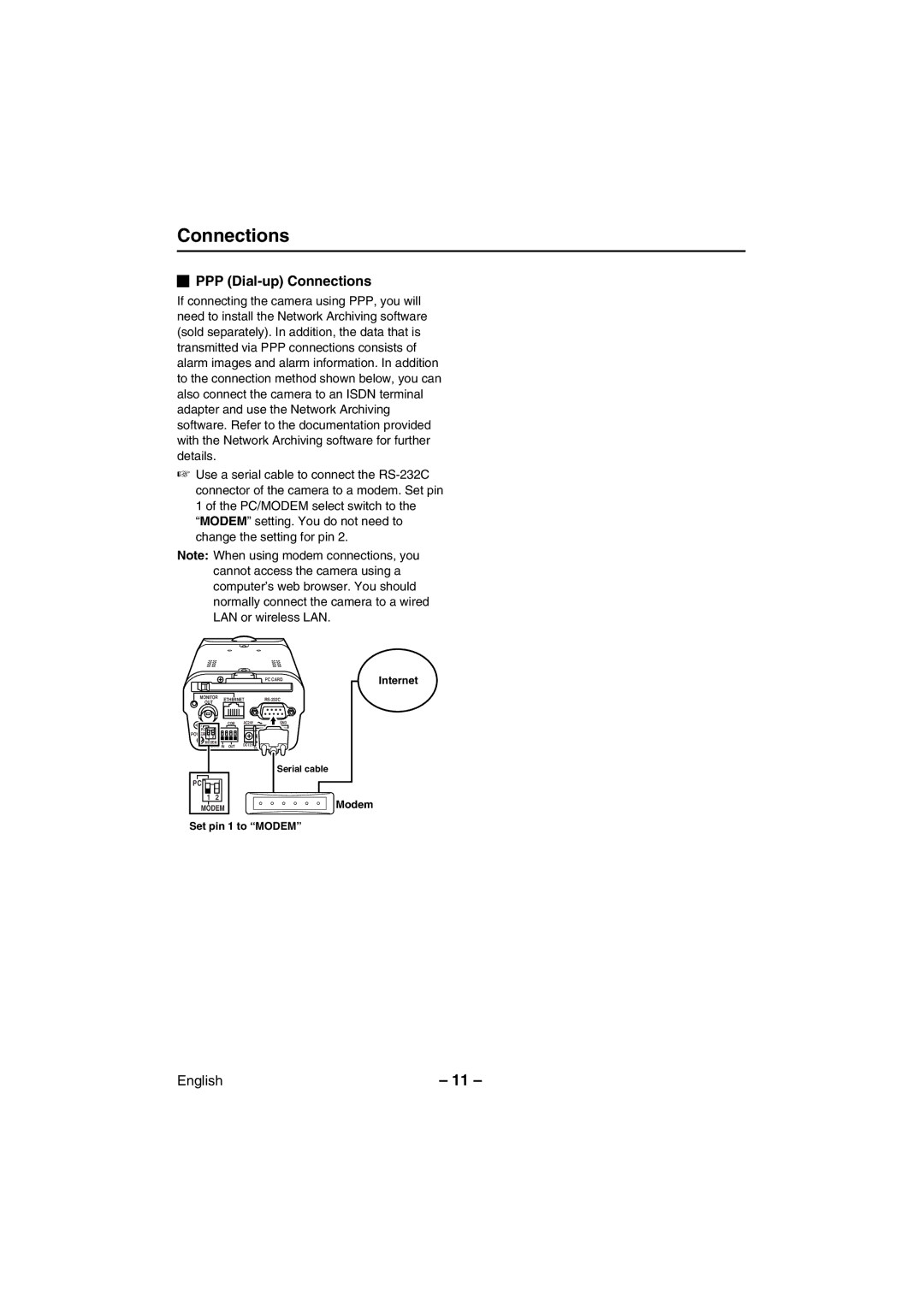Connections
 PPP
PPP (Dial-up) Connections
If connecting the camera using PPP, you will need to install the Network Archiving software (sold separately). In addition, the data that is transmitted via PPP connections consists of alarm images and alarm information. In addition to the connection method shown below, you can also connect the camera to an ISDN terminal adapter and use the Network Archiving software. Refer to the documentation provided with the Network Archiving software for further details.
☞Use a serial cable to connect the
Note: When using modem connections, you cannot access the camera using a computer’s web browser. You should normally connect the camera to a wired LAN or wireless LAN.
PC CARD | Internet |
MONITOR | ETHERNET | |||
OUT | ||||
|
|
| ||
| COM | AC24V | GND | |
PC![]()
![]()
POWER 1 2
MODEM | DC12V | |
ALARM IN OUT | ||
CLASS 2 WIRING |
Serial cable
PC ![]()
![]()
![]()
1 | 2 | Modem |
MODEM | ||
Set pin 1 to “ MODEM”
English | – 11 – |