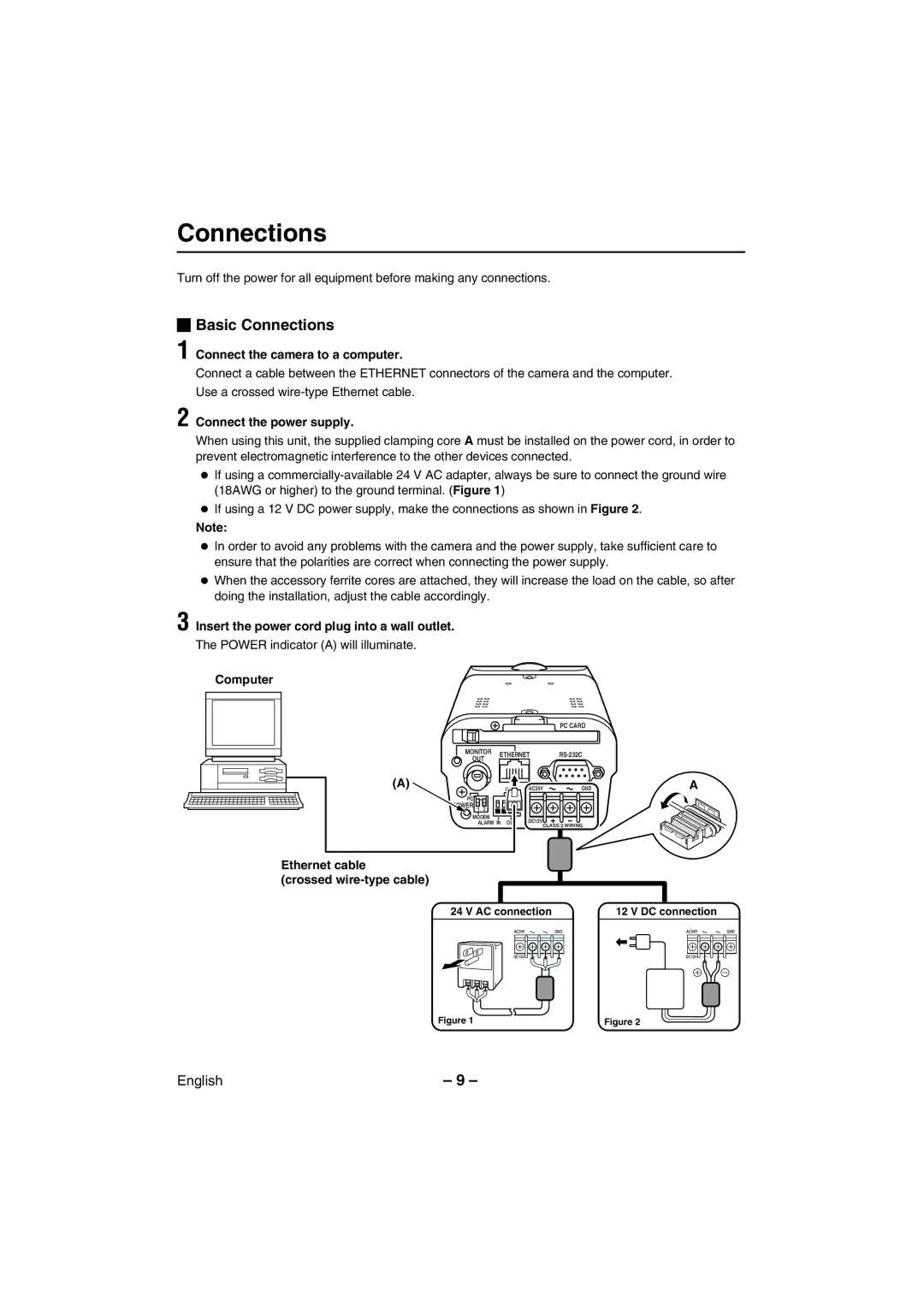Connections
Turn off the power for all equipment before making any connections.
 Basic Connections
Basic Connections
1 Connect the camera to a computer.
Connect a cable between the ETHERNET connectors of the camera and the computer.
Use a crossed
2 Connect the power supply.
When using this unit, the supplied clamping core A must be installed on the power cord, in order to prevent electromagnetic interference to the other devices connected.
•
•
If using a
If using a 12 V DC power supply, make the connections as shown in Figure 2.
Note:
•
•
In order to avoid any problems with the camera and the power supply, take sufficient care to ensure that the polarities are correct when connecting the power supply.
When the accessory ferrite cores are attached, they will increase the load on the cable, so after doing the installation, adjust the cable accordingly.
3 Insert the power cord plug into a wall outlet.
The POWER indicator (A) will illuminate.
Computer
|
|
|
| PC CARD | |
MONITOR | ETHERNET | ||||
OUT | |||||
|
|
|
| ||
(A) |
|
| AC24V | GND | |
PC |
|
|
|
| |
POWER 1 2 |
|
|
|
| |
MODEM |
|
| DC12V |
| |
ALARM IN | OUT |
| |||
CLASS 2 WIRING | |||||
|
|
| |||
A
Ethernet cable
(crossed
24 V AC connection |
| 12 V DC connection |
|
AC24V | GND | AC24V | GND |
DC12V |
| DC12V |
|
Figure 1 |
| Figure 2 |
|
English | – 9 – |