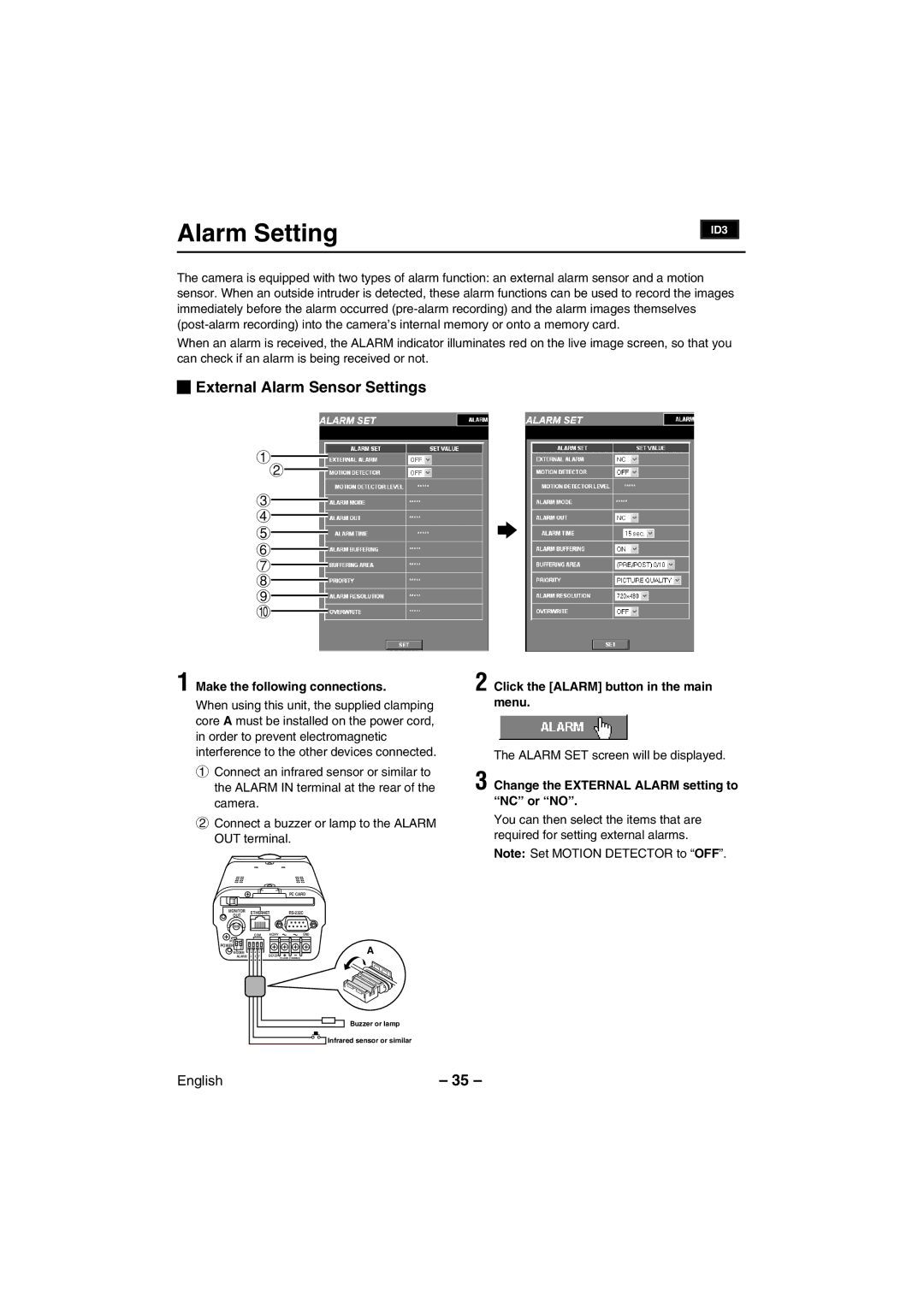Alarm Setting
ID3 |
The camera is equipped with two types of alarm function: an external alarm sensor and a motion sensor. When an outside intruder is detected, these alarm functions can be used to record the images immediately before the alarm occurred
When an alarm is received, the ALARM indicator illuminates red on the live image screen, so that you can check if an alarm is being received or not.
 External Alarm Sensor Settings
External Alarm Sensor Settings
1
2
3
4
5
6
7
8
9 F
1 Make the following connections.
When using this unit, the supplied clamping core A must be installed on the power cord, in order to prevent electromagnetic interference to the other devices connected.
1Connect an infrared sensor or similar to the ALARM IN terminal at the rear of the camera.
2Connect a buzzer or lamp to the ALARM OUT terminal.
|
|
| PC CARD | |
MONITOR | ETHERNET | |||
OUT | ||||
|
|
| ||
| COM | AC24V | GND | |
PC |
|
|
| |
POWER 1 2 |
|
| A | |
MODEM |
| DC12V | ||
ALARM IN OUT |
| CLASS 2 WIRING | ||
2 Click the [ALARM] button in the main menu.
The ALARM SET screen will be displayed.
3 Change the EXTERNAL ALARM setting to “ NC” or “ NO” .
You can then select the items that are required for setting external alarms.
Note: Set MOTION DETECTOR to “OFF”.
Buzzer or lamp
![]() Infrared sensor or similar
Infrared sensor or similar
English | – 35 – |