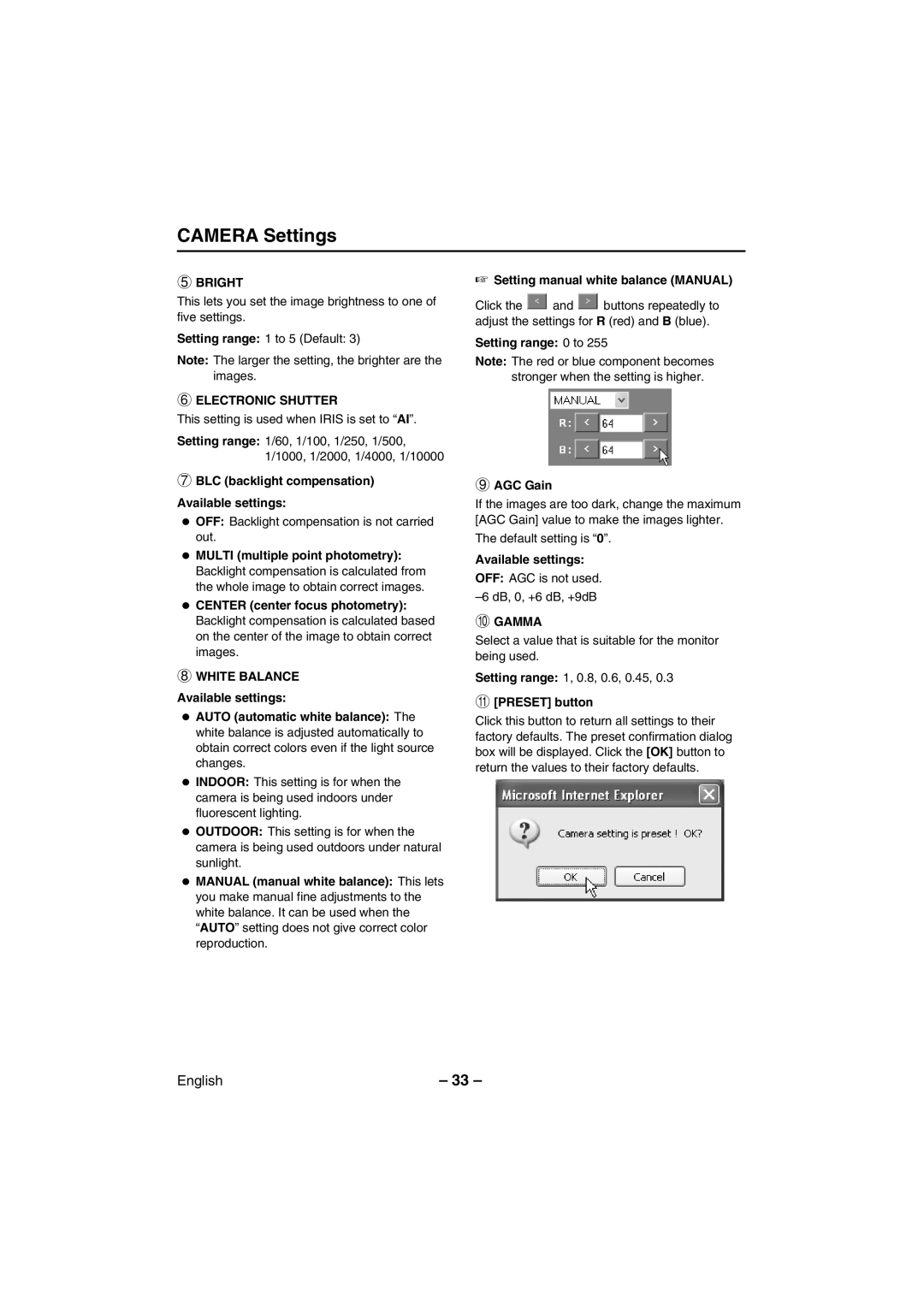CAMERA Settings
5BRIGHT
This lets you set the image brightness to one of five settings.
Setting range: 1 to 5 (Default: 3)
Note: The larger the setting, the brighter are the images.
6ELECTRONIC SHUTTER
This setting is used when IRIS is set to “AI”.
Setting range: 1/60, 1/100, 1/250, 1/500, 1/1000, 1/2000, 1/4000, 1/10000
7BLC (backlight compensation)
Available settings:
•OFF: Backlight compensation is not carried out.
•MULTI (multiple point photometry): Backlight compensation is calculated from the whole image to obtain correct images.
•CENTER (center focus photometry): Backlight compensation is calculated based on the center of the image to obtain correct images.
8WHITE BALANCE
Available settings:
•AUTO (automatic white balance): The white balance is adjusted automatically to obtain correct colors even if the light source changes.
•INDOOR: This setting is for when the camera is being used indoors under fluorescent lighting.
•OUTDOOR: This setting is for when the camera is being used outdoors under natural sunlight.
•MANUAL (manual white balance): This lets you make manual fine adjustments to the white balance. It can be used when the “AUTO” setting does not give correct color reproduction.
☞Setting manual white balance (MANUAL)
Click the ![]() and
and ![]() buttons repeatedly to adjust the settings for R (red) and B (blue).
buttons repeatedly to adjust the settings for R (red) and B (blue).
Setting range: 0 to 255
Note: The red or blue component becomes stronger when the setting is higher.
9AGC Gain
If the images are too dark, change the maximum [AGC Gain] value to make the images lighter.
The default setting is “0”.
Available settings:
OFF: AGC is not used.
FGAMMA
Select a value that is suitable for the monitor being used.
Setting range: 1, 0.8, 0.6, 0.45, 0.3
G[PRESET] button
Click this button to return all settings to their factory defaults. The preset confirmation dialog box will be displayed. Click the [OK] button to return the values to their factory defaults.
English | – 33 – |