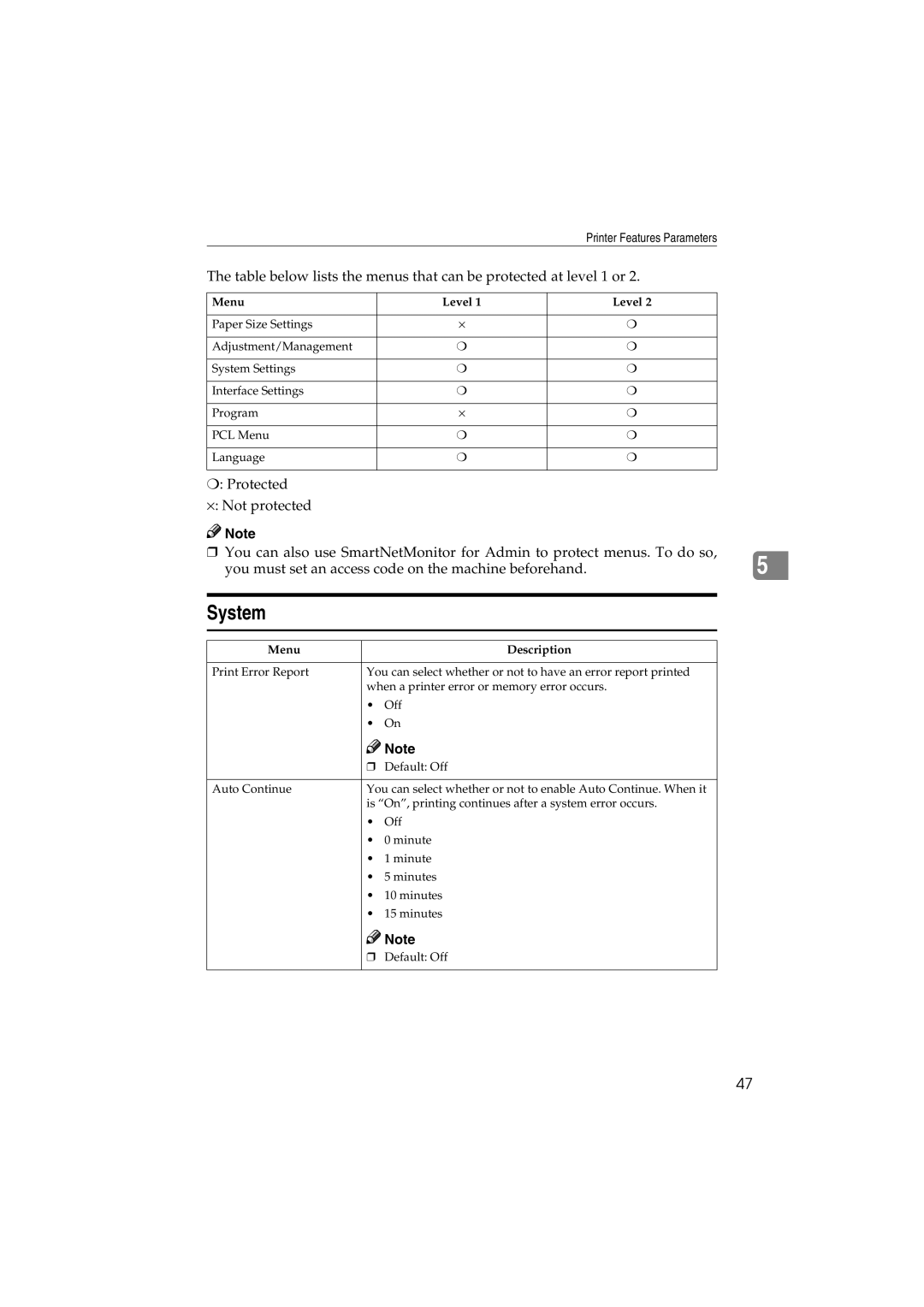Printer Features Parameters
The table below lists the menus that can be protected at level 1 or 2.
Menu |
| Level 1 |
| Level 2 |
|
| ||
|
|
|
|
|
|
| ||
Paper Size Settings |
| ⋅ |
| ❍ |
|
|
| |
|
|
|
|
|
|
| ||
Adjustment/Management |
| ❍ |
| ❍ |
|
|
| |
|
|
|
|
|
|
| ||
System Settings |
| ❍ |
| ❍ |
|
|
| |
|
|
|
|
|
|
| ||
Interface Settings |
| ❍ |
| ❍ |
|
|
| |
|
|
|
|
|
|
| ||
Program |
| ⋅ |
| ❍ |
|
|
| |
|
|
|
|
|
|
| ||
PCL Menu |
| ❍ |
| ❍ |
|
|
| |
|
|
|
|
|
|
| ||
Language |
| ❍ |
| ❍ |
|
|
| |
|
|
|
|
|
|
|
| |
❍: Protected |
|
|
|
|
|
|
| |
⋅: Not protected |
|
|
|
|
|
|
| |
Note |
|
|
|
|
|
|
| |
❒ You can also use SmartNetMonitor for Admin to protect menus. To do so, |
| |||||||
5 | ||||||||
you must set an access code on the machine beforehand. |
|
|
| |||||
|
|
|
|
|
|
|
| |
System |
|
|
|
|
|
|
| |
|
|
|
|
|
|
|
| |
|
|
|
|
|
|
| ||
Menu |
| Description |
|
|
|
| ||
|
|
|
| |||||
Print Error Report | You can select whether or not to have an error report printed |
| ||||||
| when a printer error or memory error occurs. |
|
|
|
| |||
| • | Off |
|
|
|
| ||
| • | On |
|
|
|
| ||
|
| Note |
|
|
|
| ||
| ❒ Default: Off |
|
|
|
| |||
|
|
|
| |||||
Auto Continue | You can select whether or not to enable Auto Continue. When it |
| ||||||
| is “On”, printing continues after a system error occurs. |
| ||||||
| • | Off |
|
|
|
| ||
| • | 0 minute |
|
|
|
| ||
| • | 1 minute |
|
|
|
| ||
| • | 5 minutes |
|
|
|
| ||
| • | 10 minutes |
|
|
|
| ||
| • | 15 minutes |
|
|
|
| ||
![]()
![]() Note
Note
❒Default: Off
47