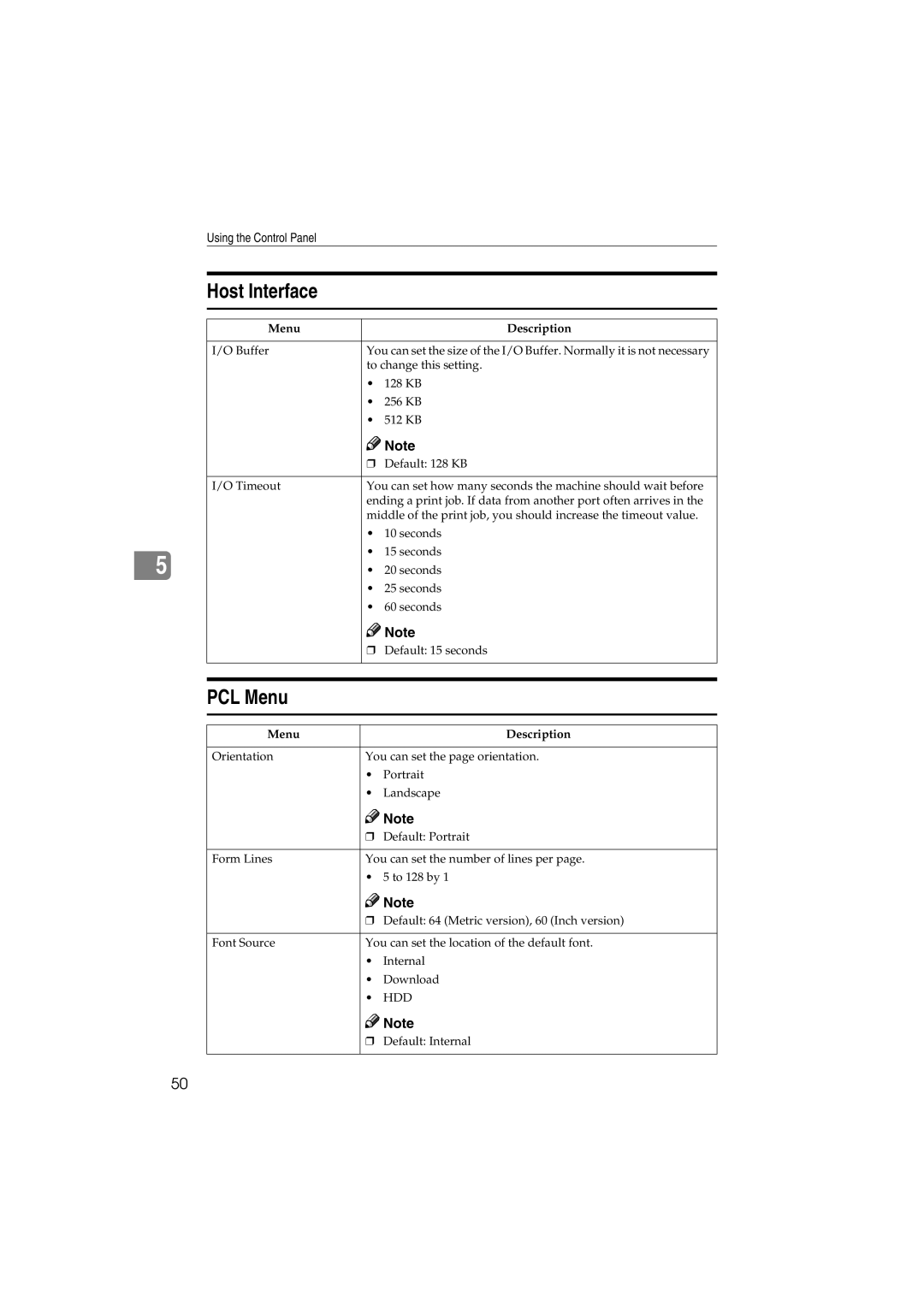5
Using the Control Panel
Host Interface
Menu |
| Description |
|
| |
I/O Buffer | You can set the size of the I/O Buffer. Normally it is not necessary | |
| to change this setting. | |
| • | 128 KB |
| • | 256 KB |
| • | 512 KB |
|
| Note |
| ❒ Default: 128 KB | |
|
| |
I/O Timeout | You can set how many seconds the machine should wait before | |
| ending a print job. If data from another port often arrives in the | |
| middle of the print job, you should increase the timeout value. | |
| • | 10 seconds |
| • | 15 seconds |
| • | 20 seconds |
| • | 25 seconds |
| • | 60 seconds |
![]()
![]() Note
Note
❒ Default: 15 seconds
PCL Menu
Menu |
| Description |
|
| |
Orientation | You can set the page orientation. | |
| • | Portrait |
| • | Landscape |
| Note |
| ❒ Default: Portrait |
|
|
Form Lines | You can set the number of lines per page. |
| • 5 to 128 by 1 |
|
| Note |
| ❒ Default: 64 (Metric version), 60 (Inch version) | |
|
| |
Font Source | You can set the location of the default font. | |
| • | Internal |
| • | Download |
| • | HDD |
![]()
![]() Note
Note
❒Default: Internal
50