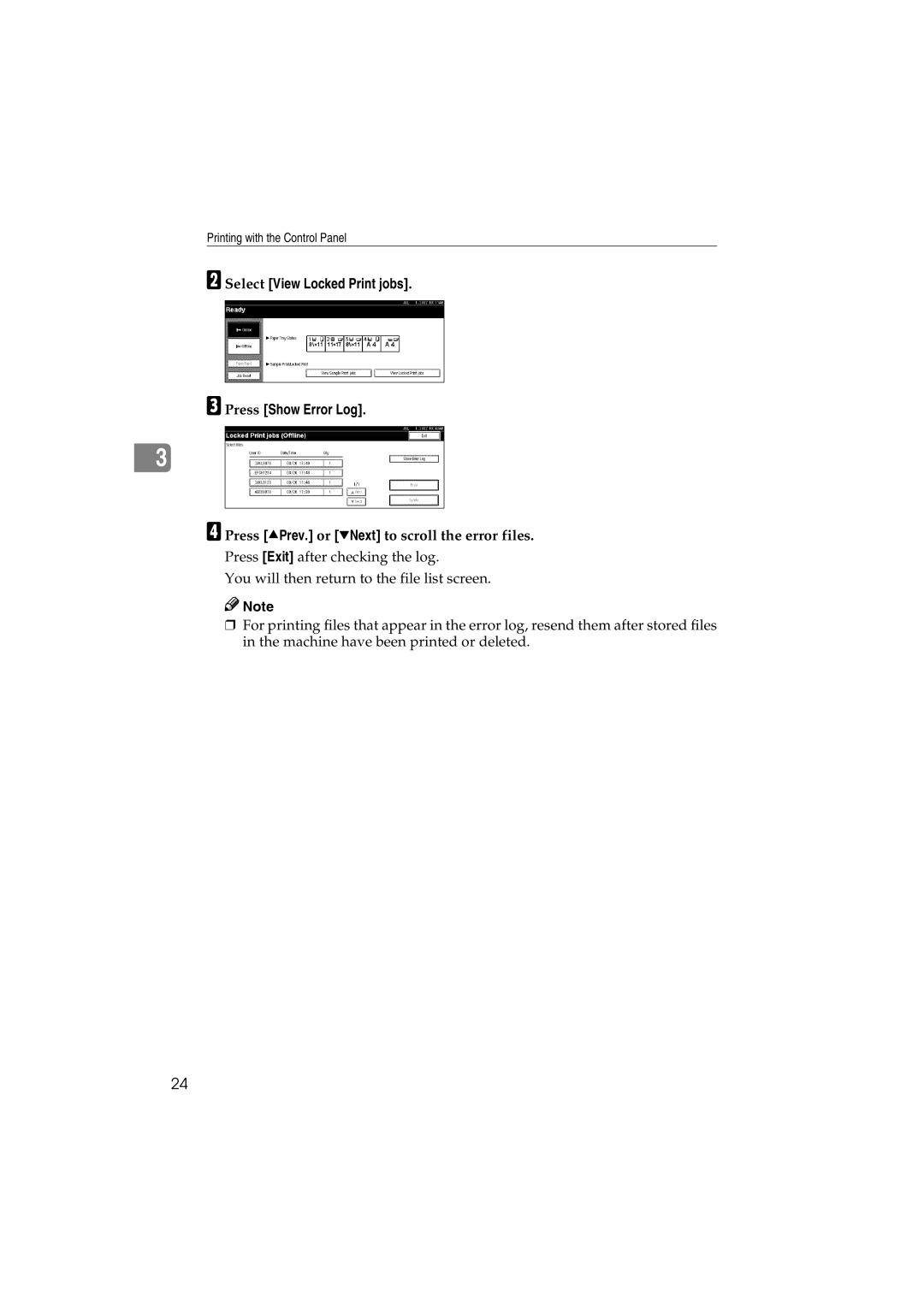Printing with the Control Panel
B Select [View Locked Print jobs].
C Press [Show Error Log].
3
D Press [UPrev.] or [TNext] to scroll the error files.
Press [Exit] after checking the log.
You will then return to the file list screen.
![]()
![]() Note
Note
❒For printing files that appear in the error log, resend them after stored files in the machine have been printed or deleted.
24