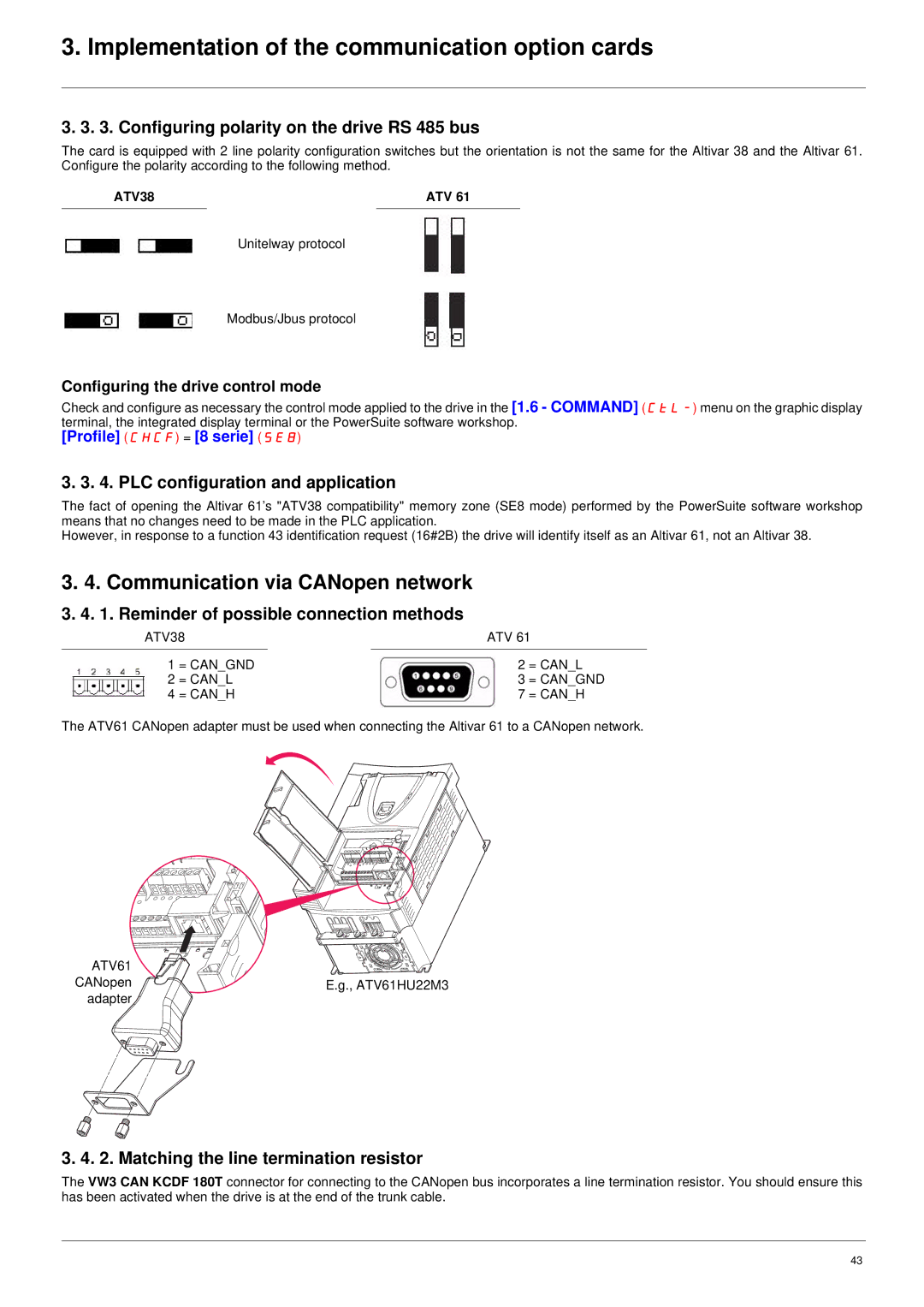Altivar
Variable-torque applications
Table of contents
Migration from ATV 38V ATV
Altivar 38 hardware identification
Your catalog number starts with ATV38ED
ATV38 catalog Power Number
Choosing the Altivar 61 catalog number
Your catalog number starts with ATV38H
Selecting the power circuit options
Nema type 1 mounting kit
Mounting accessories
Removable power terminal kit VW3A5881x
Air exchanger kit VW3A5880x
Remote display terminal VW3A58103
Separate control card power supply kit VW3A5860x
Control circuit options
Control card fan kit VW3A5882x
PTC
Selecting I/O extension cards VW3A58201, VW3A58202
ATV38 and I/O option cards VW3A58201, VW3A58202
ATV38
VW3... card
PI feedback or summed reference Three different options
Becomes ATV
VW3A58202
Communication with DeviceNet bus VW3A58309
Selecting communication channels
Communication via Modbus network
Communication with Profibus bus VW3A58307
Communication via Fipio bus VW3A58311
Communication with Metasys N2 bus VW3A58354U
Communication with Interbus bus VW3A58304E
Communication via Ethernet network VW3A58310
Using catalog numbers starting with ATV38H
Installation
ATV 61HU22N4
Comparison of dimensions Width Height Depth
ATV 61H075N4
ATV 61HU15N4
ATV 61HD90N4
ATV 61HD45N4
ATV 61HD55N4
ATV 61HD75N4
ATV 61H
Comparison of dimensions
Dimensions
ATV38Hppp product on heatsink
D45N4, D55N4, D75N4
D15N4, D18N4
D22N4
D30N4, D37N4
ATV61H
ATV 38Hppp 75 kW and y 315 kW Product on heatsink
Drive Filter Width Height Depth Mounting
Mounting the RFI filter
Width Height Depth Mounting
Drive
RFI filters
Comparison of dimensions
VW3
Side mounting against the ATV
Mounting under the drive
Kit catalog Product
Nema mounting kits
Kit catalog
ATV38Hppppp
Kit for UL Nema Type 1 conformity or IP 21 protection
Remote display terminal
Separate control card power supply
Connecting to the Altivar
Power cables
Disconnecting the RFI filter if using an IT system
Layout of the ATV38 power terminals
AWG
Characteristics of the ATV38 power terminals
PA, PB
Maximum terminal wire size/tightening torque
Drive terminals L1/R, L2/S, L3/T, U/T1, V/T2, W/T3
PC/-, PO, PA/+
PA, PB RO, SO, to
ATV61H D90M3X, C13N4
ATV61HC16N4
ATV61HC22N4
ATV61H C25N4, C31N4
Control and option card logic input wiring
Control wiring and I/O characteristics
ATV38 value kOhms
LI6 wired as PTC probe
Encoder
Check that the drive is turned off
Installing the communication option card
General
Acceptance
Value Description of parameter values
Option card fault
Calculating the polarization resistors
Mixed schematic
Schematic diagram
Communication via Modbus network
Reminder of the various connection methods
Configuring the drive
Configuring the address
Configuring the drive control mode
PLC configuration and application
Configuring communication monitoring
Reminder of possible connection methods
Address ATV38 switches ATV61 switches 12345678
Matching the line termination resistor
Configuring polarity on the drive RS 485 bus
PLC configuration and application
Communication via CANopen network
Address and Baud rate
Configuring the drive
1234
Configuring the drive address on the Profibus DP network
Communication via Profibus DP network
Address
Communication fault
Configuring the drive in ATV38 Interchangeability mode
Presentation
Connecting to the Fipio bus
Configuring the drive address on the Fipio network
Communication via Fipio network VW3 A3 311 option card
Base module
Altivar 38 PKW indexed periodic variables
Managing loss of Fipio communication
Family
Communication via Interbus network
Configuring the communication parameters
Communication via Modbus Plus network
Configuring the drive address on the Modbus Plus network
ATV38 ATV61
Communication fault
MAC
Configuring the drive on the network
Configuring the drive address on the DeviceNet network
Communication via DeviceNet network
PLC configuration and application
Drive implementation on the DeviceNet network
Implementation of the communication option cards
Implementation of the communication option cards
Implementation of the communication option cards
Implementation of the communication option cards
P06 P06
Communication fault
Transmission speed
Drive configuration in Expert mode
Using the Bootp protocol
Communication via Ethernet network
Procedure on the Altivar
Using the DHCP-FDR protocol
Faulty Device Replacement FDR
Activating the service
Xxxx
Modbus service
Programming the Altivar 38 Ethernet parameters
Available address fields
Modbus functions available
IO Scanning service
Ethernet card access to the Modbus server
Configuring the periodic parameter assignment table
FDR service fault EPF2
Configuring the IO Scanner page from the Http server
Implementation of the communication option cards
Description ATV61 register
Configuring the IO Scanner page using TCP/Modbus messaging
Altivar 38 PKW parameter-setting service
Snmp agent
Standard Http server
PDA Altivar page Last Fault = ILF Fault
Communication fault
FDR service fault EPF2
AS-i
Assignment of inputs/outputs
11 . +/- speed mode
Assignment of the Inputs/Outputs
Speed mode, 1 direction of operation
Limitations
Configuring the drive logic I/O
Speed mode, 2 directions of operation
Managing the terminal outputs AS-i monitoring bits
Multi-parameter card
Application-specific option cards
Pump card
Multi-motor card
Atv61migrationenv1 2006-04