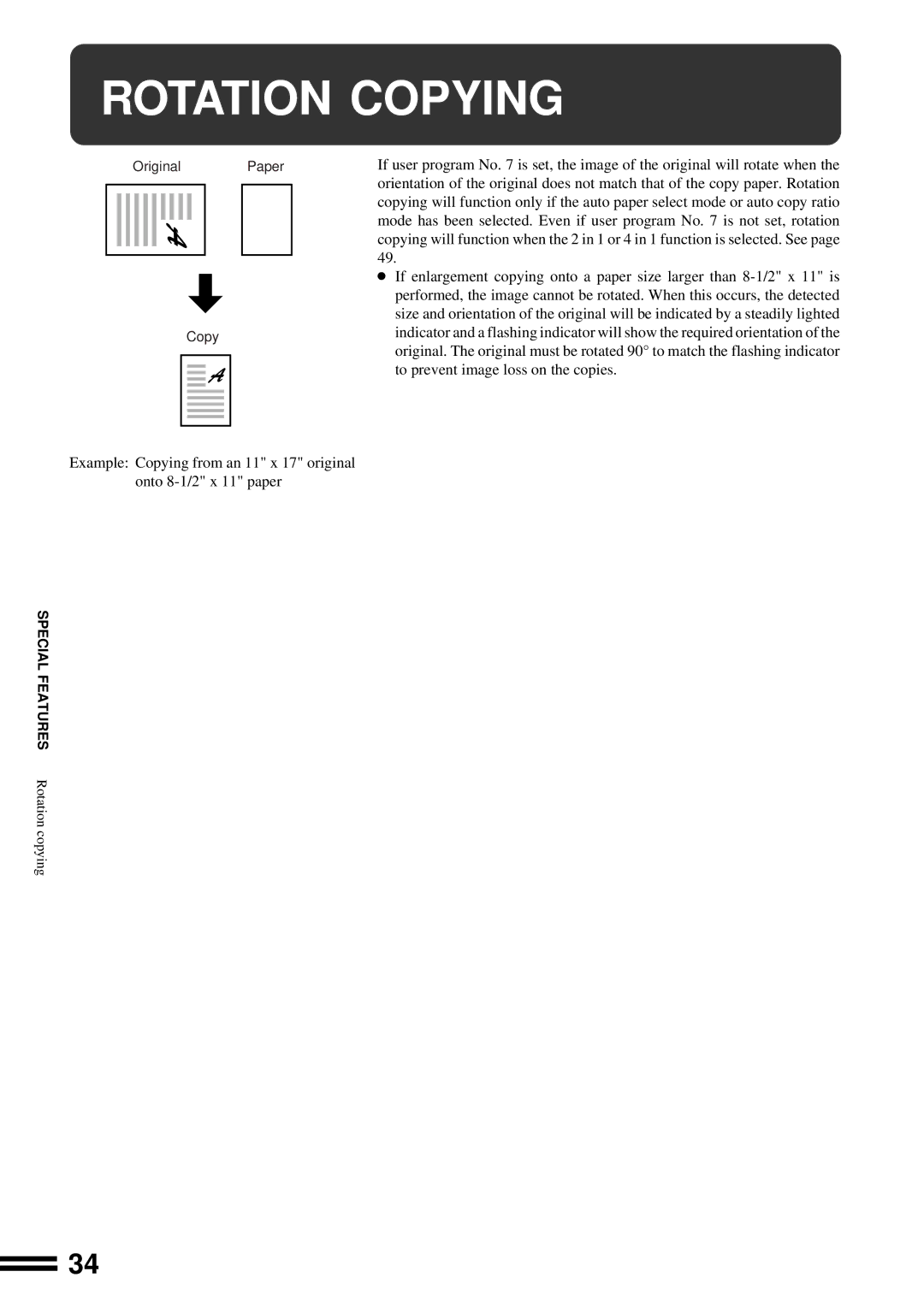ROTATION COPYING
|
| Original |
| Paper | If user program No. 7 is set, the image of the original will rotate when the | |||||||
|
|
|
|
|
|
|
|
|
|
|
| orientation of the original does not match that of the copy paper. Rotation |
|
|
|
|
|
|
|
|
|
|
|
| |
|
|
|
|
|
|
|
|
|
|
|
| copying will function only if the auto paper select mode or auto copy ratio |
|
|
|
|
|
|
|
|
|
|
|
| |
|
|
|
|
|
|
|
|
|
|
|
| mode has been selected. Even if user program No. 7 is not set, rotation |
|
|
|
|
|
|
|
|
|
|
|
| |
|
|
|
|
|
|
|
|
|
|
|
| copying will function when the 2 in 1 or 4 in 1 function is selected. See page |
|
|
|
|
|
|
|
|
|
|
|
| 49. |
|
|
|
|
|
|
|
|
|
|
|
| |
●If enlargement copying onto a paper size larger than
Copy | indicator and a flashing indicator will show the required orientation of the | |||
|
|
|
| original. The original must be rotated 90° to match the flashing indicator |
|
|
|
| to prevent image loss on the copies. |
|
|
|
| |
|
|
|
|
|
|
|
|
|
|
|
|
|
|
|
|
|
|
|
|
|
|
|
|
|
|
|
|
|
|
|
|
|
|
|
Example: Copying from an 11" x 17" original onto
SPECIAL FEATURES Rotation copying
34