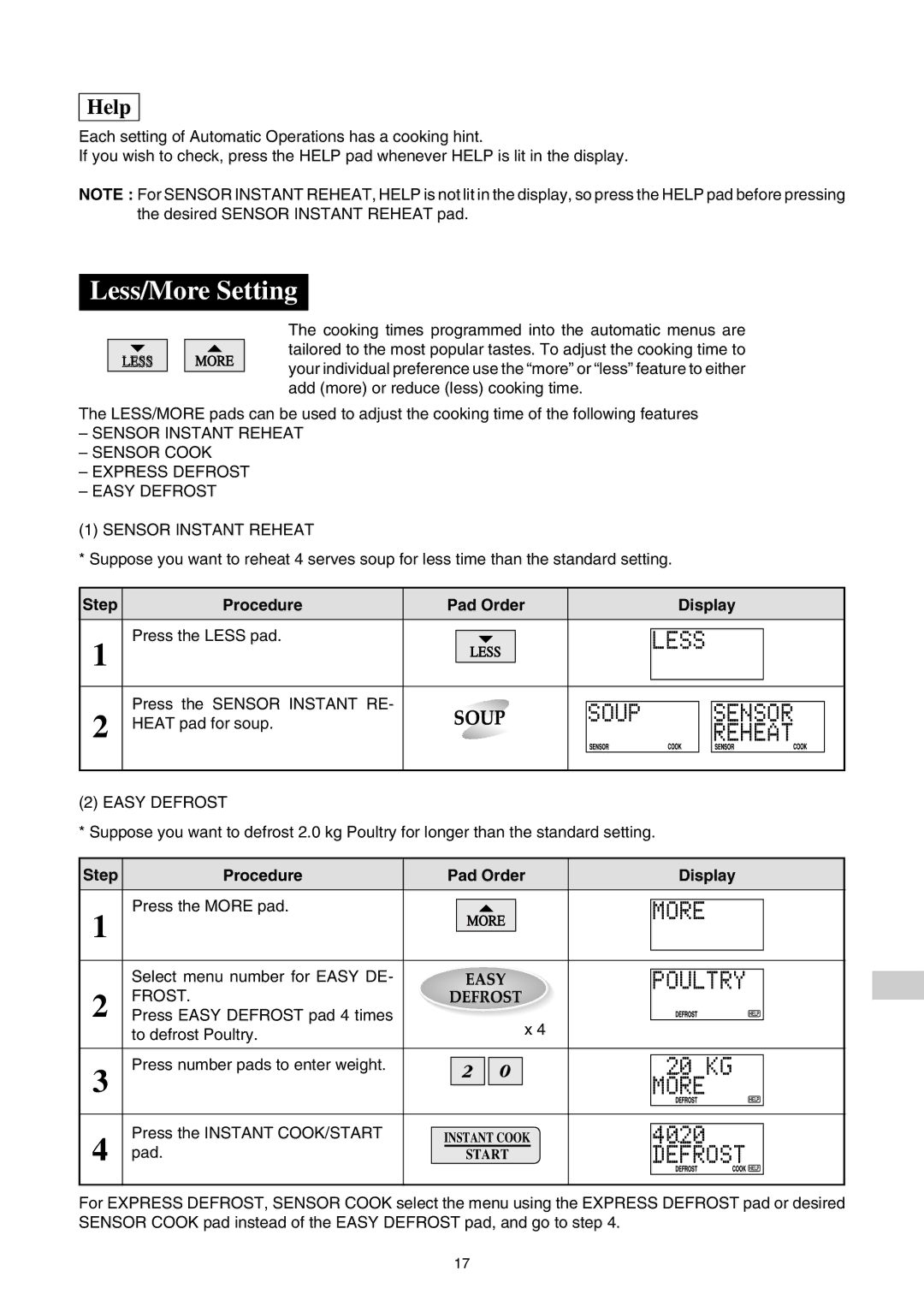Help
Each setting of Automatic Operations has a cooking hint.
If you wish to check, press the HELP pad whenever HELP is lit in the display.
NOTE : For SENSOR INSTANT REHEAT, HELP is not lit in the display, so press the HELP pad before pressing the desired SENSOR INSTANT REHEAT pad.
Less/More Setting
LESS
MORE
The cooking times programmed into the automatic menus are tailored to the most popular tastes. To adjust the cooking time to your individual preference use the “more” or “less” feature to either add (more) or reduce (less) cooking time.
The LESS/MORE pads can be used to adjust the cooking time of the following features
–SENSOR INSTANT REHEAT
–SENSOR COOK
–EXPRESS DEFROST
–EASY DEFROST
(1) SENSOR INSTANT REHEAT
* Suppose you want to reheat 4 serves soup for less time than the standard setting.
Step | Procedure | Pad Order |
|
| Display | ||||||
| Press the LESS pad. |
|
|
|
|
|
|
|
|
|
|
1 |
| LESS |
|
|
| L E S S |
|
| |||
|
|
|
|
|
|
|
|
|
| ||
|
|
|
|
|
|
|
|
|
|
| |
|
|
|
|
|
|
|
|
|
|
|
|
|
|
|
|
|
|
|
|
|
|
|
|
| Press the SENSOR INSTANT RE- |
|
|
|
|
|
|
|
|
|
|
2 |
|
|
|
| S O U P |
|
| S E N S O R |
| ||
HEAT pad for soup. |
|
|
|
|
|
|
| ||||
|
|
|
|
|
|
| R E H E A T |
| |||
|
|
|
|
|
|
|
|
|
|
|
|
|
|
|
|
|
|
|
|
|
|
|
|
(2) EASY DEFROST
* Suppose you want to defrost 2.0 kg Poultry for longer than the standard setting.
Step | Procedure | Pad Order |
| Display |
| |||||
| Press the MORE pad. |
|
|
|
|
|
|
|
|
|
1 |
| MORE |
|
|
| M O R E |
| |||
|
|
|
|
|
|
| ||||
|
|
|
|
|
|
|
| |||
|
|
|
|
|
|
|
|
|
|
|
|
|
|
|
|
|
|
|
|
|
|
| Select menu number for EASY DE- |
|
|
|
|
|
|
|
|
|
|
|
|
|
|
|
|
| P O U L T R Y |
| |
2 | FROST. |
|
|
|
|
|
|
|
|
|
Press EASY DEFROST pad 4 times |
|
|
|
|
| x 4 |
|
|
| |
|
|
|
|
|
|
|
| |||
| to defrost Poultry. |
|
|
|
|
|
|
|
| |
|
|
|
|
|
|
|
|
|
| |
|
|
|
|
|
|
|
|
|
|
|
| Press number pads to enter weight. |
|
|
|
|
|
|
|
|
|
3 |
|
|
|
|
|
|
| 2 0 K G |
| |
|
|
|
|
|
|
|
| M O R E 5 6 7 8 |
| |
|
|
|
|
|
|
|
|
| ||
|
|
|
|
|
|
|
|
|
|
|
|
|
|
|
|
|
|
|
|
|
|
| Press the INSTANT COOK/START |
|
|
|
|
|
|
|
|
|
4 | INSTANT COOK |
| 4 0 2 0 |
| ||||||
pad. |
| START |
| D E F R O S T |
| |||||
|
|
|
|
|
|
|
|
|
|
|
|
|
|
|
|
|
|
|
|
|
|
For EXPRESS DEFROST, SENSOR COOK select the menu using the EXPRESS DEFROST pad or desired SENSOR COOK pad instead of the EASY DEFROST pad, and go to step 4.
17