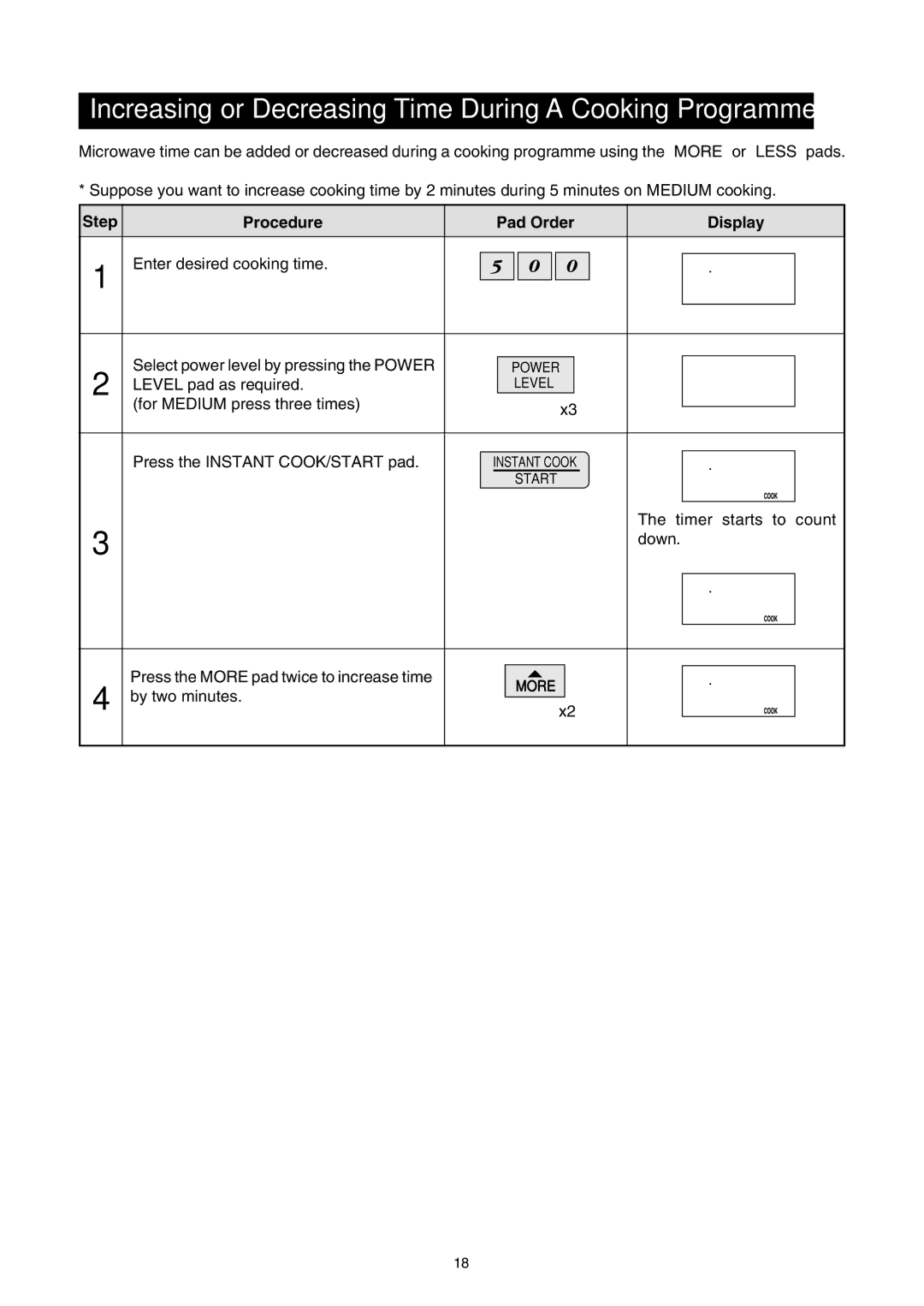Increasing or Decreasing Time During A Cooking Programme
Microwave time can be added or decreased during a cooking programme using the “MORE” or “LESS” pads.
* Suppose you want to increase cooking time by 2 minutes during 5 minutes on MEDIUM cooking.
Step | Procedure | Pad Order |
| Display | |||||||
|
|
|
|
|
|
|
|
|
|
|
|
| Enter desired cooking time. |
|
|
|
|
|
|
|
|
|
|
1 |
|
|
|
|
|
|
|
| 5 0 0 |
| |
|
|
|
|
|
|
|
|
|
|
| |
|
|
|
|
|
|
|
| ||||
|
|
|
|
|
|
|
|
|
|
|
|
| Select power level by pressing the POWER |
|
|
|
|
| |||||
2 |
| POWER |
|
| M E D I U M |
| |||||
LEVEL pad as required. |
|
| LEVEL |
|
|
|
| ||||
| (for MEDIUM press three times) |
|
|
|
|
| x3 |
|
|
| |
|
|
|
|
|
|
|
|
| |||
|
|
|
|
|
|
|
|
|
| ||
|
|
|
|
|
|
|
| ||||
| Press the INSTANT COOK/START pad. |
|
|
|
|
| |||||
| INSTANT COOK |
| 5 0 0 |
| |||||||
|
|
|
| START |
|
|
| ||||
|
|
|
|
|
|
|
|
|
|
|
|
3 |
|
|
|
|
|
|
|
| The timer starts to count | ||
|
|
|
|
|
|
|
| down. | |||
|
|
|
|
|
|
|
|
| |||
1 3 0
1 2 3 4 5 6 7 8
Press the MORE pad twice to increase time | MORE |
| 3 3 0 |
|
4 by two minutes. |
| 1 2 3 4 | 5 6 7 8 | |
x2 | ||||
18