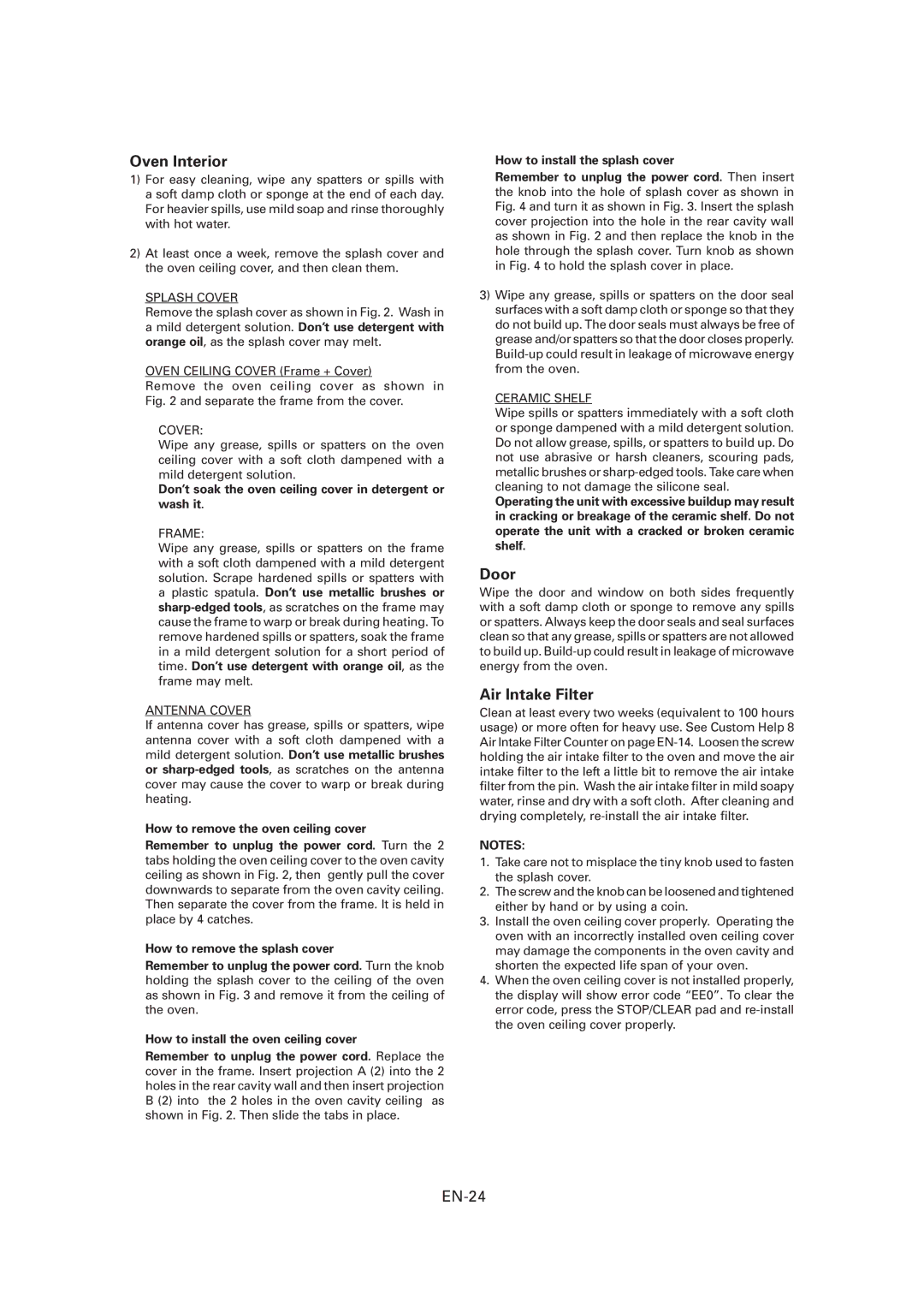CD2200M, CD1800M, R-CD1200M specifications
The Sharp R-CD1200M, R-CD1800M, and R-CD2200M are robust compact microwave ovens designed to cater to the diverse needs of both commercial and residential kitchens. These models offer an array of innovative features and advanced technologies that streamline cooking processes while ensuring optimal results.The Sharp R-CD1200M is a powerful unit featuring a 1200-watt microwave output. It is equipped with a stainless steel cavity that not only enhances durability but also facilitates easy cleaning. This model incorporates a programmable memory function that allows users to save up to 20 different cooking settings, making it an ideal choice for busy kitchens where efficiency is key. The R-CD1200M also employs inverter technology, providing a consistent level of heat, which helps cook food evenly and prevents overcooking.
Moving to the R-CD1800M, this model takes versatility up a notch with its 1800-watt power output. The addition of a multi-stage cooking option enables users to set multiple cooking stages consecutively, allowing for a more complex cooking process without the need for manual intervention. The R-CD1800M also features a user-friendly digital display and simplified controls, which enhance operational efficiency, particularly in fast-paced environments. Its spacious interior accommodates larger dishes, making it suitable for catering businesses or larger families.
The R-CD2200M, the most powerful of the trio, boasts an impressive 2200-watt microwave output. This model is designed for high-volume cooking, offering features such as a robust turntable for even heating and a quick defrost function. The R-CD2200M also incorporates advanced sensor technology that detects humidity levels in food items, automatically adjusting cooking times to achieve optimal results. This ensures that meals are cooked perfectly every time, reducing the likelihood of overcooked or undercooked dishes.
All three models come with a variety of safety features, such as a child lock, ensuring that they can be used safely in any setting. They are designed with a sleek and modern aesthetic, making them an attractive addition to any kitchen space. With their combination of power, efficiency, and advanced cooking technologies, the Sharp R-CD1200M, R-CD1800M, and R-CD2200M stand out as reliable solutions for all cooking needs, from simple reheating to complex meal prep. Whether for home or commercial use, these microwaves deliver exceptional performance and versatility.