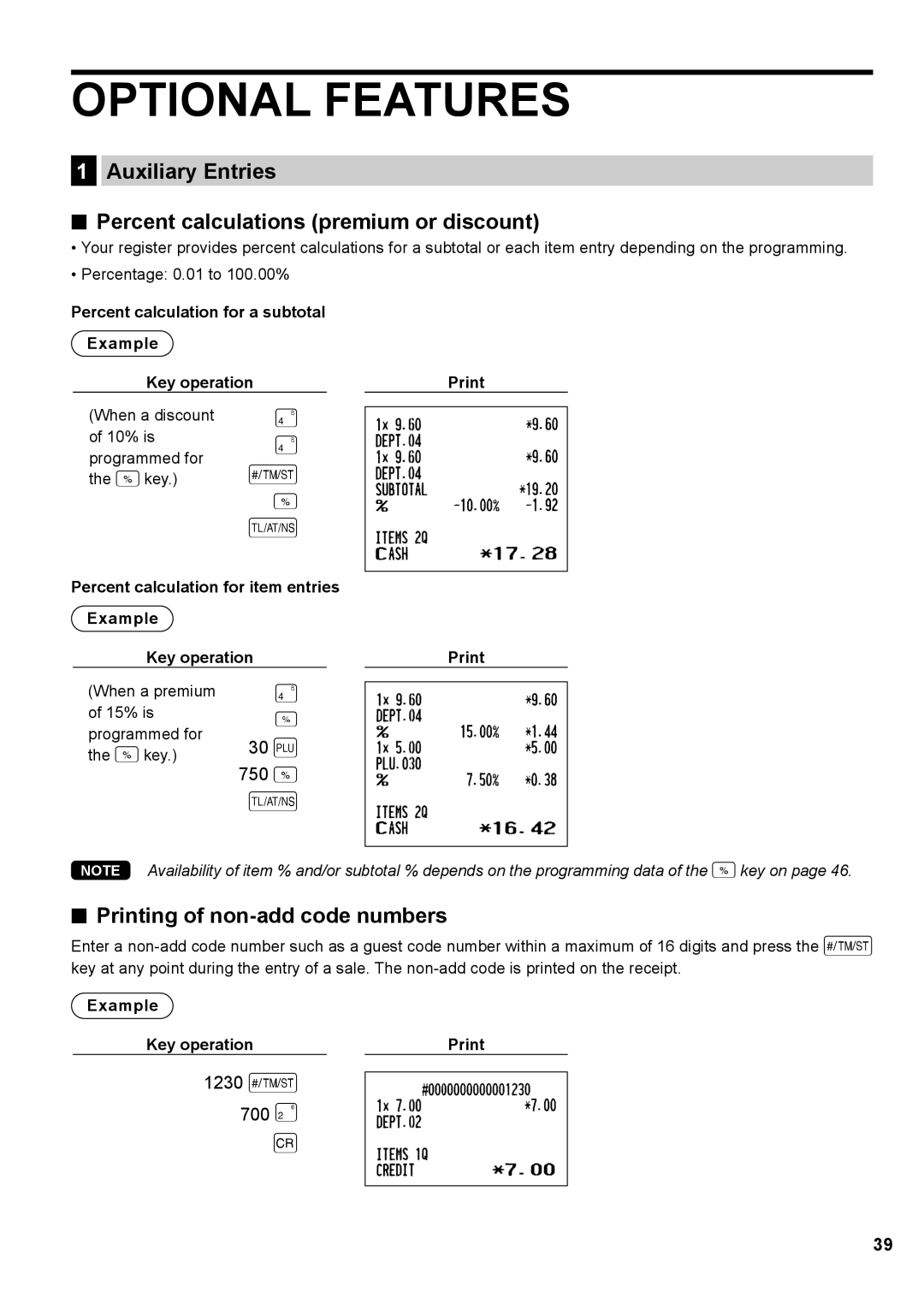OPTIONAL FEATURES
1Auxiliary Entries
■Percent calculations (premium or discount)
•Your register provides percent calculations for a subtotal or each item entry depending on the programming.
•Percentage: 0.01 to 100.00%
Percent calculation for a subtotal | |||||
| Example |
|
|
|
|
| Key operation |
|
| ||
| (When a discount |
| $ |
|
|
| of 10% is |
| $ |
|
|
| programmed for |
|
|
| |
| s | ||||
| the %key.) | ||||
%
A
Percent calculation for item entries
Example
Key operation |
|
| |
(When a premium | $ |
|
|
of 15% is | % | |
programmed for | ||
30 p | ||
the %key.) | ||
750 % | ||
| ||
| A |
NOTE Availability of item % and/or subtotal % depends on the programming data of the %key on page 46.
■Printing of non-add code numbers
Enter a
Example
Key operation |
|
1230 s
700"
c
39