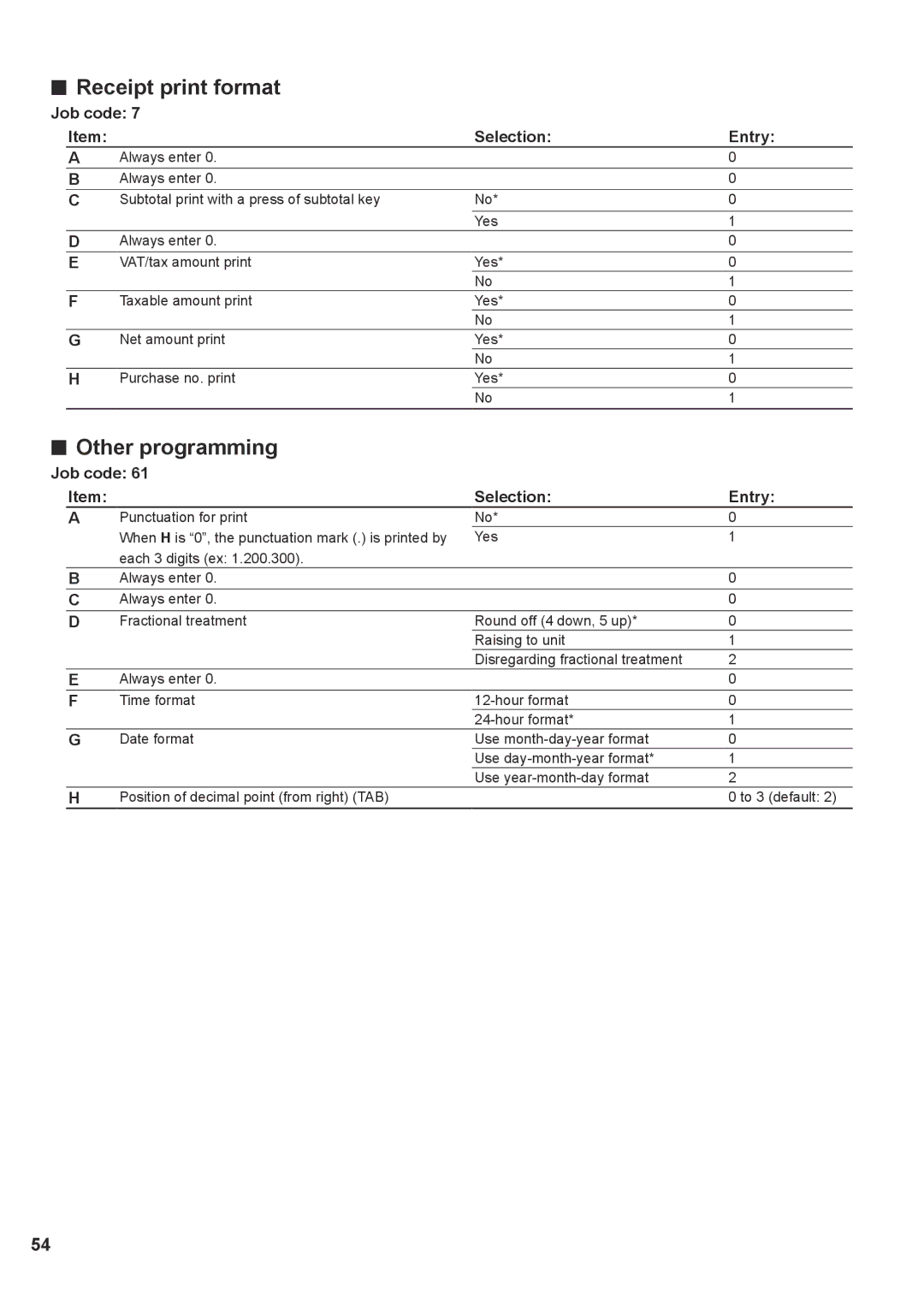■■ Receipt print format
Job code: 7
Item: |
| Selection: | Entry: |
A | Always enter 0. |
| 0 |
B | Always enter 0. |
| 0 |
C | Subtotal print with a press of subtotal key | No* | 0 |
|
| Yes | 1 |
D | Always enter 0. |
| 0 |
E | VAT/tax amount print | Yes* | 0 |
|
| No | 1 |
F | Taxable amount print | Yes* | 0 |
|
| No | 1 |
G | Net amount print | Yes* | 0 |
|
| No | 1 |
H | Purchase no. print | Yes* | 0 |
|
| No | 1 |
■■ Other programming
Job code: 61
Item: |
| Selection: | Entry: |
A | Punctuation for print | No* | 0 |
| When H is “0”, the punctuation mark (.) is printed by | Yes | 1 |
| each 3 digits (ex: 1.200.300). |
|
|
B | Always enter 0. |
| 0 |
C | Always enter 0. |
| 0 |
D | Fractional treatment | Round off (4 down, 5 up)* | 0 |
|
| Raising to unit | 1 |
|
| Disregarding fractional treatment | 2 |
E | Always enter 0. |
| 0 |
F | Time format | 0 | |
|
| 1 | |
G | Date format | Use | 0 |
|
| Use | 1 |
|
| Use | 2 |
H | Position of decimal point (from right) (TAB) |
| 0 to 3 (default: 2) |
54