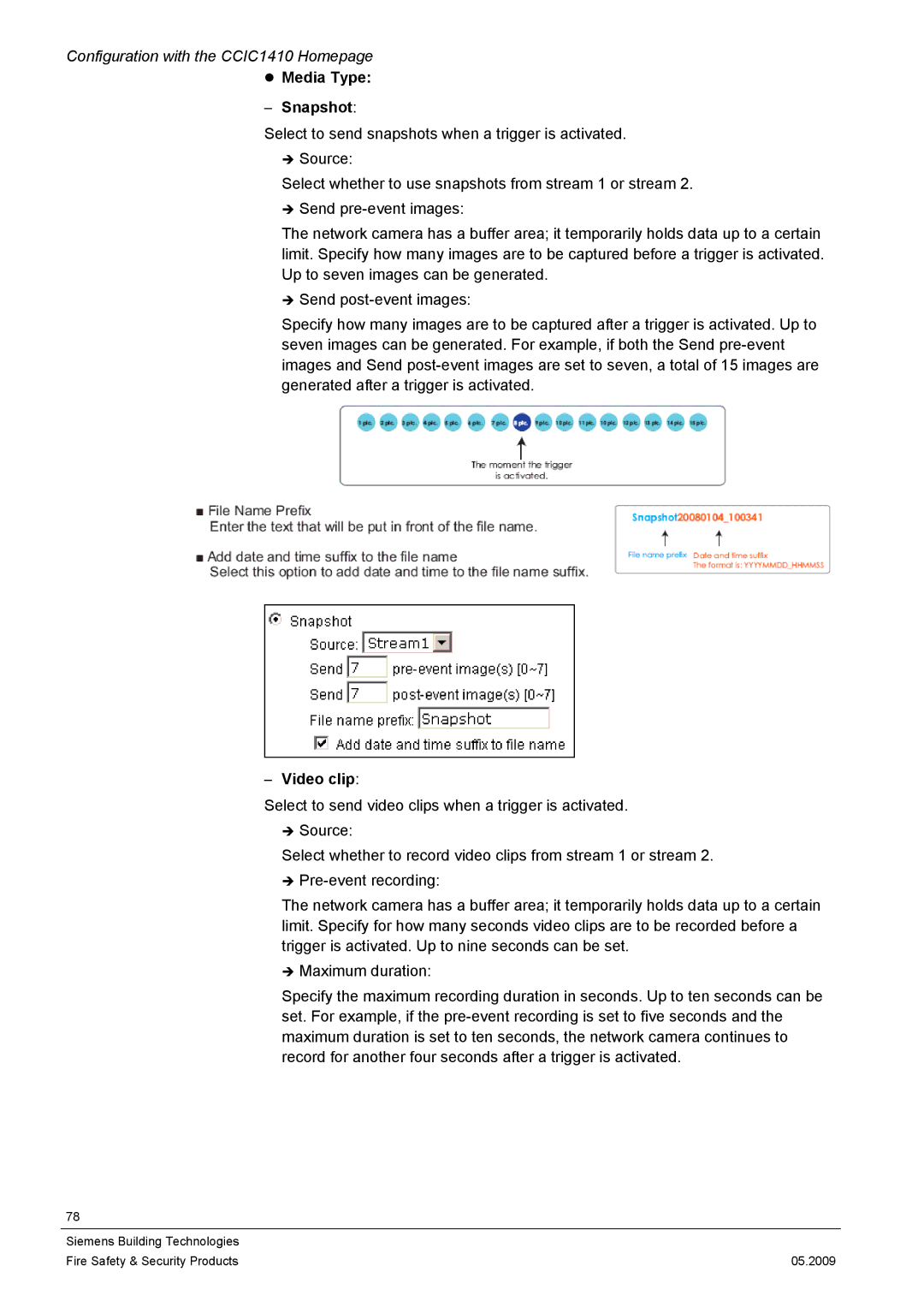Configuration with the CCIC1410 Homepage
zMedia Type:
–Snapshot:
Select to send snapshots when a trigger is activated.
ÎSource:
Select whether to use snapshots from stream 1 or stream 2.
ÎSend
The network camera has a buffer area; it temporarily holds data up to a certain limit. Specify how many images are to be captured before a trigger is activated. Up to seven images can be generated.
ÎSend
Specify how many images are to be captured after a trigger is activated. Up to seven images can be generated. For example, if both the Send
–Video clip:
Select to send video clips when a trigger is activated.
ÎSource:
Select whether to record video clips from stream 1 or stream 2.
Î
The network camera has a buffer area; it temporarily holds data up to a certain limit. Specify for how many seconds video clips are to be recorded before a trigger is activated. Up to nine seconds can be set.
ÎMaximum duration:
Specify the maximum recording duration in seconds. Up to ten seconds can be set. For example, if the
78
Siemens Building Technologies |
|
Fire Safety & Security Products | 05.2009 |