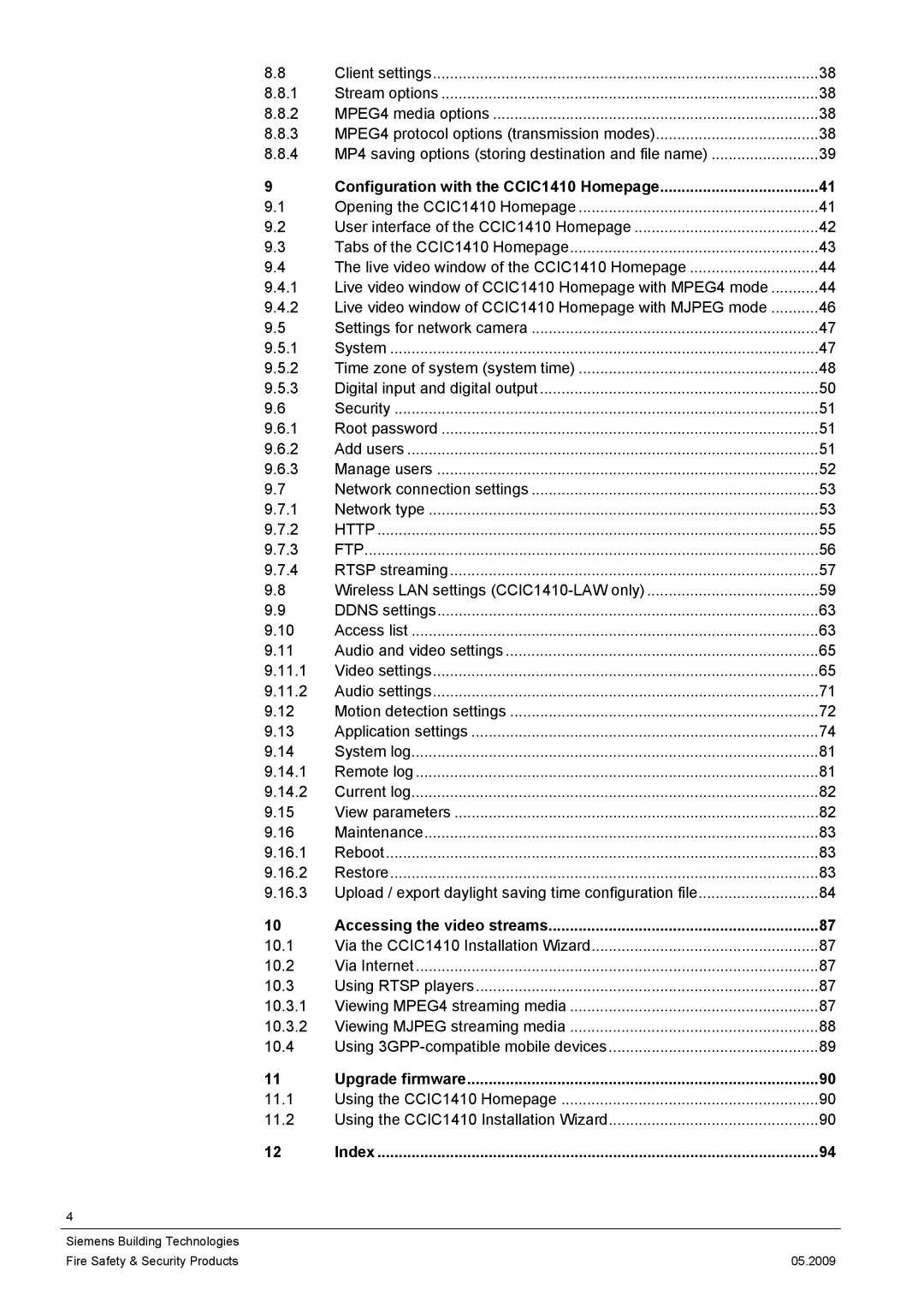8.8 | Client settings | 38 |
8.8.1 | Stream options | 38 |
8.8.2 | MPEG4 media options | 38 |
8.8.3 | MPEG4 protocol options (transmission modes) | 38 |
8.8.4 | MP4 saving options (storing destination and file name) | 39 |
9 | Configuration with the CCIC1410 Homepage | 41 |
9.1 | Opening the CCIC1410 Homepage | 41 |
9.2 | User interface of the CCIC1410 Homepage | 42 |
9.3 | Tabs of the CCIC1410 Homepage | 43 |
9.4 | The live video window of the CCIC1410 Homepage | 44 |
9.4.1 | Live video window of CCIC1410 Homepage with MPEG4 mode | 44 |
9.4.2 | Live video window of CCIC1410 Homepage with MJPEG mode | 46 |
9.5 | Settings for network camera | 47 |
9.5.1 | System | 47 |
9.5.2 | Time zone of system (system time) | 48 |
9.5.3 | Digital input and digital output | 50 |
9.6 | Security | 51 |
9.6.1 | Root password | 51 |
9.6.2 | Add users | 51 |
9.6.3 | Manage users | 52 |
9.7 | Network connection settings | 53 |
9.7.1 | Network type | 53 |
9.7.2 | HTTP | 55 |
9.7.3 | FTP | 56 |
9.7.4 | RTSP streaming | 57 |
9.8 | Wireless LAN settings | 59 |
9.9 | DDNS settings | 63 |
9.10 | Access list | 63 |
9.11 | Audio and video settings | 65 |
9.11.1 | Video settings | 65 |
9.11.2 | Audio settings | 71 |
9.12 | Motion detection settings | 72 |
9.13 | Application settings | 74 |
9.14 | System log | 81 |
9.14.1 | Remote log | 81 |
9.14.2 | Current log | 82 |
9.15 | View parameters | 82 |
9.16 | Maintenance | 83 |
9.16.1 | Reboot | 83 |
9.16.2 | Restore | 83 |
9.16.3 | Upload / export daylight saving time configuration file | 84 |
10 | Accessing the video streams | 87 |
10.1 | Via the CCIC1410 Installation Wizard | 87 |
10.2 | Via Internet | 87 |
10.3 | Using RTSP players | 87 |
10.3.1 | Viewing MPEG4 streaming media | 87 |
10.3.2 | Viewing MJPEG streaming media | 88 |
10.4 | Using | 89 |
11 | Upgrade firmware | 90 |
11.1 | Using the CCIC1410 Homepage | 90 |
11.2 | Using the CCIC1410 Installation Wizard | 90 |
12 | Index | 94 |
4 |
|
|
|
|
|
Siemens Building Technologies |
|
|
Fire Safety & Security Products |
| 05.2009 |
Page 4
Image 4