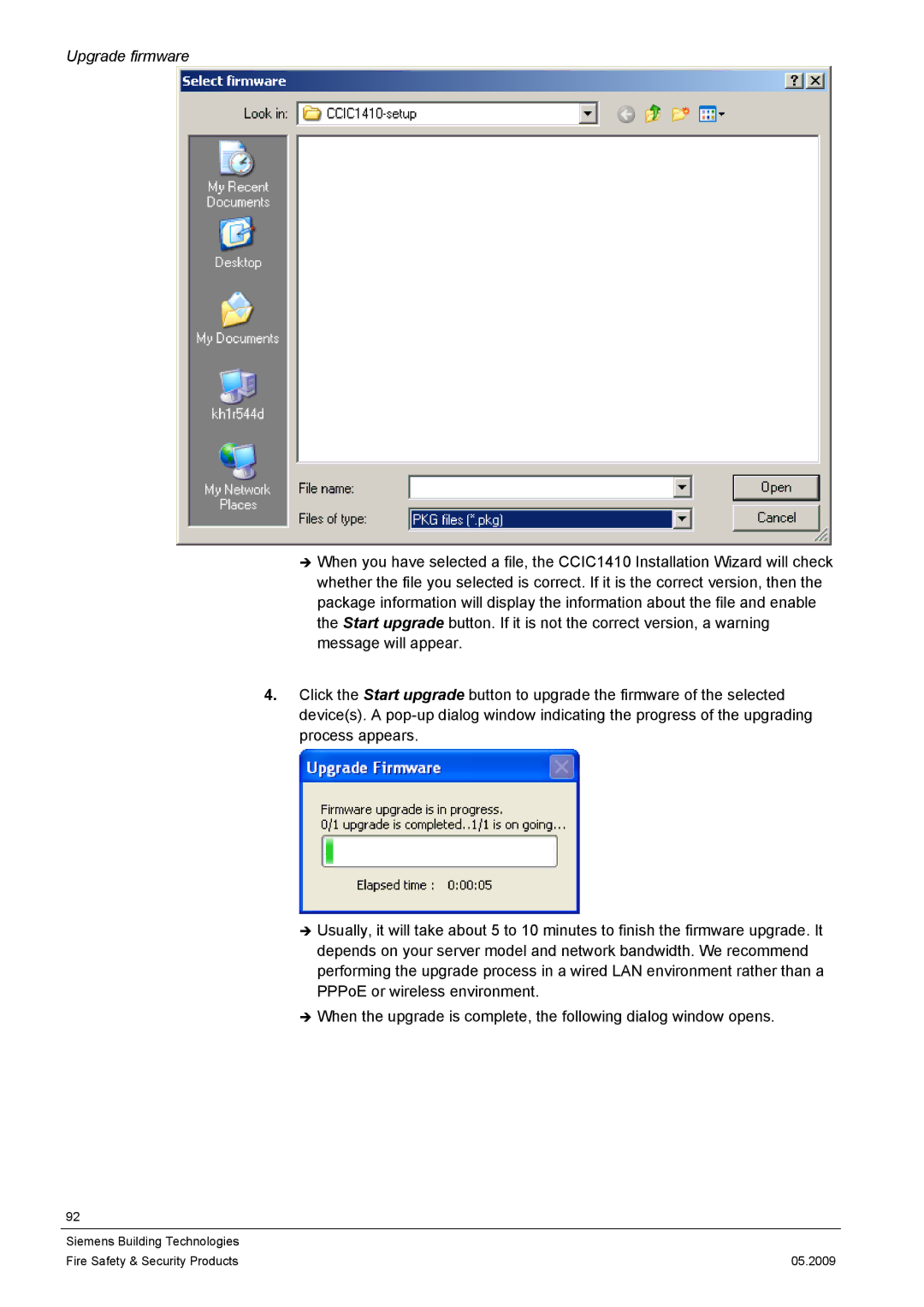Upgrade firmware
ÎWhen you have selected a file, the CCIC1410 Installation Wizard will check whether the file you selected is correct. If it is the correct version, then the package information will display the information about the file and enable the Start upgrade button. If it is not the correct version, a warning message will appear.
4.Click the Start upgrade button to upgrade the firmware of the selected device(s). A
ÎUsually, it will take about 5 to 10 minutes to finish the firmware upgrade. It depends on your server model and network bandwidth. We recommend performing the upgrade process in a wired LAN environment rather than a PPPoE or wireless environment.
ÎWhen the upgrade is complete, the following dialog window opens.
92
Siemens Building Technologies |
|
Fire Safety & Security Products | 05.2009 |