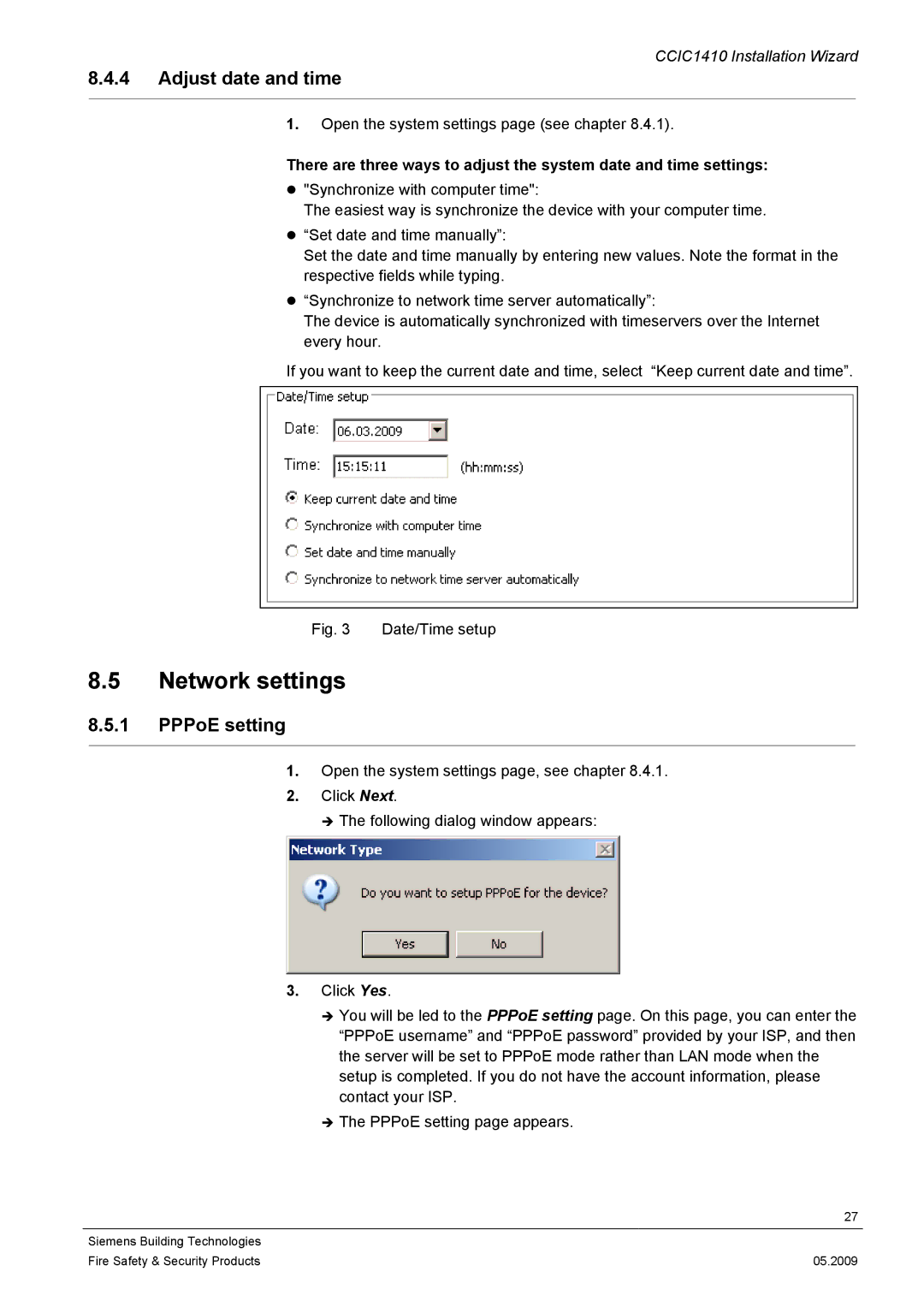CCIC1410 Installation Wizard
8.4.4Adjust date and time
1.Open the system settings page (see chapter 8.4.1).
There are three ways to adjust the system date and time settings:
z"Synchronize with computer time":
The easiest way is synchronize the device with your computer time.
z“Set date and time manually”:
Set the date and time manually by entering new values. Note the format in the respective fields while typing.
z“Synchronize to network time server automatically”:
The device is automatically synchronized with timeservers over the Internet every hour.
If you want to keep the current date and time, select “Keep current date and time”.
Fig. 3 Date/Time setup
8.5Network settings
8.5.1PPPoE setting
1.Open the system settings page, see chapter 8.4.1.
2.Click Next.
Î The following dialog window appears:
3.Click Yes.
ÎYou will be led to the PPPoE setting page. On this page, you can enter the “PPPoE username” and “PPPoE password” provided by your ISP, and then the server will be set to PPPoE mode rather than LAN mode when the setup is completed. If you do not have the account information, please contact your ISP.
ÎThe PPPoE setting page appears.
| 27 |
|
|
Siemens Building Technologies |
|
Fire Safety & Security Products | 05.2009 |