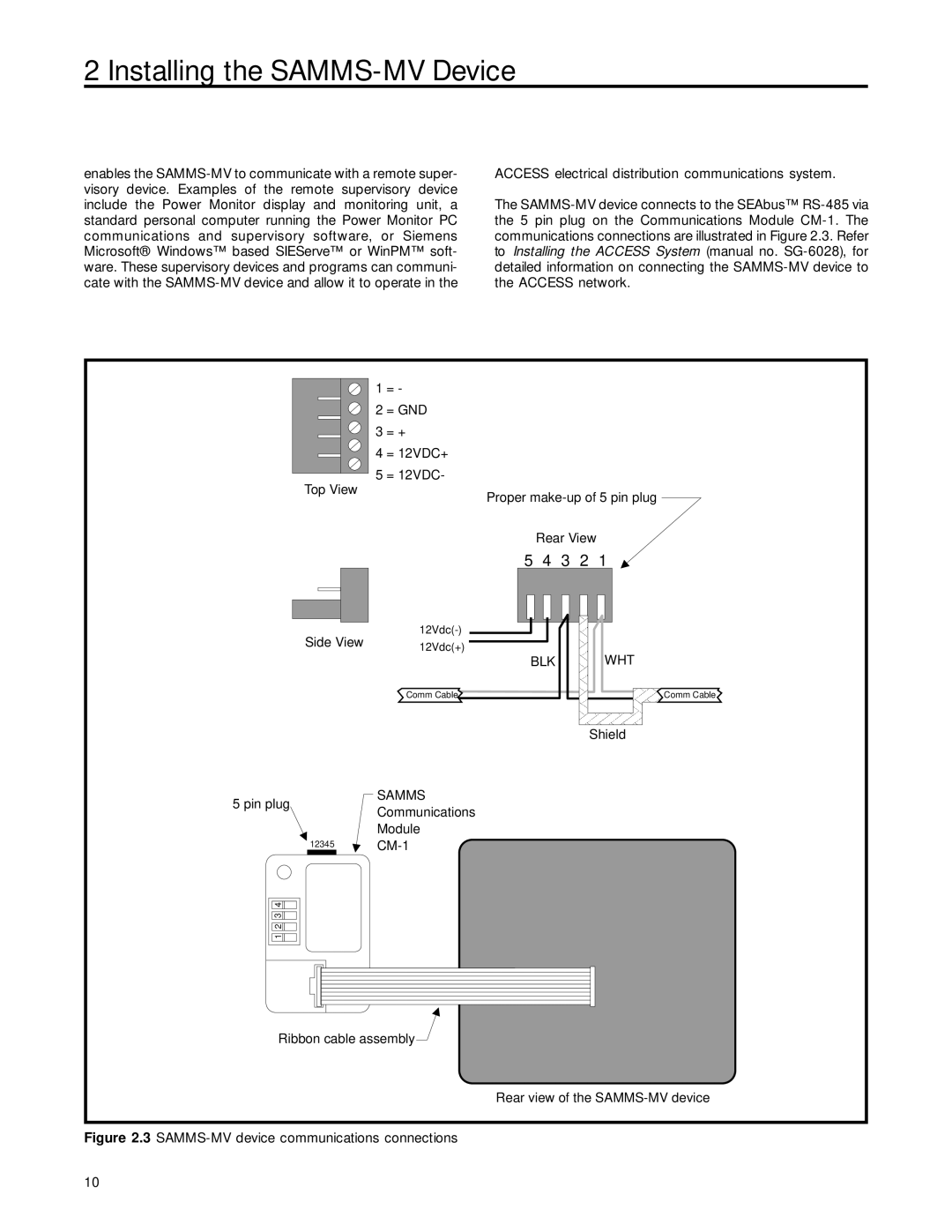2 Installing the SAMMS-MV Device
enables the SAMMS-MV to communicate with a remote super- visory device. Examples of the remote supervisory device include the Power Monitor display and monitoring unit, a standard personal computer running the Power Monitor PC communications and supervisory software, or Siemens Microsoft® Windows™ based SIEServe™ or WinPM™ soft- ware. These supervisory devices and programs can communi- cate with the SAMMS-MV device and allow it to operate in the
ACCESS electrical distribution communications system.
The SAMMS-MV device connects to the SEAbus™ RS-485 via the 5 pin plug on the Communications Module CM-1. The communications connections are illustrated in Figure 2.3. Refer to Installing the ACCESS System (manual no. SG-6028), for detailed information on connecting the SAMMS-MV device to the ACCESS network.
| | | | | | | | | | | | | | | | | | 1 | = - | | | | | | | | | | | | | | | |
| | | | | | | | | | | | | | | | | | 2 | = GND | | | | | | | | | | | | |
| | | | | | | | | | | | | | | | | | | | | | | | | | | | | |
| | | | | | | | | | | | | | | | | | 3 | = + | | | | | | | | | | | | | | | |
| | | | | | | | | | | | | | | | | | | | | | | | | | | | | | | | |
| | | | | | | | | | | | | | | | | | | | | | | | | | | | | | | |
| | | | | | | | | | | | | | | | | | 4 | = 12VDC+ | | | | | | | | | | | | |
| | | | | | | | | | | | | | | | | | | | | | | | | | | | | |
| | | | | | | | | | | | | | | | | | | | | | | | | | | | | |
| | | | | | | | | | | | | | | | | | 5 | = 12VDC- | | | | | | | | | | | | |
| | | | | | | Top View | | | | | | | | | | | | |
| | | | | | | | | Proper make-up of 5 pin plug |
| | | | | | | | | | | | | | | | | | | |
| | | | | | | | | | | | | | | | | | | | | | | Rear View |
| | | | | | | | | | | | | | | | | | | 5 | 4 | 3 | 2 | 1 | |
| | | | | | | | | | | | | | | | | | | 12Vdc(-) | | | | | | | | | | | | | | | |
| | | | | | | | | | | | | | | | | | | | | | | | | | | | | | | | | |
| | | | | | | | | | | | | | | | | | | | | | | | | | | | | | | | | |
| | | | | | | | | | | | | | | | | | | | | | | | | | | | | | | | | |
| | | | | | | | | | | | | | | | | | | | | | | | | | | | | | | | | |
| | | | | | | Side View | | | | | | | | | | | | | | | |
| | | | | | | | | | | | | | | | | | | | | | | |
| | | | | | | | 12Vdc(+) | | | | | | | | | | WHT |
| | | | | | | | | | | | | | | | | | | | | | | | | | | |
| | | | | | | | | | | | | | | | | | | | | | BLK | | | | | | |
| | | | | | | | | | | | | | | | | | | Comm Cable | | | | | | | | | | | | Comm Cable |
| | | | | | | | | | | | | | | | | | | | | | | | | | | | | | Shield |
5 pin plug | SAMMS | | | | | | | | | | | | |
Communications | | | | | | | | | | | | |
| | | | | | | | | | | | | | | | | | | | | | | | | | | | | |
| | | | | | | | | | | | | | | | | | Module | | | | | | | | | | | | |
12345 | | | CM-1 | | | | | | | | | | | | |
| | | | | | | | | | | | | | | | | | | | | | | | | | | | | | | | | | |
| | | | | | | | | | | | | | | | | | | | | | | | | | | | | | | | | | |
| | | 4 | | | | | | | | | | | | | | | | | | | | | | | | | | | | | | | |
| | | | | | | | | | | | | | | | | | | | | | | | | | | | | | | | | | |
| | | 3 | | | | | | | | | | | | | | | | | | | | | | | | | | | | | | | |
| | | | | | | | | | | | | | | | | | | | | | | | | | | | | | | | | | |
| | | 2 | | | | | | | | | | | | | | | | | | | | | | | | | | | | | | | |
| | | | | | | | | | | | | | | | | | | | | | | | | | | | | | | | | | |
| | | 1 | | | | | | | | | | | | | | | | | | | | | | | | | | | | | | | |
| | | | | | | | | | | | | | | | | | | | | | | | | | | | | | | | | | |
| | | | | | | | | | | | | | | | | | | | | | | | | | | | | | | | | | |
Ribbon cable assembly
Rear view of the SAMMS-MV device
Figure 2.3 SAMMS-MV device communications connections

![]()