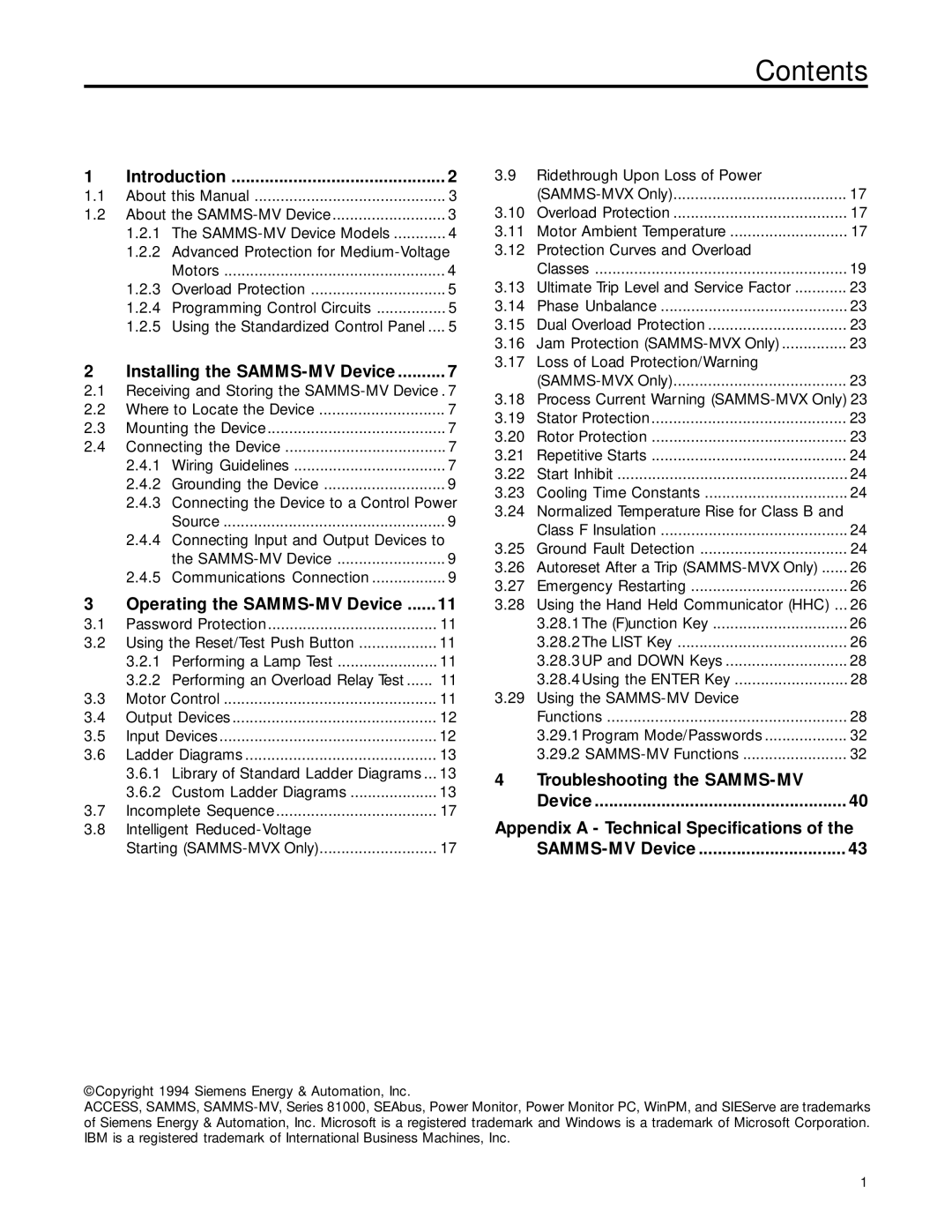Contents
1 | Introduction | 2 | |
1.1 | About this Manual | 3 | |
1.2 About the | 3 | ||
| 1.2.1 The | 4 | |
| 1.2.2 | Advanced Protection for | |
|
| Motors | 4 |
| 1.2.3 | Overload Protection | 5 |
| 1.2.4 | Programming Control Circuits | 5 |
| 1.2.5 Using the Standardized Control Panel .... | 5 | |
2 | Installing the | 7 | |
2.1Receiving and Storing the
2.2 | Where to Locate the Device | 7 | |
2.3 | Mounting the Device | 7 | |
2.4 | Connecting the Device | 7 | |
| 2.4.1 | Wiring Guidelines | 7 |
| 2.4.2 | Grounding the Device | 9 |
| 2.4.3 | Connecting the Device to a Control Power | |
|
| Source | 9 |
| 2.4.4 | Connecting Input and Output Devices to |
|
|
| the | 9 |
| 2.4.5 | Communications Connection | 9 |
3 | Operating the | 11 |
3.1 | Password Protection | 11 |
3.2 | Using the Reset/Test Push Button | 11 |
| 3.2.1 Performing a Lamp Test | 11 |
| 3.2.2 Performing an Overload Relay Test | 11 |
3.3 | Motor Control | 11 |
3.4 | Output Devices | 12 |
3.5 | Input Devices | 12 |
3.6 | Ladder Diagrams | 13 |
| 3.6.1 Library of Standard Ladder Diagrams ... | 13 |
| 3.6.2 Custom Ladder Diagrams | 13 |
3.7 | Incomplete Sequence | 17 |
3.8 | Intelligent |
|
| Starting | 17 |
3.9Ridethrough Upon Loss of Power
| 17 | |
3.10 | Overload Protection | 17 |
3.11 | Motor Ambient Temperature | 17 |
3.12 | Protection Curves and Overload |
|
| Classes | 19 |
3.13 | Ultimate Trip Level and Service Factor | 23 |
3.14 | Phase Unbalance | 23 |
3.15 | Dual Overload Protection | 23 |
3.16 | Jam Protection | 23 |
3.17 | Loss of Load Protection/Warning |
|
| 23 | |
3.18 | Process Current Warning | |
3.19 | Stator Protection | 23 |
3.20 | Rotor Protection | 23 |
3.21 | Repetitive Starts | 24 |
3.22 | Start Inhibit | 24 |
3.23 | Cooling Time Constants | 24 |
3.24 | Normalized Temperature Rise for Class B and |
|
| Class F Insulation | 24 |
3.25 | Ground Fault Detection | 24 |
3.26 | Autoreset After a Trip | 26 |
3.27 | Emergency Restarting | 26 |
3.28 | Using the Hand Held Communicator (HHC) ... | 26 |
| 3.28.1The (F)unction Key | 26 |
| 3.28.2The LIST Key | 26 |
| 3.28.3UP and DOWN Keys | 28 |
| 3.28.4Using the ENTER Key | 28 |
3.29 | Using the |
|
| Functions | 28 |
| 3.29.1Program Mode/Passwords | 32 |
| 3.29.2 | 32 |
4 | Troubleshooting the |
|
| Device | 40 |
Appendix A - Technical Specifications of the | ||
| 43 | |
©Copyright 1994 Siemens Energy & Automation, Inc.
ACCESS, SAMMS,
1