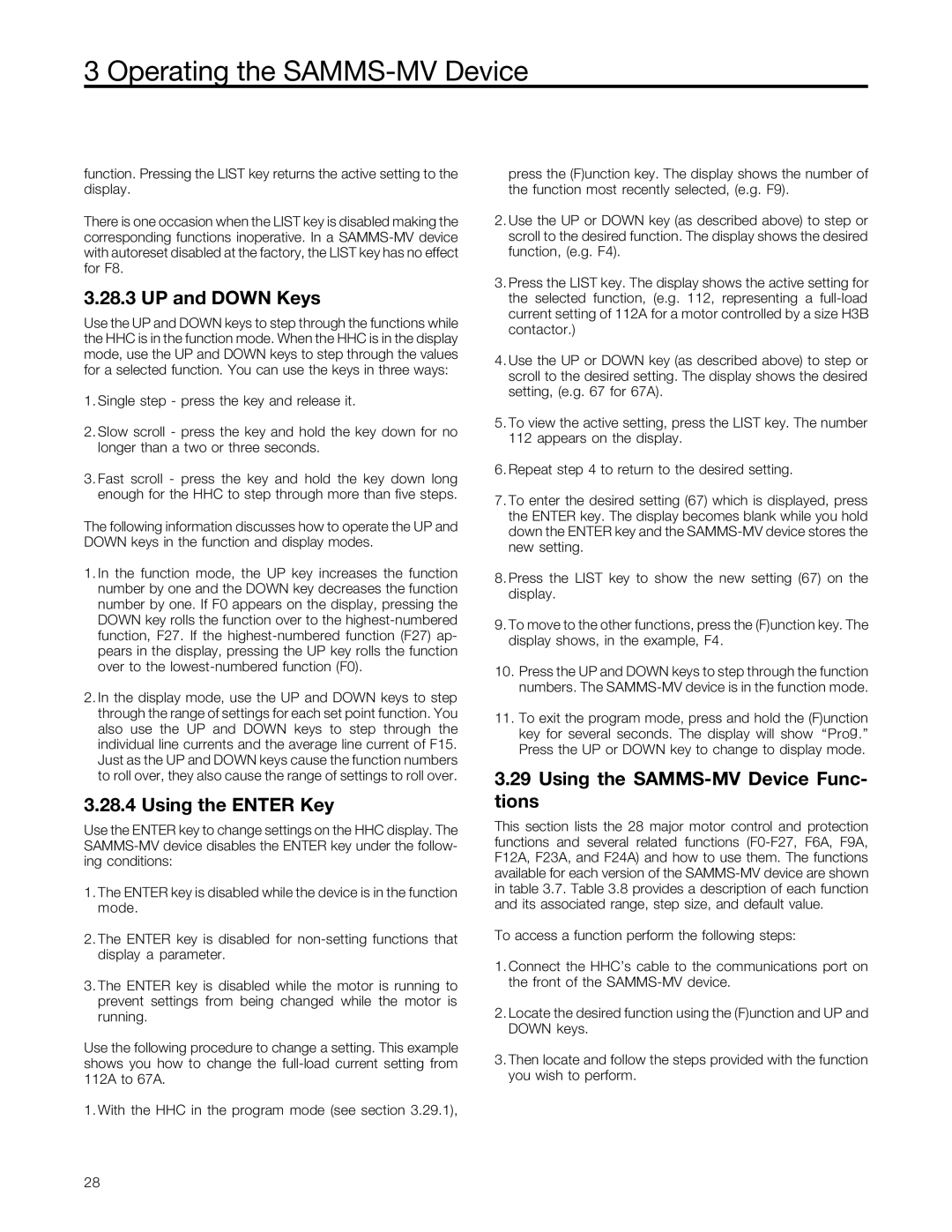3 Operating the SAMMS-MV Device
function. Pressing the LIST key returns the active setting to the display.
There is one occasion when the LIST key is disabled making the corresponding functions inoperative. In a
3.28.3 UP and DOWN Keys
Use the UP and DOWN keys to step through the functions while the HHC is in the function mode. When the HHC is in the display mode, use the UP and DOWN keys to step through the values for a selected function. You can use the keys in three ways:
1.Single step - press the key and release it.
2.Slow scroll - press the key and hold the key down for no longer than a two or three seconds.
3.Fast scroll - press the key and hold the key down long enough for the HHC to step through more than five steps.
The following information discusses how to operate the UP and DOWN keys in the function and display modes.
1.In the function mode, the UP key increases the function number by one and the DOWN key decreases the function number by one. If F0 appears on the display, pressing the DOWN key rolls the function over to the
2.In the display mode, use the UP and DOWN keys to step through the range of settings for each set point function. You also use the UP and DOWN keys to step through the individual line currents and the average line current of F15. Just as the UP and DOWN keys cause the function numbers to roll over, they also cause the range of settings to roll over.
3.28.4 Using the ENTER Key
Use the ENTER key to change settings on the HHC display. The
1.The ENTER key is disabled while the device is in the function mode.
2.The ENTER key is disabled for
3.The ENTER key is disabled while the motor is running to prevent settings from being changed while the motor is running.
Use the following procedure to change a setting. This example shows you how to change the
1. With the HHC in the program mode (see section 3.29.1),
press the (F)unction key. The display shows the number of the function most recently selected, (e.g. F9).
2.Use the UP or DOWN key (as described above) to step or scroll to the desired function. The display shows the desired function, (e.g. F4).
3.Press the LIST key. The display shows the active setting for the selected function, (e.g. 112, representing a
4.Use the UP or DOWN key (as described above) to step or scroll to the desired setting. The display shows the desired setting, (e.g. 67 for 67A).
5.To view the active setting, press the LIST key. The number 112 appears on the display.
6.Repeat step 4 to return to the desired setting.
7.To enter the desired setting (67) which is displayed, press the ENTER key. The display becomes blank while you hold down the ENTER key and the
8.Press the LIST key to show the new setting (67) on the display.
9.To move to the other functions, press the (F)unction key. The display shows, in the example, F4.
10.Press the UP and DOWN keys to step through the function numbers. The
11.To exit the program mode, press and hold the (F)unction key for several seconds. The display will show “Prog.” Press the UP or DOWN key to change to display mode.
3.29Using the SAMMS-MV Device Func- tions
This section lists the 28 major motor control and protection functions and several related functions
To access a function perform the following steps:
1.Connect the HHC’s cable to the communications port on the front of the
2.Locate the desired function using the (F)unction and UP and DOWN keys.
3.Then locate and follow the steps provided with the function you wish to perform.
28