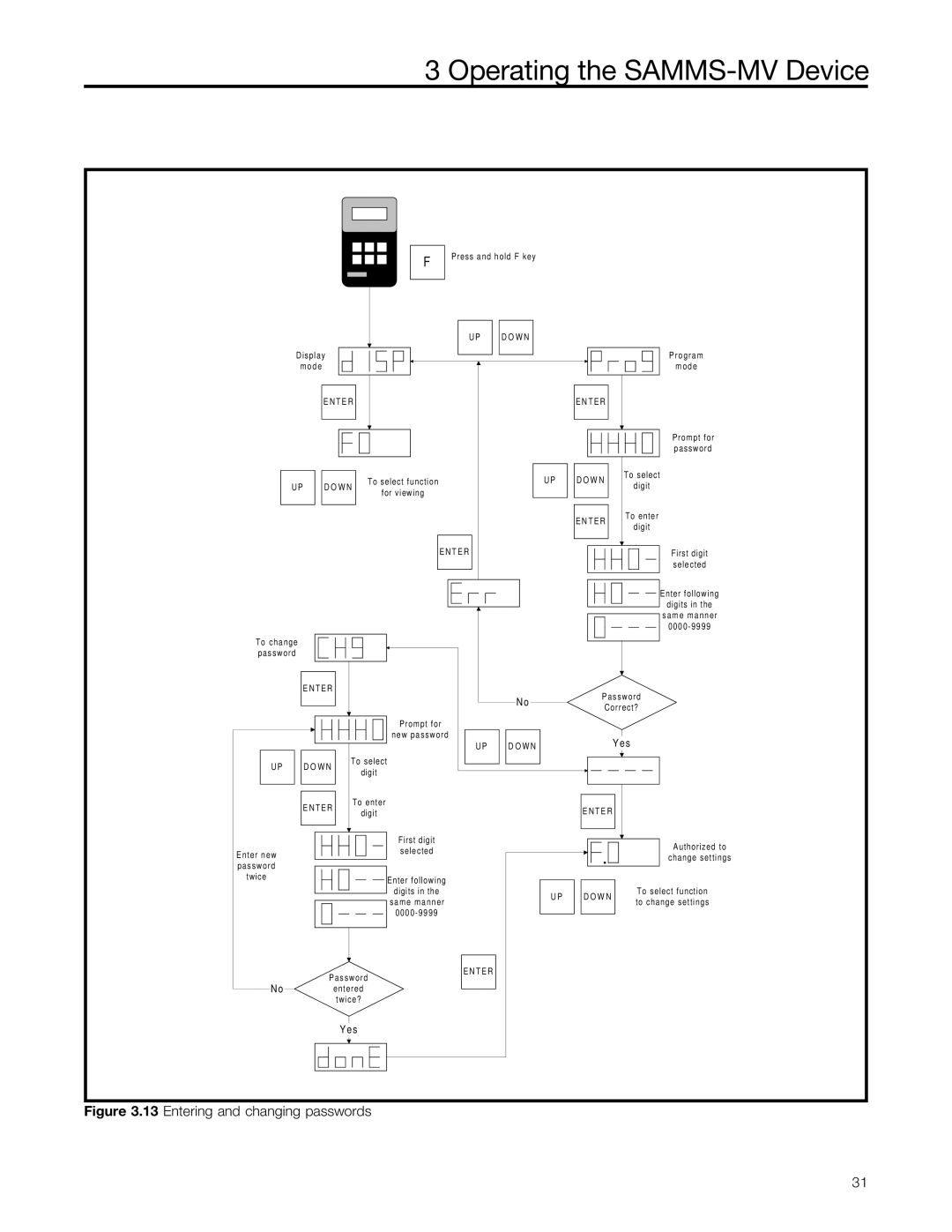3 Operating the SAMMS-MV Device
F
Press and hold F key
|
|
|
|
|
|
|
|
|
|
|
|
|
|
|
|
|
|
|
|
|
|
|
|
|
|
|
|
|
|
|
|
|
|
|
|
|
|
|
|
|
|
|
|
| U P |
| D O W N |
|
|
|
| ||||||||||
Display |
|
|
|
|
|
|
|
|
|
|
|
|
|
|
|
|
|
|
|
|
|
|
|
|
|
|
|
| Program | |
mode |
|
|
|
|
|
|
|
|
|
|
|
|
|
|
|
|
|
|
|
|
|
|
|
|
|
|
|
| mode | |
|
|
|
|
|
|
|
|
|
|
|
|
|
|
|
|
|
|
|
|
|
|
|
|
|
|
|
|
|
|
|
|
|
|
|
|
|
|
|
|
| |||||||||||||||||||||
| E N T E R |
|
|
|
|
|
|
|
|
|
|
|
|
| E N T E R |
|
| |||||||||||||
|
|
|
|
|
|
|
|
|
|
|
|
|
|
|
|
|
|
|
|
|
|
|
|
|
|
|
|
|
|
|
|
|
|
|
|
|
|
|
|
|
|
|
|
|
|
|
|
|
|
|
|
|
|
|
|
|
|
|
|
|
|
|
|
|
|
|
|
| Prompt for | |
|
|
|
|
|
|
| password | |
|
|
| To select function | U P | D O W N | To select | ||
U P | D O W N | digit | ||||||
| for viewing |
|
| |||||
|
|
|
|
|
|
| ||
|
|
|
|
|
| E N T E R | To enter | |
|
|
|
|
|
| digit | ||
|
|
|
|
|
|
| ||
|
|
|
| E N T E R |
|
| First digit | |
|
|
|
|
|
|
| selected | |
|
|
|
|
|
|
| Enter following | |
|
|
|
|
|
|
| digits in the | |
|
|
|
|
|
|
| same manner | |
|
|
|
|
|
|
| ||
To change |
|
|
|
|
|
|
| |
password |
|
|
|
|
|
|
| |
E N T E R |
|
|
|
| Password | |||
|
|
|
|
| N o | |||
|
|
|
|
| Correct? | |||
|
|
|
|
|
| |||
|
|
|
| Prompt for |
|
|
| |
|
|
|
| new password |
|
| Yes | |
|
|
|
| U P | D O W N |
| ||
U P | D O W N | To select |
|
|
| |||
| digit |
|
|
|
| |||
|
|
|
|
|
|
| ||
E N T E R | To enter |
| E N T E R |
| ||||
| digit |
|
|
| ||||
|
|
|
|
|
| |||
|
|
|
| First digit |
|
| Authorized to | |
Enter new |
|
|
| selected |
|
| ||
|
|
|
|
| change settings | |||
|
|
|
|
|
| |||
password |
|
|
|
|
|
| ||
|
|
|
|
|
|
| ||
twice |
|
|
| Enter following |
|
|
| |
|
|
|
|
|
|
| ||
|
|
|
| digits in the | U P | D O W N | To select function | |
|
|
|
| same manner | to change settings | |||
|
|
|
|
|
| |||
|
|
|
|
|
|
| ||
| Password | E N T E R |
|
|
| |||
N o |
|
|
|
| ||||
| entered |
|
|
|
| |||
|
| twice? |
|
|
|
|
| |
|
| Yes |
|
|
|
|
| |
Figure 3.13 Entering and changing passwords
31