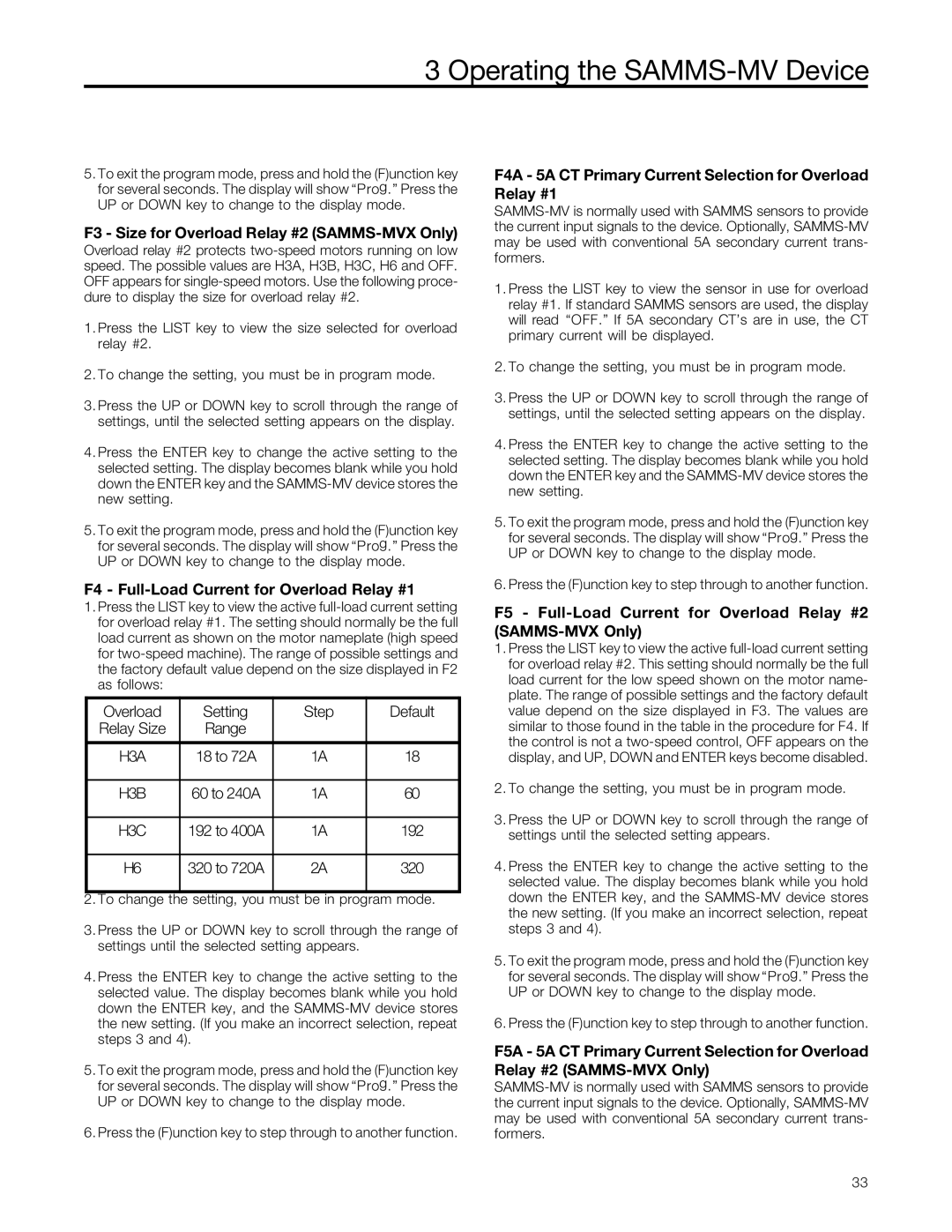3 Operating the SAMMS-MV Device
5.To exit the program mode, press and hold the (F)unction key for several seconds. The display will show “Prog.” Press the UP or DOWN key to change to the display mode.
F3 - Size for Overload Relay #2 (SAMMS-MVX Only)
Overload relay #2 protects
1.Press the LIST key to view the size selected for overload relay #2.
2.To change the setting, you must be in program mode.
3.Press the UP or DOWN key to scroll through the range of settings, until the selected setting appears on the display.
4.Press the ENTER key to change the active setting to the selected setting. The display becomes blank while you hold down the ENTER key and the
5.To exit the program mode, press and hold the (F)unction key for several seconds. The display will show “Prog.” Press the UP or DOWN key to change to the display mode.
F4 - Full-Load Current for Overload Relay #1
1.Press the LIST key to view the active
Overload | Setting | Step | Default |
Relay Size | Range |
|
|
|
|
|
|
H3A | 18 to 72A | 1A | 18 |
|
|
|
|
H3B | 60 to 240A | 1A | 60 |
|
|
|
|
H3C | 192 to 400A | 1A | 192 |
|
|
|
|
H6 | 320 to 720A | 2A | 320 |
2.To change the setting, you must be in program mode.
3.Press the UP or DOWN key to scroll through the range of settings until the selected setting appears.
4.Press the ENTER key to change the active setting to the selected value. The display becomes blank while you hold down the ENTER key, and the
5.To exit the program mode, press and hold the (F)unction key for several seconds. The display will show “Prog.” Press the UP or DOWN key to change to the display mode.
6.Press the (F)unction key to step through to another function.
F4A - 5A CT Primary Current Selection for Overload Relay #1
1.Press the LIST key to view the sensor in use for overload relay #1. If standard SAMMS sensors are used, the display will read “OFF.” If 5A secondary CT’s are in use, the CT primary current will be displayed.
2.To change the setting, you must be in program mode.
3.Press the UP or DOWN key to scroll through the range of settings, until the selected setting appears on the display.
4.Press the ENTER key to change the active setting to the selected setting. The display becomes blank while you hold down the ENTER key and the
5.To exit the program mode, press and hold the (F)unction key for several seconds. The display will show “Prog.” Press the UP or DOWN key to change to the display mode.
6.Press the (F)unction key to step through to another function.
F5 - Full-Load Current for Overload Relay #2 (SAMMS-MVX Only)
1.Press the LIST key to view the active
2.To change the setting, you must be in program mode.
3.Press the UP or DOWN key to scroll through the range of settings until the selected setting appears.
4.Press the ENTER key to change the active setting to the selected value. The display becomes blank while you hold down the ENTER key, and the
5.To exit the program mode, press and hold the (F)unction key for several seconds. The display will show “Prog.” Press the UP or DOWN key to change to the display mode.
6.Press the (F)unction key to step through to another function.
F5A - 5A CT Primary Current Selection for Overload Relay #2
33