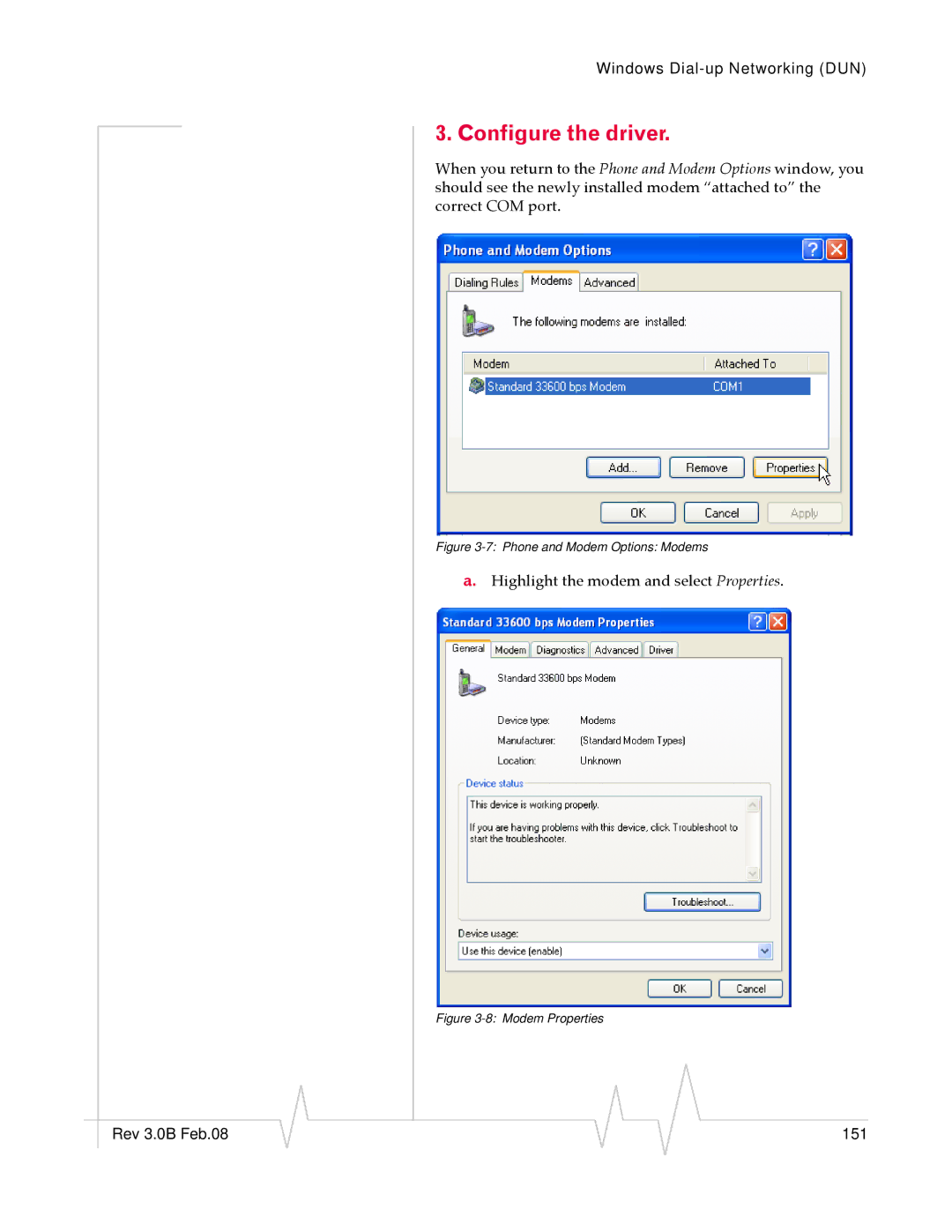User Guide
Important Notice Safety and Hazards Limitation Liability
Patents Copyright Trademarks
Qualcomm 3G
Support@sierrawireless.com
Contact Information
Revision History
Revision Release Changes Number Date
Contents
Configuring your Raven
Configuring Modbus/BSAP
Contents
Contents
Contents
Circuit Switch Communications
Introduction to the Raven
Aleos
AceWare
AceManager
Simplified Deployment
Monitor and Control
AceNet
AceView
Network Monitoring
Setup Wizard
Modem Doctor
Modem Doctor USB
Modem Doctor
Connecting to the Telus Network
Steps of a connection
Connecting to the Internet
Dynamic vs. Static IP Addresses
1x Communication
Security
Specifications
Power Connector
Interface Port Pin-Outs
Setup Wizard
Starting the Setup Wizard
Activating your Raven on the 3 Telus Network
Connecting to the Modem
Setup Wizard
Setup Wizard Connected
Selecting Tasks
OptionalUpdate Aleos
Aleos Update
Setup Wizard Activation Code
Activate Modem
Setup Wizard MDN and MIN/MSID
Test Modem Setup
Setup Wizard Signal Test
Optional Setting up a DUN Connection
10 Setup Wizard DUN driver
12 Setup Wizard DUN connections
Activating Using AT Commands
14 Setup Wizard DUN
AT*PROVISION2=MSL,MDN,MIN/MSID,SID,NID
Raven 20070914
Hardware Installation Raven
Mounting
Connecting to Power
Connecting to a Computer or other Device
Indicator Lights
Mounting
Light Patterns
Optional Mounting Bracket
Hardware Installation of the Raven Rev 3.0B Feb.08
Hardware Installation of the Raven Rev 3.0B Feb.08
Configuring your Raven
Using AceManager
Start AceManager
Connect to your Raven
AceManager Connect to Modem
Enter the configuration options
AceManager Connected
Using Templates
Write the changes to the modem
Creating the Template with AceManager
· Cellular Technology specific settings the CDMA/EV‐DO group
Reset the modem
Applying a Template to one modem with AceManager
Configuring your Raven
10 AceNet Selected modems
Using a Terminal Application with AT Commands
Choose a name and icon for your connection
Port Settings serial only
Connect To
Connected
· Flow Control Hardware
AT Commands
Data Communication and Host 6 Modes
Basic Modes
Serial Modes
Start up Mode
Basic Modes
Data Communication
AT Mode
PassThru Mode
AceManager PassThru
Telnet Mode
Serial Modes
AT\APPP
UDP and UDP Pad
UDP Auto Answer
Reliable UDP
UDP Multicast Mode
TCP and TCP Pad
Hybrid Modes
TCP Auto Answer
Udplast
Public and Private Mode
Data Communication
Keepalive
Configuring Keepalive
Data usage using Keepalive
Ipping
IP Manager
Reasons to contact the modem and/or the connected device
Understanding Domain Names
Dynamic Names
Car54.mydomain.com
Car54.mydomain.com.ca
Using IP Manager with your Raven
AceManager Dynamic IP
Data Usage for IP Manager Server Updates
Eairlink.com
Restrictions for Modem Name
Configuring DNS
Understanding DNS
PPP-Peer Domain Name
AceManager DNS
Configuring Modbus/BSAP
Modbus Overview
Telemetry
Remote Terminal Unit RTU
Supervisory Control and Data Acquisition Scada
Programmable Logic Controller PLC
Modbus TCP/IP
Raven Modbus on UDP
Configuring the Raven at Polling Host for Modbus on
Configure the listening/device ports
Configure the default mode for start-up
Configure IP addresses for the Modbus IDs
Optional Dynamic IP Address
Configuring the Remote Ravens for Modbus with UDP
Configure the ports
Configure IP addresses for the host
AceManager UDP
Configure other RTU settings
AceManager DNS
Raven 20070914
Snmp Simple Network Management Protocol
Management Information Base MIB
Snmp Traps
Snmp Configuration
Listening Port
Security Level
User Name and Password
AceManager Change Password menu option
Snmp MIB Definition Sample
Trap Destination
Community String
Snmp Simple Network Management Protocol
Snmp Simple Network Management Protocol
Snmp Simple Network Management Protocol
Display Responses
Product ID
Configuration Commands
Info information
DEVICEID?
NETPHONE?
Status
HOSTMODE?
NETCHAN?
NETERR?
Any other value Failure
AT Commands Requiring PassThru mode
+ECIO?
+GSN
+WHWV
+WPRL?
Common
Misc Miscellaneous
+++
Dmethodd.d.d.d/ppppp or Dmethod@name/ ppppp
DS=n
OPRG=n
S53=methodd.d.d.d/ppppp
Method= P UDP Method=T TCP Method=N Telnet
=1‐65535
Serial
D.d=IP address
S3=n
S4=n
S5=n
=2‐10 seconds
=0‐255
=1‐2545
Parity=O Odd Parity=E Even Parity=N None Parity=M Mark
S50=n
=tenths of a second
S51=n
S211=n
\APPP
\Qn
+IPR=n
$QCVAD=n
CTSE=n
Modemhispeed
NUMTOIP=n
PPPNOCARRIER=n
S0=n
S7=n
=seconds
S60=n
=0 ‐
=interval
HOR=n
MDhh
Hh=01 Slip Hh=02 PPP Hh=03 UDP Hh=04 TCP
Hh=33 Bsap
S83=n
DU=n
UALL=n
UDPLAST=n
DNSUPDATE=n
Dynamic IP
D.d=IP address of domain server
DNSUSER=d.d.d.d
DOMAIN=name
Name=domain name
IPMGRKEYn=key
IPMGRUPDATEn=m
PPP/Ethernet
MODEMNAME=name
DHCPSERVER=n
HOSTAUTH=n
HOSTNETMASK=n.n.n.n
String=password
PassThru
D.d=local or peer IP address of the modem
String=AT commands
\APASSTHRU
CSX1=n
PTINIT=string
RESETPERIOD=n
PTREFRESH=n
=1‐255 minutes
=1‐255 hours
Pw= password
=SMS/E‐mail server number
Email=email address Body=message body
SMTPSTATUS?
Subject=message subject
Cntsms
Dasms
Index= index list 0, 1 Message= message number
Other
SSMS?
DAE=n
DATZ=n
Resetcfg
=15‐255 minutes
D.d=IP address Name=domain name
Name=domain name Port=port
Host=IP address Port=TCP port
=1 On
TELNETTIMEOUT=n
Friends
=minutes
TPORT=n
Logging
FM=n
D.d = IP address
Telemetry/Addr List
DBGCOMMLVL=n
DBGIPLVL=n
DBGPPPLVL=n
IPL=n
MVLEN=n
MVMSK=hh
Hh=hex value
Addr List
MVOPT=n
MVTYP=n
RKEY=n
1x/EV-DO
Id=ID D.d=IP address or name
Hexid=ID D.d=IP address or name
+CTA=n
~NAMLCK=nnnnnn
Nnnnnn=6 digit unlock code
PROVISION=MSL,MDN/MIN,SID,NID
PROVISION2=MSL,MDN,MIN,SID,NID
+WMDN=num
+WIMI=num
Sid=system ID Nid=network ID
Nam=0 Min=phone number Msid=second number
Circuit Switch Communications B
Configuring Circuit-Switch
AT Commands and the Command String
Commands Specific to the Raven 1x C3210 and C3216
Commands Specific to the Raven 1x C3211
Step by Step Configuration
Raven LEDs in Circuit-Switched Mode
Common AT Commands
Hardware Required
Software Required
Connect the modem to your computer
Erase the internal memory
Information Required for CDMA/1x only
Rev 3.0B Feb.08 139
Activate the Raven
Start All Programs AirLink Communications AceManager 3G
Configure serial port speed
Save the serial setting
Configure the Raven using a AceManager template
12 AceManager Disconnect
Configure additional PassThru settings
15 AceManager Load
Save the configuration settings
Configure the Raven for your equipment
Reset the Raven
Test the Raven Configuration
Commission the Raven Modem on Site
146 20070914
Installing a modem driver for Raven
Install the driver
Windows Dial-up Networking C DUN
Connect the Raven
Select the Modems tab
Check Don’t detect my modem I will select it from a list
Check Selected Ports
Configure the driver
Modem Properties
Creating a Dial-Up Networking PPP Connection
Modem Properties Modem
Create a new network connection
10 Windows Start menu
Select Connect to the Internet
Select Set up my connection manually
Rev 3.0B Feb.08 156
Rev 3.0B Feb.08 157
Configure the DUN connection
21 New Connection Finish
Check Show icon...when connected
Rev 3.0B Feb.08 160
Select Advanced
Connecting to the Internet Using DUN
Start AceView
Enable the Connection
Windows DUN
Start the DUN session
Select Dial to connect to the modem and the cellular network
Windows Dial-up Networking DUN Rev 3.0B Feb.08 165