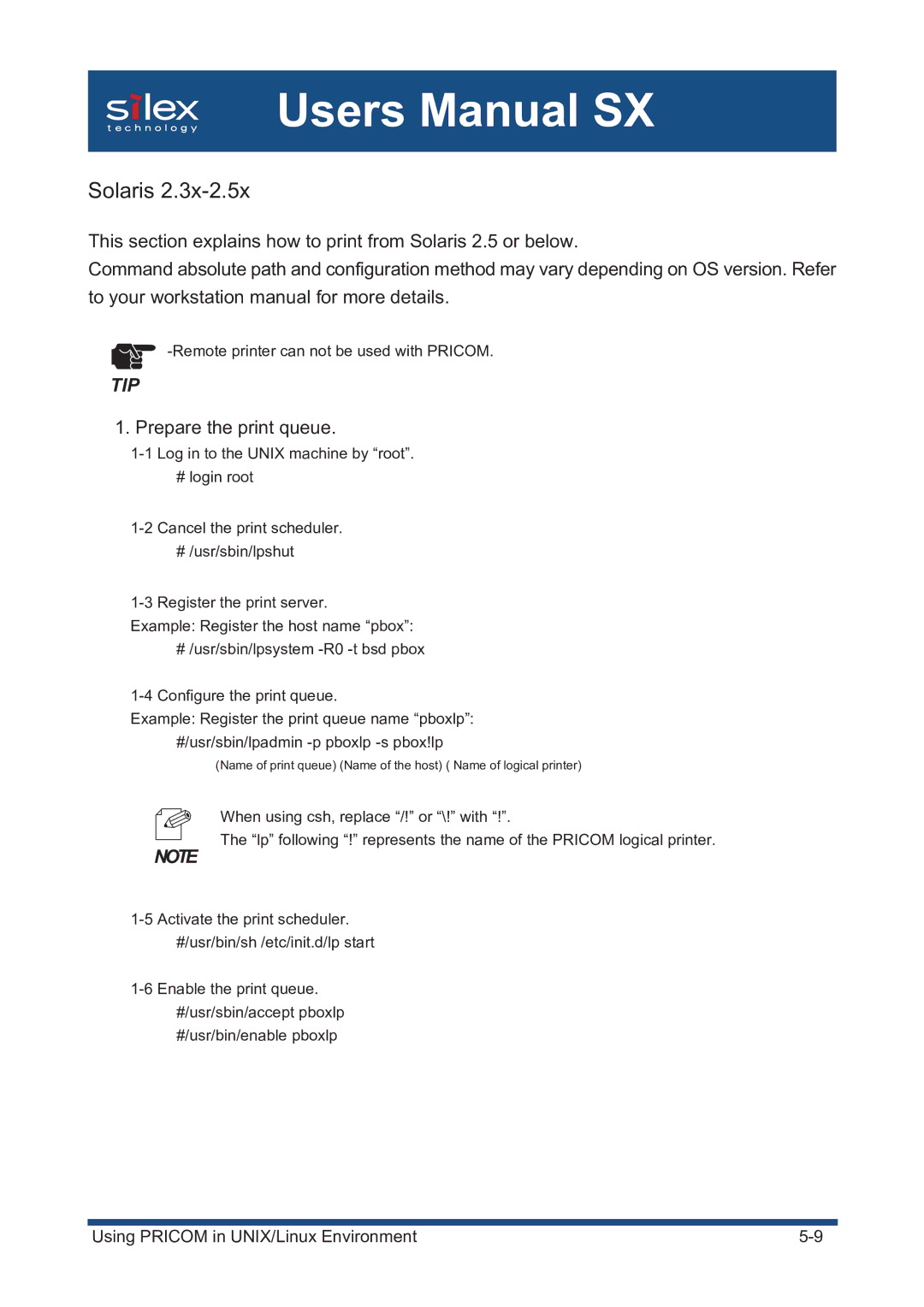Users Manual SX
Solaris 2.3x-2.5x
This section explains how to print from Solaris 2.5 or below.
Command absolute path and configuration method may vary depending on OS version. Refer to your workstation manual for more details.
TIP
1. Prepare the print queue.
# login root
# /usr/sbin/lpshut
Example: Register the host name “pbox”:
# /usr/sbin/lpsystem
Example: Register the print queue name “pboxlp”: #/usr/sbin/lpadmin
(Name of print queue) (Name of the host) ( Name of logical printer)
When using csh, replace “/!” or “\!” with “!”.
The “lp” following “!” represents the name of the PRICOM logical printer.
NOTE
|
|
Using PRICOM in UNIX/Linux Environment |