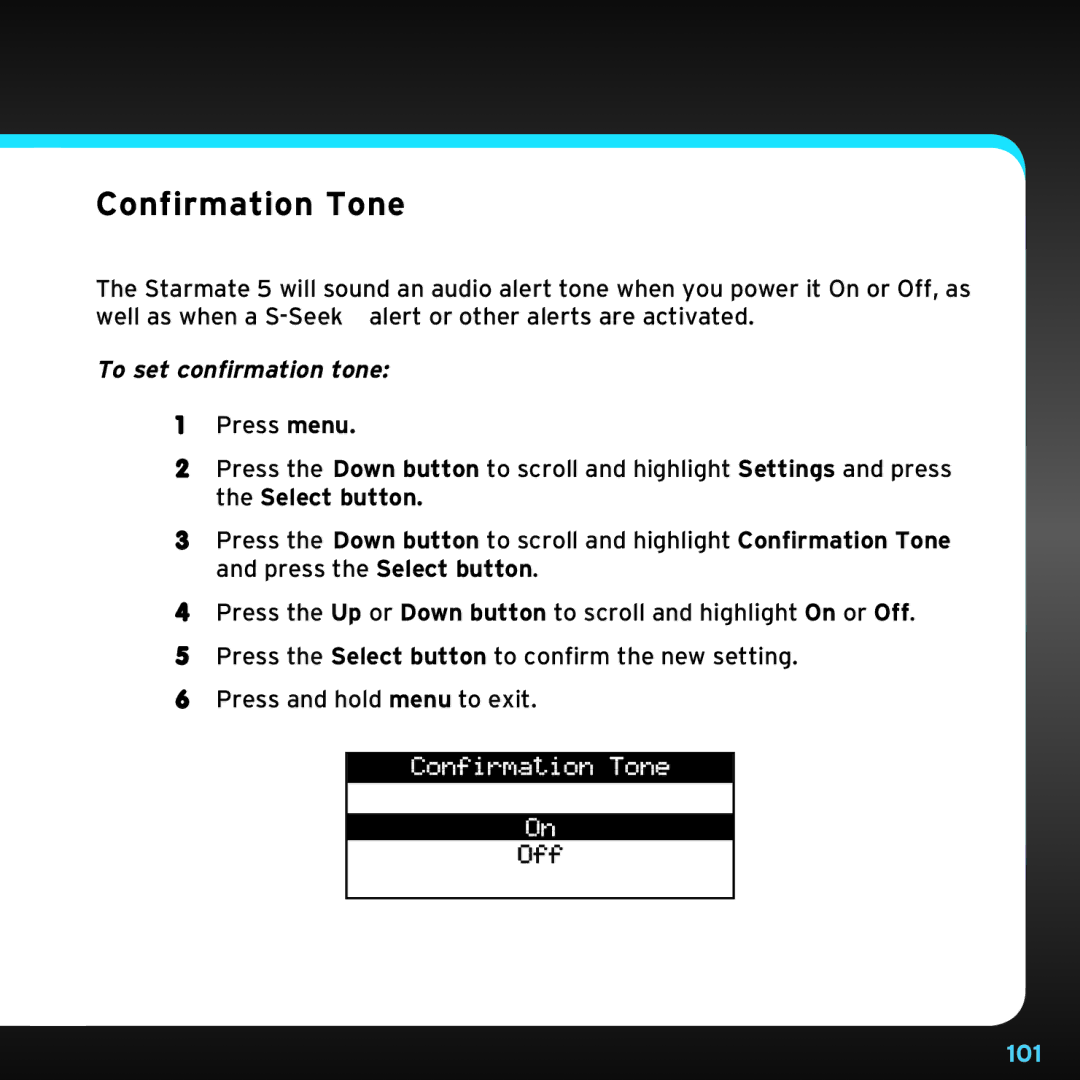Confirmation Tone
The Starmate 5 will sound an audio alert tone when you power it On or Off, as well as when a
To set confirmation tone:
1Press menu..
2Press the Down button to scroll and highlight Settings and press the Select button..
3Press the Down button to scroll and highlight Confirmation Tone and press the Select button..
4Press the Up or Down button to scroll and highlight On or Off..
5Press the Select button to confirm the new setting..
6Press and hold menu to exit..
101