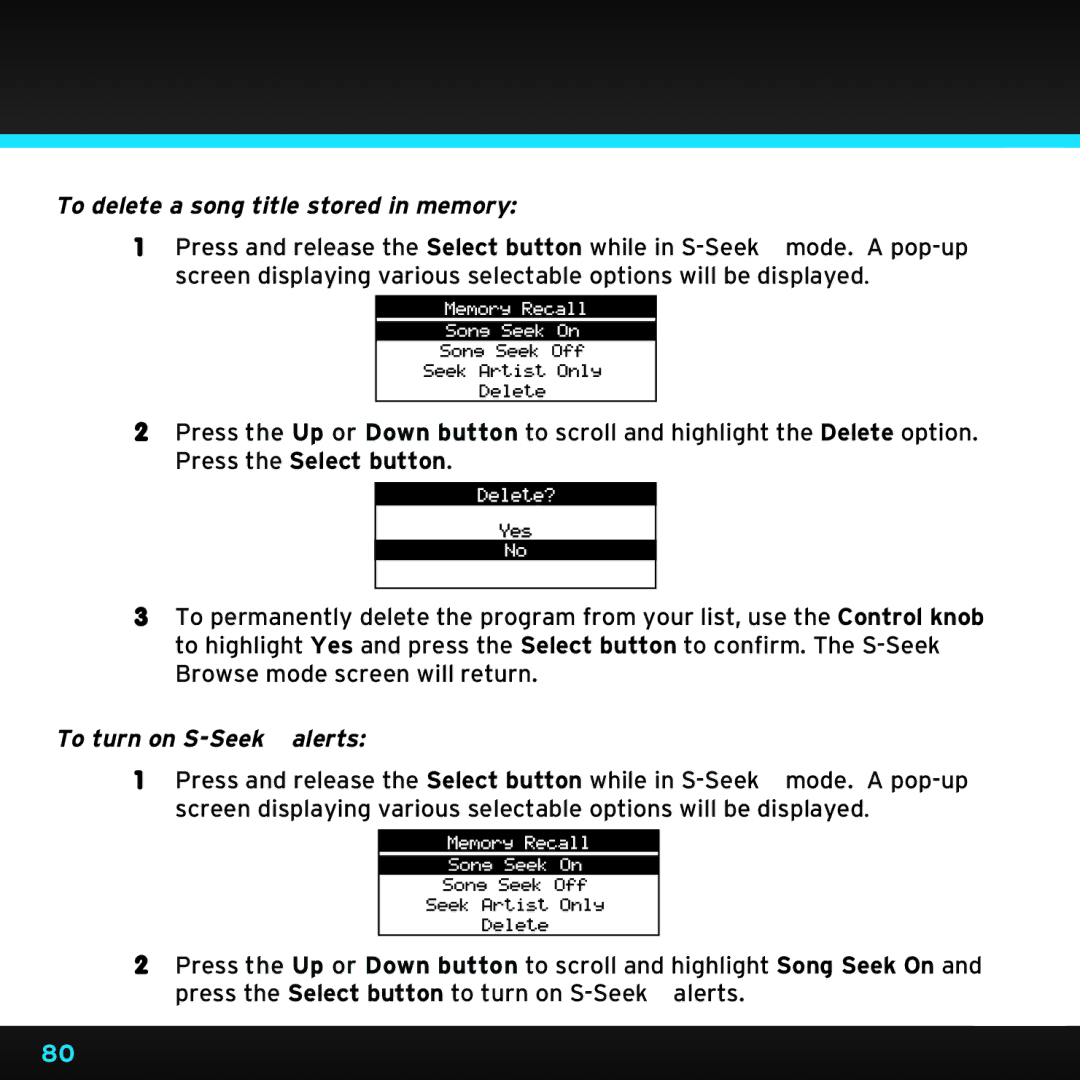To delete a song title stored in memory:
1Press and release the Select button while in
2Press the Up or Down button to scroll and highlight the Delete option.. Press the Select button..
3To permanently delete the program from your list, use the Control knob to highlight Yes and press the Select button to confirm.. The
To turn on S-Seek™ alerts:
1Press and release the Select button while in
2Press the Up or Down button to scroll and highlight Song Seek On and
press the Select button to turn on
80