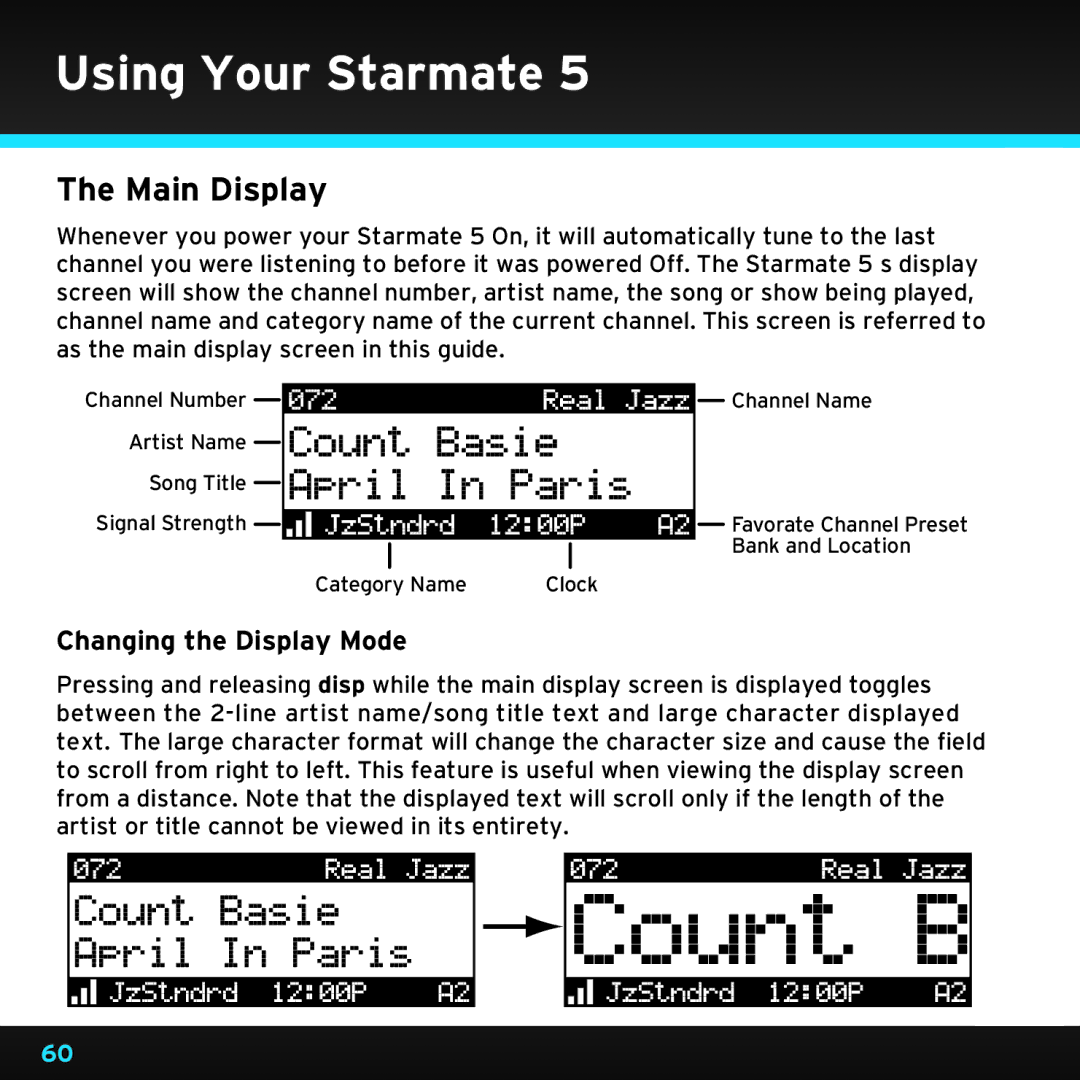Using Your Starmate 5
The Main Display
Whenever you power your Starmate 5 On, it will automatically tune to the last channel you were listening to before it was powered Off.. The Starmate 5’s display screen will show the channel number, artist name, the song or show being played, channel name and category name of the current channel.. This screen is referred to as the main display screen in this guide..
Channel Number ![]()
![]()
![]()
![]()
![]()
![]()
![]()
![]()
![]()
![]()
![]()
![]()
![]()
![]()
![]() Channel Name Artist Name
Channel Name Artist Name ![]()
![]()
![]()
![]()
![]()
![]()
![]()
![]()
![]()
![]()
![]()
Song Title |
|
|
|
|
|
|
| ||||||
|
|
|
|
|
| ||||||||
Signal Strength |
|
|
|
|
|
|
|
|
|
|
|
| Favorate Channel Preset |
|
|
|
|
|
|
|
|
|
|
|
|
| Bank and Location |
|
|
|
|
|
|
|
|
|
|
| |||
|
|
|
|
|
|
|
|
|
|
|
|
| |
|
|
|
|
|
|
| Category Name | Clock | |||||
Changing the Display Mode
Pressing and releasing disp while the main display screen is displayed toggles between the
60