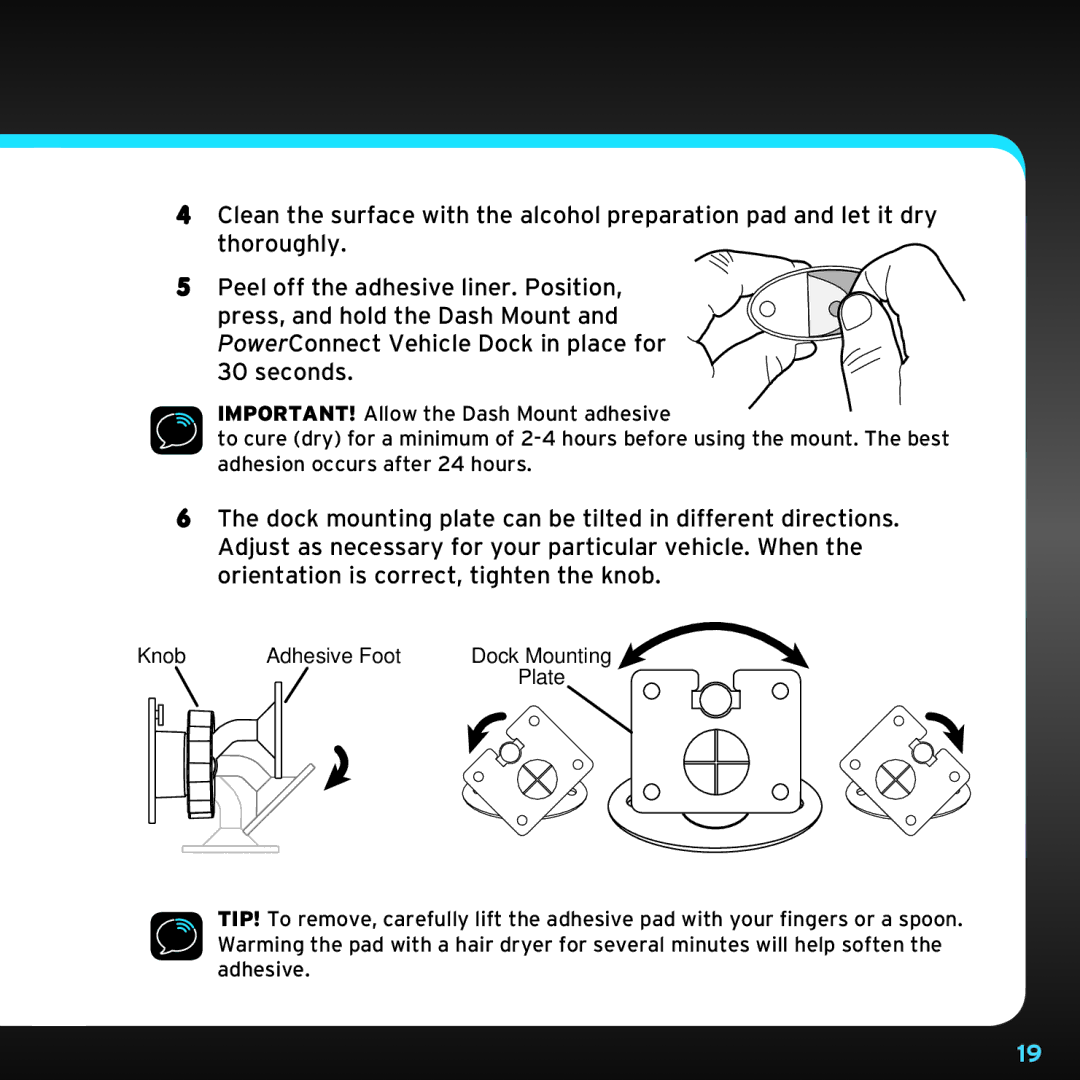4Clean the surface with the alcohol preparation pad and let it dry thoroughly..
5Peel off the adhesive liner.. Position,
press, and hold the Dash Mount and PowerConnect Vehicle Dock in place for 30 seconds..
IMPORTANT! Allow the Dash Mount adhesive
to cure (dry) for a minimum of
6The dock mounting plate can be tilted in different directions.. Adjust as necessary for your particular vehicle.. When the orientation is correct, tighten the knob..
Knob | Adhesive Foot | Dock Mounting |
|
| Plate |
TIP! To remove, carefully lift the adhesive pad with your fingers or a spoon.. Warming the pad with a hair dryer for several minutes will help soften the adhesive..
19