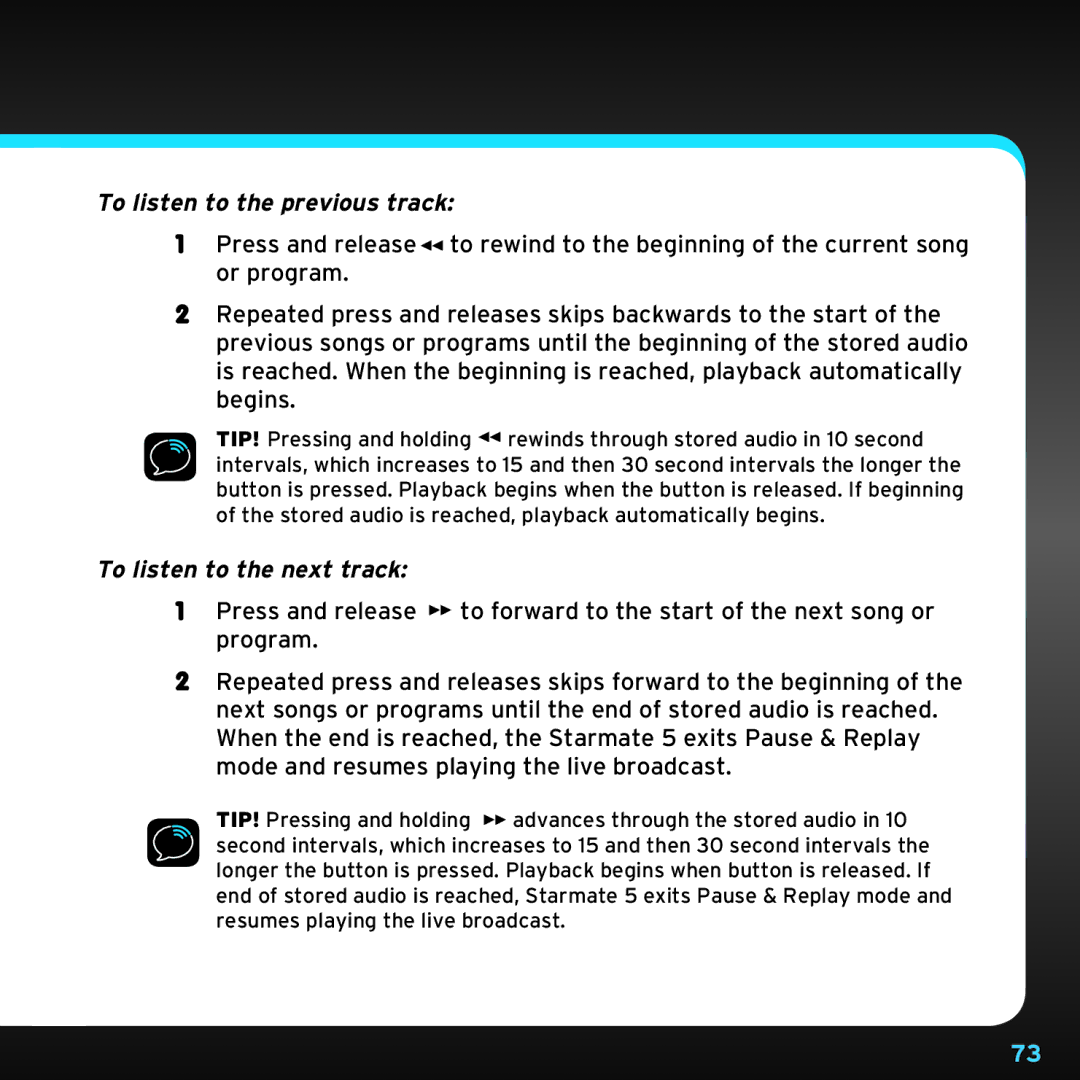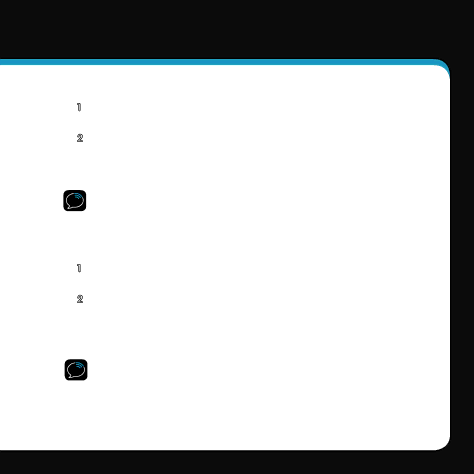
To listen to the previous track:
1Press and release ![]() to rewind to the beginning of the current song or program..
to rewind to the beginning of the current song or program..
2Repeated press and releases skips backwards to the start of the previous songs or programs until the beginning of the stored audio is reached.. When the beginning is reached, playback automatically begins..
TIP! Pressing and holding ![]() rewinds through stored audio in 10 second intervals, which increases to 15 and then 30 second intervals the longer the button is pressed.. Playback begins when the button is released.. If beginning of the stored audio is reached, playback automatically begins..
rewinds through stored audio in 10 second intervals, which increases to 15 and then 30 second intervals the longer the button is pressed.. Playback begins when the button is released.. If beginning of the stored audio is reached, playback automatically begins..
To listen to the next track:
1Press and release ![]() to forward to the start of the next song or program..
to forward to the start of the next song or program..
2Repeated press and releases skips forward to the beginning of the next songs or programs until the end of stored audio is reached.. When the end is reached, the Starmate 5 exits Pause & Replay mode and resumes playing the live broadcast..
TIP! Pressing and holding ![]() advances through the stored audio in 10 second intervals, which increases to 15 and then 30 second intervals the longer the button is pressed.. Playback begins when button is released.. If end of stored audio is reached, Starmate 5 exits Pause & Replay mode and resumes playing the live broadcast..
advances through the stored audio in 10 second intervals, which increases to 15 and then 30 second intervals the longer the button is pressed.. Playback begins when button is released.. If end of stored audio is reached, Starmate 5 exits Pause & Replay mode and resumes playing the live broadcast..
73